Transmittal Letter
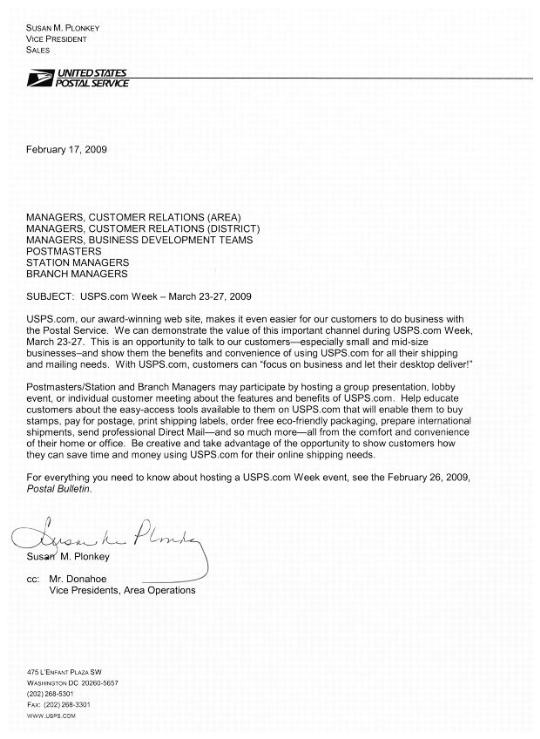 [D]
[D]
Focus on Business and Let Your Desktop Deliver
Overview
Business waits for no one. Now the Postal Service™ has more ways than ever to help business customers keep up. USPS.com® has more than 1 million visits each day. Our customers have discovered that it’s easy to meet all their shipping needs without leaving their home or office.
March 23–27, 2009, the Postal Service™ will host USPS.com Week in select Post Offices across the country to reach out to customers and let them know they can manage their mail, buy postage, order supplies, and ship and track packages, all with just a few clicks on USPS.com.
To help make the week successful, please review this kit, go to www.usps.com to get familiar with navigating the website, and then get ready for USPS.com Week. Millions of customers have discovered they can use USPS.com to do some of the following things:
n Pay postage and print labels.
n Request Free Package Pickup.
n Ship domestically and globally.
n Track packages and confirm deliveries.
n Compare postage rates.
n Add insurance.
n File a domestic insurance claim online.
n Order free, eco-friendly packaging.
n Create and send Direct Mail.
n Design customized postage.
n Look up a ZIP™ Code.
n Locate and rent a PO Box.
n Find a nearby Post Office™.
n Get stamps delivered.
n Manage mail.
n Obtain a Business Reply Mail® permit.
This publicity kit equips postmasters, communications program specialists, and customer relations coordinators to promote the easy-to-use tools of USPS.com to customers in their communities. They can tailor the USPS.com Week activities to meet the needs of their customers — for example, publicize and host lobby demonstrations, place information in local newspapers, make presentations at civic or business gatherings, or call on key business mailers to show them how to use the website. Review this kit, go to www.usps.com to become familiar with the website, and then get ready for USPS.com Week. Show our customers how easy it is to do business with us online.
What’s Inside
This kit includes a variety of tools for planning activities and events for USPS.com Week:
n Publicity ideas.
n Key messages.
n Letter to the editor (request for coverage).
n Service talk.
n Fact sheets.
n Events guide.
n Sign-in sheet.
All advertising elements for USPS.com Week are available on Message Maker 4. To order these elements on Message Maker 4, go to https://messagemaker.biz. If you do not have access to Message Maker 4, please contact your district customer relations manager for assistance. If you missed the opportunity to order invitations in time for an event during March 23–27, don’t worry. Simply set up a demonstration in your lobby and educate your customers. Don’t forget to document your activity in Business Connect™.
USPS.com Week puts you in a great position to deliver some of our most convenient, easy-to-use solutions to your small business customers just in time for tax day and for the busy spring mailing season, which includes Mother’s Day, graduations, weddings, anniversaries, and Father’s Day. So start planning activities now.
The field Public Affairs and Communications managers listed below can assist you in maximizing your publicity opportunities. Please contact them at least a week in advance of your event:
Publicity Ideas
n Host an event in your lobby.
n Provide refreshments and conduct demonstrations showing customers how easy it is to use USPS.com. Explain how using our online services will save them time because they can go online instead of making a trip to the Post Office.
n Contact local colleges and universities to suggest a demonstration of our online services. Our electronic initiatives should be very useful to their administration and small business center, as well as for their students.
n Take advantage of the advertising materials now available for order in Message Maker 4. (Contact your district customer relations manager for assistance).
n Contact consumer and small business reporters in your local area and offer to demonstrate the suite of services featured on USPS.com for consumers and small business owners.
n Contact the Small Business Administration, local Chambers of Commerce, Rotary International, or other professional organizations in your area and offer to demonstrate our online services on USPS.com that are especially useful to busy small business owners. Work with your Public Affairs and Communications representative to create a letter to the editor promoting the benefits and convenience of online services.
Community Organizations to Contact
Postal Customer Council (PCC)
www.usps.com/nationalpcc
Business Network International (BNI)
www.bni.com
800-825-8286
Chamber of Commerce
www.uschamber.com
800-638-6582
Jaycees
www.usjaycees.org
800-JAYCEES (800-529-2337)
Kiwanis Club
www.kiwanis.org
317-875-8755
Lions Club
www.lionsclub.org
630-571-5466
Rotary Club
www.rotary.org
847-866-3000
Small Business Administration (SBA)
www.sba.gov
800-UASK-SBA (800-827-5722)
Letter to the Editor (request for coverage)
[Insert Date]
[Insert Publication Name]
[Insert Street Address]
[Insert City, State ZIP+4]
Dear Editor:
United States Postal Service® customers have discovered that it’s easy to meet all their shipping needs without leaving their home or office, simply by going to www.usps.com.
[Next week/in two weeks], we will host USPS.com Week, featuring [insert short list of activities, handouts, treats, etc.]. I want to make sure the people of [insert name of community] know they can manage their mail, buy postage, order supplies, and ship and track packages, all with just a few clicks on USPS.com®.
The Postal Service™ has one of the more popular Internet sites in the world, accessed by customers more than a million times a day. I hope you will publicize USPS.com Week and stop by for some fun on [insert date(s)] at our event.
Sincerely,
[Insert Name]
Postmaster
[Insert City]
Service Talk: USPS.com Week — March 23–27, 2009
This week, the Postal Service™ is promoting our award-winning website — www.usps.com. Post Offices, stations, and branches across the country are sponsoring events to promote the convenient tools and services available online at USPS.com®.
More than 1.2 million customers take advantage of online shipping at USPS.com every day. Our customers have discovered that just about everything they can do at the Post Office™ they can do online at www.usps.com, without leaving their home or office, including:
n Paying for postage and printing shipping labels.
n Requesting Free Package Pickup.
n Shipping domestically and globally.
n Tracking packages and confirming deliveries.
n Comparing postage rates.
n Adding insurance.
n Ordering free, eco-friendly packaging.
n Looking up a ZIP™ Code.
n Locating and renting a PO Box.
n Finding a nearby Post Office.
Tell customers, family, and friends that they can skip the trip to the Post Office and save time and money online at USPS.com.
[Include the following paragraph if your Post Office is hosting an event:]
Here in [insert name of community], we will be hosting our own USPS.com Week event. Activities will include [summarize plans for the week].
Thank you.
USPS.com: Focus on Business and Let Your Desktop Deliver Fact Sheet
Your 24/7
Post Office™
is a
Click Away!
Ship packages without leaving your home or office. Save a trip to the Post Office and save money at the same time with online shipping discounts.
24/7 Service
We know that business isn’t just 9 to 5, Monday through Friday. With USPS.com, step into a 24-hour Post Office.
Free Shipping Supplies
Order free shipping supplies between meetings or errands from the convenience of your computer. Labels, boxes, even Customs forms are available online at USPS.com — at no charge. Choose from a variety of Priority Mail® and Express Mail® envelopes and packages, including flat-rate boxes that make postage scales and weighing your packages virtually obsolete. Everything you need is online and can be shipped to your home or office.
Online Savings for Online Shipping
Take advantage of special discounts for online shipping. You can save between 3 percent and 11 percent for Priority Mail service and Express Mail service online at USPS.com. And remember that the Postal Service™ doesn’t charge fuel surcharges or other hidden fees like residential delivery or Saturday delivery — a real value for your money.
Online Shipping — a Click Away
The Post Office is on your desktop. Print shipping labels and pay no additional fee. Go to usps.com/clicknship and log in to start printing professional shipping labels with postage. With Click–N-Ship® service, you can pay for postage with any major credit card, get savings for domestic and international labels printed online, calculate and compare rates, standardize your addresses, and add special services. All you need is an Internet connection, a PC, and a laser printer or quality inkjet printer.
Free Package Pickup
The U.S. Postal Service® provides free package pickup from your home or office at a time and place that’s convenient for you. Go online to usps.com/pickup and follow the prompts. It’s free, regardless of the number of packages you’re sending. Your letter carrier will pick up your package when regular mail is delivered. Request a next-day pickup or let us know up to 3 months in advance that your packages will be ready. We even pick up international packages.
USPS.com
eCommerce Made Easy
Click-N-Ship Service Fact Sheet
Print shipping labels from the convenience of your home or office.
Click-N-Ship® service brings the Post Office™ to your desktop. Go to www.usps.com/clicknship and login to start printing professional shipping labels with postage.
With Click-N-Ship service you can:
n Pay for postage with any major credit card.
n Get savings for domestic and international labels printed online.
n Calculate and compare rates.
n Standardize your addresses.
n Add special services.
Online shipping is available for domestic and international packages:
n Priority Mail® service: 2–3 day delivery.*
n Express Mail® service: Next day delivery. Guaranteed.**
n Global Express Guaranteed® service: 1–3 day delivery.
n Express Mail International™ service: 3–5 day delivery.
n Priority Mail International™ service: 6–10 day delivery.
Get these extra services when you ship Priority Mail online:
n Delivery Confirmation™ service, which is free and provides the ZIP™ Code, date, and time of delivery.
n Signature Confirmation™ service, which you can add for only $1.80.
Enjoy greater peace of mind with USPS® insurance.
n Add it to your Priority Mail and Express Mail packages.
n Coverage is available up to $500.
n Regular insurance fees apply.
Get the benefit of saving when you pay for postage online.
Domestic
Express Mail: 5% online discount
Priority Mail: up to 11% online discount
International
Global Express Guaranteed: 10% online discount
Express Mail International: 8% online discount
Priority Mail International: 5% online discount
It’s easy to get started.
n All you need is an Internet connection, your home or office PC, and a laser or quality inkjet printer.
n Labels can be printed on 8.5" x 11" paper and glued or taped securely to the package.
n Use your home or office scale, or order one online with an easy link to The Postal Store®.
n Ship with flat-rate boxes or envelopes.
More features make it even easier to ship online:
n Online Address Book stores up to 3,000 domestic and international addresses.
n E-mail Ship Notification allows you to send your recipient an automatic e-mail alert that a package is on its way.
n Batch Printing is available for multi-package shipping.
n Shipping History allows you to easily look up information on your postage-paid labels printed within the past 6 months.
n My Account helps you easily manage your Click-N-Ship information from one central location.
n Click-N-Ship’s new SCAN Form (PS Form 5630) allows the recipient to see that the package is on its way when you create shipping labels with PC Postage®.
n Domestic and International Shipping Labels allow you to print your labels 2-up, or choose one with a printed label record.
Online shipping is as convenient as your neighborhood mailbox.
You can drop your Priority Mail and domestic Express Mail pieces with printed postage labels in any Postal Service™ collection box. Or you can:
n Drop them at your local Post Office.
n Hand them to your letter carrier.
n Schedule a pickup online.
Visit us today at usps.com/clicknship.
Or save a trip to the Post Office.
n Use Click-N-Ship service with the Postal Service’s Carrier Pickup™ option to schedule free package pickup from your home or office when your letter carrier delivers your mail. Once you’ve completed your labels online, simply click the Carrier Pickup link (usps.com/carrier pickup) to request next-day pickup.
Carrier Pickup: Free Pickup Saves a Trip to the Post Office Fact Sheet
Convenient free package pickup — from your home or office.
Sending and returning packages is easy and convenient at USPS.com®.
Save a trip to the Post Office™. The U.S. Postal Service® provides free package pickup from your home or office for your convenience.
Carrier Pickup is Easy to Use
n Go online to www.usps.com/pickup.
Follow the prompts. It’s free, regardless of the number of packages you’re sending. Your letter carrier will pick up your packages when your regular mail is delivered. Arrange a next-day pickup, or let us know up to 3 months in advance that your packages will be ready.
n The Internet is always open.
The Internet never closes. It’s open 24 hours a day, 7 days a week, 365 days a year. So when you’re ready to request a free package pickup, we’re ready to make the pickup, available Monday–Saturday.
n We pick up international packages, too.
Free package pickup is available for packages being sent by domestic Express Mail® service, Priority Mail® service, or returns packages — and International Mail.
n Prepare your packages for pickup.
Packages must be ready for shipment before your carrier arrives. Requests must be made by 2 a.m. CT on the day you’ve requested free package pickup. Maximum weight per package is 70 pounds. There is no limit to the number of packages that can be picked up. Proper postage must be applied.
You must take mailpieces weighing more than 13 ounces bearing only postage stamps as postage to an employee at the retail counter of a Post Office, contract postal unit, or approved shipper location.
Use Click-N-Ship Service to Prepare Packages for Pickup.
n Purchase postage online.
All packages scheduled for Carrier Pickup™ service must have proper postage applied prior to pickup. Go to www.usps.com/clicknship.
n The Post Office is on your desktop.
Click-N-Ship® service brings the Post Office to your desktop at home or at the office for no additional fee. Print professional shipping labels and pay for postage.
n Pay online.
Click-N-Ship service allows you to print postage on USPS.com and pay using any major credit card. You can calculate and compare postage and purchase insurance up to $500.
Check Out Other Online Tools
n Calculate postage.
Select the type of service for your mailing needs. The Postage Rate Calculator will ask for size, weight, distance, and ZIP™ Code and provide you with the cost of the postage. Postage must be affixed to the package before your free pickup is scheduled.
n Find ZIP Codes.
Find a ZIP Code and other related information at www.usps.com/zip4. You can search for a ZIP Code by city or by address, or by entering a company’s partial or complete address to determine its ZIP Code.
Direct Mail: It’s Easy and Cost Effective Fact Sheet
Let USPS.com help you reach out to your customers.
Did you know that 98% of consumers bring in their mail the day it’s delivered, and 77% sort through it immediately?
n Access information and tools to plan, create, and send your message with Direct Mail at www.usps.com/directmail.
n Go to http://usps.whitepages.com/msps to find companies to assist you with everything from mailing lists to full service mailing support.
n Find out your postage payment options at www.usps.com/business/postagepay options.
n Walk through all of the key decision points in making your mailing at www.usps.com/businessmail101.
n Learn the details of what business mail is and can do for you in the Domestic Mail Manual at http://pe.usps.com/text/dmm200/intro.htm.
n Find Direct Mail research and publications in the resource center at www.usps.com/directmail/resourcecenter.htm.
n Look up standards and requirements for USPS products and services at www.usps.com/business/mailingshipping guidelines.
n Find out how to contact the help you need at www.usps.com/business/ customer support.
Would you like a response? Choose these additional products and services for your business needs.
n Learn how to incorporate Business Reply Mail® pieces into your campaign at www.usps.com/replymail/business.htm.
n When a response is guaranteed, as with bill or invoice payments, look into using Courtesy Reply Mail™ service at www.usps.com/replymail/ courtesy.htm.
n Set up your reply mail account online. Find out how at www.usps.com/replymail/create.htm.
n Earn discounts by using automation-compatible mailpieces. Find out more at www.usps.com/replymail/qualified.htm.
n Don’t forget to consider your options for receiving your mail when anticipating high volumes. Visit www.usps.com/business/optionsreceiving bizmail.
Domestic Shipping: No One Visits More Domestic Doors Than USPS Fact Sheet
USPS.com has everything you need to meet your domestic shipping needs.
n Compare delivery times and price ranges at www.usps.com/prices.
n See a detailed comparison of domestic shipping services at www.usps.com/shipping.
n Find the actual service and price options for your business mailing at www.usps.com/calculatebusinesspostage. Or visit www.usps.com/calculateretailpostage for your smaller domestic shipments.
n See the Mailing and Shipping Guidelines at www.usps.com/all/mailingandshipping guidelines.
n They provide information from tips for addressing and packaging to guides to help you select which service is right for you.
n Order free USPS® supplies for delivery to your home or office at www.usps.com/shippingsupplies. Order boxes, envelopes, and forms delivered directly to your doorstep. Express Mail® service and Priority Mail® service boxes and envelopes are available at no cost.
n Receive commercial price savings when you purchase your postage online — when you use www.usps.com/clicknship or one of our approved PC Postage® vendors.
Express Mail: 5% online discount
Priority Mail: up to 11% online discount
(based on destination)
n Arrange for your packages to be picked up by choosing free package pickup with next delivery day service, or scheduling a pickup on demand whenever you need it, for a small fee. Both options are online at www.usps.com/carrierpickup.
PC Postage Options for Domestic Shipping. Receive commercial based pricing and save when you pay for Express Mail and Priority Mail postage online.
Express Mail Service
n Receive guaranteed overnight delivery to most locations, or your money back.
n Find the guaranteed delivery date for you shipment at www.usps.com/expressmail commitments.
n Use a flat-rate envelope, if desired.
n Track your shipment at www.usps.com/shipping/trackandconfirm.htm.
n Find out how you can charge all your Express Mail shipments to one account at www.usps.com/shipping/corporate-accounts.htm.
Priority Mail Service
n Enjoy two-day service to most locations for documents and packages.
n Choose from a flat-rate envelope and four sizes of flat-rate boxes.
n Receive Free Delivery Confirmation™ service when you pay for postage online.
n Confirm delivery of your shipment at www.usps.com/shipping/trackandconfirm.htm.
International Shipping: We Have the Services You Need at Your Fingertips Fact Sheet
USPS.com has online shipping solutions for international shipments to more than 190 countries.
n Compare delivery times and price ranges at www.usps.com/prices.
n Get a detailed comparison of international services at www.usps.com/international.
n Find the actual service and price options for your specific package at www.usps.com/calculateintlpostage.
n See the Mailing and Shipping Guidelines at www.usps.com/all/mailingandshipping guidelines. These provide information from addressing and packaging tips to forms and Customs instructions.
n Order free USPS® supplies delivered to your home or office at www.usps.com/ internationalsupplies.
n Have boxes, envelopes, and forms delivered right to your doorstep.
n Save money when you purchase your postage online. Whether you use Click-N-Ship® service (www.usps.com/clicknship) or one of our approved PC Postage® vendors, you will save by purchasing your postage online.
n Global Express Guaranteed®: 10% online discount
n Express Mail International®: 8% online discount
n Priority Mail International™: 5% online discount
n Arrange for your packages to be picked up by choosing free package pickup with next delivery day service, or scheduling a pickup on demand whenever you need it, for a small fee. Both options are online at www.usps.com/carrierpickup.
PC Postage Options for International Shipping
Global Express Guaranteed
1–3 business days*
n Our fastest date-certain service with international transportation and delivery by FedEx Express.
n Money-back guarantee†.
n $100 insurance included; additional available.
n Track the delivery status of your GXG shipment online at www.usps.com/international or by calling 800-222-1811.
Express Mail International
3–5 business days*
n Flat-rate envelope is available.
n Money-back delivery guarantee is offered to select destinations**.
n Express Mail® envelopes can be ordered online and delivered to you at no cost.
n Free insurance covers up to $100 loss or damage.
n Track your shipment at www.usps.com/shipping/trackandconfirm.htm.
Priority Mail International
6–10 business days*
n Priority Mail® packaging is available free of charge, including flat-rate envelopes and boxes in four sizes.
n Free limited indemnity coverage for parcels.
n Insurance covering up to $500 loss or damage can be purchased online.
Locate USPS Services Fact Sheet
USPS.com never closes. It’s open 24 hours a day, 7 days a week, 365 days a year.
Nearby Post Offices
By using the Post Office™ locator at www.usps.com/locator, you can find a Post Office, a PO Box, a collection box, an Automated Postal Center®, alternate locations to purchase stamps, and Post Offices with passport application services. In addition to the location, you can find out the business hours and get driving directions.
Mail Service Providers
At http://usps.whitepages.com/msps, you can get help with commercial mailings from a business that specializes in designing, preparing, and sorting mail. These businesses, typically called “mail service providers,” can help you with a single part of a commercial mailing, or you can hire them to handle the entire mailing, from creation to mail entry. Mail service providers can help you do the following:
n Purchase or rent an address list.
n Manage your address database.
n Design and print your mailpieces.
n Sort your mailpieces.
n Reduce your postage.
n Enter your mail into the mailstream.
Postage Rates
You can calculate postage right from your own computer. Just have the size, shape, weight, and ZIP™ Code (for a domestic mailing) of your mailing ready, and easily calculate postage rates and delivery times for domestic, international, and all discount mail. In one convenient place you can compare the cost and speed of mailing the same parcel by First-Class Mail®, Priority Mail®, Parcel Post®, or Express Mail® services. To calculate postage, go to www.usps.com/tools/calculate postage.
ZIP Codes
You can find a ZIP Code and other related information at www.usps.com/zip4:
n Search for a ZIP Code by Address.
n Search for a ZIP Code by City.
n Search for a ZIP Code by Company.
n Find all cities in a ZIP Code.
n Enter a ZIP Code to find a list of cities for that respective ZIP Code.
The Postal Store
Any time of day or night, order stamps, stamp collectibles, custom postage, free mailing and shipping supplies, and retail products online through www.usps.com/shop and have products delivered directly to your home or office.
When you order Priority Mail flat-rate boxes and Express Mail service envelopes you can be assured the packaging is eco-friendly and meets the standards for Cradle to Cradle Certification. The Postal Store® maintains its commitment to providing you with quality products that help meet your business needs.
Manage Your Mail: Change Your Address, Put Your Mail on Hold, Schedule a Redelivery, Forward Your Mail Fact Sheet
USPS.com® never closes. It’s open 24 hours a day, 7 days a week, 365 days a year.
Change of Address
The fastest, easiest, and most convenient way to change your address with the Postal Service™ is with Mover’s Guide® online, available on the Postal Service website at www.usps.com/moversguide. More than 6 million people have used this Internet portal to file a change of address since it came online in 2002.
To use Mover’s Guide online, you need an e-mail address and, to prevent fraud, the Postal Service charges a $1 fee via credit card to verify identities.
Hold Mail
You can put your mail on hold online at www.usps.com/holdmail. Whether on vacation or making an unexpected business trip, you can rest easy knowing your mail is safely held for you at your local Post Office™. This online service will electronically notify your local Post Office to hold your mail. For same day service, online requests must be submitted by 2 a.m. CT, Monday through Saturday. Your mail can be held from 3 to 30 days, with normal delivery resuming on the date you specify. Online access to request this service is currently limited to certain ZIP™ Codes. Just enter your 5-digit ZIP Code to verify that your Post Office participates.
Redelivery
Redelivery service at www.usps.com/redelivery is an online way for you to schedule redelivery of packages or special service mail that you missed. You can request to have the mailpiece redelivered, or you can arrange to pick it up from your Post Office. For same day service, online requests must be submitted by 2 a.m. CST, Monday through Saturday.
Premium Forwarding Service
The Postal Service offers several options for you to manage your mail when you are away from home. The fastest growing service is Premium Forwarding Service™ (PFS™), a personal service for residents who wish to have all their mail forwarded to a temporary address. Most mail is reshipped weekly in a Priority Mail® service package, while other mail, including Express Mail®, Registered Mail®, or Certified Mail™ items, is reshipped immediately to the temporary address. PFS is available for periods ranging from 2 weeks to 1 year for an application fee of $10 and a weekly reshipping fee of $11.95. For more details, see www.usps.com/receive/premiumforwarding.
PO Boxes Online: Easily Find a New PO Box or Manage an Existing PO Box Fact Sheet
Find a PO Box at a location near your home or office.
USPS.com is a convenient option for consumers and small businesses to find and pay for a new PO Box, or to renew an existing PO Box.
PO Box Benefits
Get your mail when and where you want it. Customers value the security, privacy, and flexibility of a PO Box for many reasons:
n It’s easy to find. Search online at www.usps.com/poboxes by address or ZIP™ Code for an available PO Box. It shows available sizes and fees for a location near you.
n It’s private. Use your PO Box address for selected contacts and transactions.
n It’s affordable. Fees for a 6-month term are as low as $10. Maximum of $6/month for a small size 1 box (varies by location).
n It’s permanent. Your home or office address may change, but your PO Box address stays the same.
n It’s convenient. Choose a location close to work or home — whatever fits your needs. Select Post Offices have extended business hours and/or 24–hour lobby access.
Online Features
n View available PO Box sizes, prices, retail and lobby hours, and parking availability. Easily compare locations.
n Sign in (for free) to manage your existing PO Box and receive e-mail reminders of payments due.
n Choose a 6-month or 12-month service period. Online payment includes the $2.00 key deposit fee.
n View your PO Box status.
n Make one-time payments with a credit card. These credit cards are accepted: American Express, Discover, MasterCard, and VISA.
n Sign up for automatic payment with your credit card.
n View 3 years of online payment history.
n Contact customer support, available 7 days per week, 7 a.m.–11 p.m. EST.
n Phone: 800-344-7779.
n e-mail: icustomercare@usps.com.
Steps to Find a New PO Box Online
1. Find your Post Office™ location and desired box size.
2. Complete the online PO Box application.
3. Enter your credit card information, review fees and application details, and then submit.
4. Print the Online PO Box Application (PS Form 1093). Take it with two forms of ID to the Post Office to pick up your keys and PO Box number.
n Your IDs must match the information provided on PO Boxes Online and on the printed PO Box Application.
To get started, visit www.usps.com/poboxes.
PC Postage: Mailing and Shipping Solutions Fact Sheet
USPS- approved
PC Postage vendors provide an advantage for a business with robust mailing and shipping needs.
Are you shipping higher mail volumes or multiple packages frequently?
Then using one of our approved PC Postage® product vendors is what you need. Find out more at www.usps.com/onlinepostage.
n With PC Postage software you can purchase postage over the Internet.
n You can use your standard printer to print the PC Postage indicia. This provides you with the ability to print the indicia directly onto envelopes or labels.
n Save money. Purchase postage online and save money on both domestic and international postage.
Domestic
Express Mail®: 5% online discount
Priority Mail®: up to 11% online discount
Free Delivery Confirmation™ service is included
International
Global Express Guaranteed®: 10% online discount
Express Mail International®: 8% online discount
Priority Mail International™: 5% online discount
The Companies
eBay
eBay and PayPal users can print labels with postage by using eBay’s online postage solution. There is no need for pre-funding, software installation, or label processing fees. And you can add insurance with up to $500 in value.
Stamps.com
Print postage and mailing labels or send Priority Mail service packages and letters. You can sign up for a no-risk trial offer and receive $25 in free postage, a free digital scale, and a mailing supplies kit.
Endicia
Print postage-paid labels for domestic and international shipments with Endicia. You also have the option to print labels that don’t show the postage paid. There is no hardware to lease or install, and service includes a free 30-day trial.
Pitney Bowes, Inc.
Shipstream Manager is perfect for parcel shippers. When you use Shipstream Manager you will receive a 10-pound integrated USB scale that automatically calculates postage, and a free 60-day trial.
Customized Postage: Turn Your Favorite Moments Into Postage Fact Sheet
Four licensed vendors turn photos into postage accepted by the Postal Service™ on cards and letters.
Use a favorite photo to make your mail even more special.
Customized postage lets you personalize postage with pictures or images using customized PC Postage® technology. A favorite family memory, a formal wedding portrait — snapshots that capture the fondest memories can help make a card or letter that much more personal. Customized postage can be used on First-Class Mail®, Priority Mail® and Express Mail® items for personal and commercial use.
Pick, Click, and Go
n Go online
Choose from four companies that have demonstrated the ability to meet the security standards of the Postal Service™ at www.usps.com/postagesolutions/customizedpostage.htm. Use your photo or business logo — or choose from collections of images ranging from favorite sports teams to artwork to collegiate mascots for your own customized postage.
n Click on a vendor
The Postal Service website hosts links to each of the four licensed customized postage providers, along with a brief description of their services and offerings. Simply click on a link to begin!
n Have your photo handy
Photos of children, animals, weddings, birthday parties, even corporate logos can all be uploaded and turned into postage that says something special about you. Upload your digital image, follow the prompts, and create your personal postage.
n Set up an account
You will have to set up an account with the customized postage provider you choose. This makes creating, mailing, and paying for your postage easy and secure.
The Companies
PictureItPostage — Connecting people through pictures.
Create large, custom postage that gets noticed. You can match the background color to complement the photo, and frame the photo in portrait or landscape format. Print as many as you like — from sheets of 20 to rolls of 3,000.
PhotoStamps — Real postage. Really you.
Free shipping if you use code “USPS” when ordering. Capture your favorite moments on U.S. postage with your photos. Choose images from the PhotoStamps collections, including all 32 NFL teams and more than 100 collegiate logos and mascots.
Stamp Expressions
Whether you’re personalizing your mail or promoting your business, Stamp Expressions makes it easy to turn photos into real customized postage. Create customized postage from digital photos and add a caption to tell your story. Get inspiration from the Idea Gallery.
Zazzle — Make every letter a special delivery.
Create unique postage with a variety of sizes and denominations. Orders are processed and shipped within 24 hours. All products are backed by “The Zazzle Promise.” You can chose from a variety of existing images from The Knott Wedding Shop, acclaimed childhood artwork from Pemberton & Oakes, and historical photographs from the Library of Congress.
Events Guide: Helpful Hints for Off-Site Events
Step 1 — Pre-plan the Event
Audience Size
Determine how many customers will be coming to your event and use this information to plan your location and setup and to order appropriate materials and refreshments. There is generally a 1–2 percent response rate to direct mail campaigns.
Location
Host an event in the lobby of the main Post Office or other prominent facility to demonstrate the ease and convenience of using USPS.com® for all of our customers’ shipping needs. You may also host a group activity at a local business association, community organization, or local university.
Keep in mind the following:
n Accessibility via local highways or public transportation.
n Availability of space that can accommodate the number of attendees, as well as Postal Service™ staff and speakers.
n Cost and availability of refreshments.
n Sufficient parking, preferably at no charge.
Tip: When you have identified the site, visit the location for a first-hand look at facilities.
Invitations
Mail several weeks prior to event.
Materials
Depending on the number of participants, you will need to order an appropriate amount of literature for handout materials and giveaways (if applicable). You may order advertising materials about USPS.com through MessageMaker4. Contact your area advertising coordinator for assistance with MessageMaker4 orders.
Scheduling
When is the event? Work backwards to create a timeline.
Presentation — How to Keep Your Audience’s Attention
n Keep in mind that beginnings and endings are peak attention times for the audience and merit special attention.
n Identify the purpose or goal of your presentation — in this case, using the easy and cost-effective features of USPS.com to save small-business owners time.
n Tie the purpose or goal to a relevant real-life experience of your own or one of your customers.
n Ask questions to stimulate thinking and encourage audience participation.
n At the end of the presentation, keep in mind that your audience needs a sense of closure, including key takeaways, such as materials that are available for order on MessageMaker4.
Step 2 — Set Up Computers
Be sure to arrange for computers well in advance of your event and that you have the appropriate hook-ups, with access to the Internet. Arrange with your Information Technology department to set up the necessary computer equipment (desktop or laptop computer, printer, large monitor, cables, etc.) to demonstrate easy access to shipping services on USPS.com. The person(s) demonstrating should have account information entered in advance. Also be sure you have trained employees to help you with the demonstrations. It’s important to have local presence whenever possible to engage as many customers as possible. By leveraging your local resources, the event becomes a team effort. Some possible representatives include:
n Other postmasters, station or branch managers, or postal ambassadors.
n A customer relations coordinator to assist with the presentation and customer-relationship building.
n Members of your local Postal Customer Council or Customer Advisory Council.
Make sure you discuss the roles of the Postal Service representatives prior to your event.
Step 3 — Conduct the Demonstration
Setup
Set up in an appropriate high-traffic area with good visuals for cameras. You can display literature or materials and set up the refreshments in advance. It will take some time to make sure things are properly set up. People may start to arrive up to 15 minutes early, and you want to make sure you are prepared to greet them.
Welcoming Participants
This will create a more relaxed atmosphere and give you the opportunity to learn about individual business challenges so you can better address real customer objectives.
Make a sign-in sheet (see page 19) available to your attendees prior to the start of your session. This sheet also has a column to record any specific product or service interests a customer may have. Bring a stack of your business cards to hand out.
Networking and Questions
Allow time for customers to network with each other and to ask you questions.
Step 4 — Conduct Followup
Ensure timely followup to any customer requests or inquiries that were not resolved at your meeting.
Step 5 — Document Your Activities in the Business Connect Data Center
To receive credit for your USPS.com Week event, document your activities in the Business Connect Data Center (BCDC). Follow these steps to access Business Connect™ from the Postal Service Intranet (http://blue.usps.gov):
n Under “Connecting with Customers” in the lower middle of the page, click Business Connect.
n On the right side of the page, under “Access Business Connect Data Center,” click Go to Business Connect Data Center/Reports.
n On the Business Connect Data Center page, click Enter Application, and enter your ACE ID and ACE password. (Note: First-time BCDC users will need to request access through eAccess. Once in eAccess, look under the header “Request Access for Me,” then click the Applications tab; type in “Business Connect” in the search field.)
n Under “Select Type of Event/Topic,” chose USPS.com Week for a Group/Individual Activity.
Sign-in Sheet
