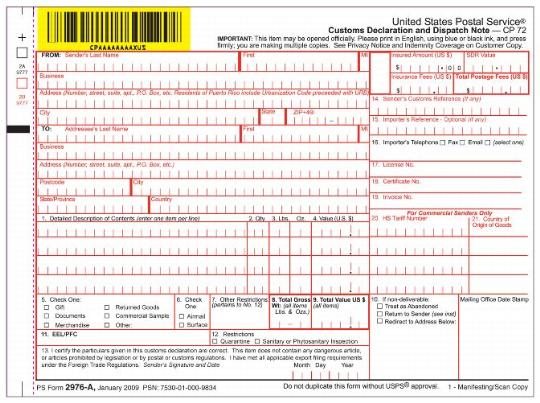Effective April 6, 2009, the Postal Service™ is revising Mailing Standards of the United States Postal Service, International Mail Manual (IMM®) parts 123 and 324 to reflect changes to PS Form 2976-A, Customs Declaration and Dispatch Note — CP 72. The newly revised PS Form 2976-A has an edition date of January 2009. An image of Copy 1 of the revised form appears on page 4 in this issue of the Postal Bulletin.
Listed below is a summary of the changes to PS Form 2976-A:
n For customer convenience, the revised form includes a tear-off Instructions page. In the previous edition, the instructions were included on the back of the Sender’s copy along with the Parcel Indemnity Statement and Privacy Act Statement.
n The Instructions page is updated with the following information:
a) Additional guidance on parcel indemnity
coverage.
b) The current Filing Claims Statement.
c) The current Privacy Act Statement.
n The revised form is reformatted to include color changes to the font and to provide more clearly defined spacing for written information, which will assist the user in entering information and will enable the Postal Service to efficiently capture data for electronic data entry of customs information.
Upon receipt, mailers may immediately begin using the revised form. Postmasters should encourage customers to use the revised PS Form 2976-A as soon as possible. For ease of use, mailers also have the option of completing and printing Customs declarations electronically at https://webapps.usps.com/customsforms.
The revised PS Form 2976-A is available at the Material Distribution Center (MDC). To ensure that sufficient forms are available, Post Office™ facilities should order no more than a 2-month supply.
Use the eBuy on-catalog requisition system to order PS Form 2976-A from the MDC by searching for items using the PSIN or PSN listed below (without the dashes). If your office does not have access to eBuy, you may order using touch-tone order entry (TTOE): Call 800-273-1509.
Note: You must register to use TTOE. To register, call 800-332-0317, option 1, extension 2925, and follow the prompts to leave a message. (Wait 48 hours after registering before placing your first order.) For complete TTOE ordering instructions, visit the Materials Customer Service website at http://blue.usps.gov/purchase/_doc/ops_ttoeins.doc
or call 800-332-0317, option 4, option 4.
Use the following information to order this form:
PSIN: PS2976A
PSN: 7530-01-000-9834
Unit of Issue: SE
Order Quantity: Multiples of 125
Min. Order Quantity: 125
Max. Order Quantity: 3000
Quick Pick Number: 154
Bulk Pack Quantity: 1000
Price: $0.0864
Edition Date: 01/09
Customers may also order free supplies of the revised PS Form 2976-A from The Postal Store® at http://shop.usps.com; in the search box, enter the words “customs forms” and click the arrow. PS Form 2976-A is also available through an online customs form application at www.usps.com/webtools; select International Mail & Packages and then Customs Requirements.
Mailing Standards of the United States Postal Service, International Mail Manual (IMM)
1 International Mail Services
* * * * *
120 Preparation for Mailing
* * * * *
123 Customs Forms and Online Shipping Labels
123.1 General
* * * * *
[In the Note, revise the middle portion of the first sentence as follows:]
Note: ***the current edition of PS Form 2976-A is January 2009;***
* * * * *
123.7 Completing Customs Forms
* * * * *
123.72 PS Form 2976-A, Customs Declaration and Dispatch Note — CP 72
123.721 Sender’s Preparation of PS Form 2976-A
* * * * *
[Remove current items f through p and insert new items f through s as follows:]
f. In block (4), enter the value for each article in U.S. dollars.
g. In block (5), check the appropriate box to indicate whether the package contains a gift, documents, commercial samples, or other items.
h. In block (6), check the appropriate box for the applicable type of service.
i. In block (7), note any restrictions that pertain to block 12.
j. In block (8), enter the total gross weight in pounds and ounces.
k. In block (9), enter the total value of all items in U.S. dollars.
l. In block (10), provide disposal instructions in the event that the package cannot be delivered. Check the appropriate box to indicate whether the package is to be returned, treated as abandoned, or forwarded to an alternate address. Undeliverable packages returned to the sender are, upon delivery, subject to collection of return postage and any other charges assessed by the foreign postal authorities. If you are unwilling to pay return postage, check the box “Treat as Abandoned.”
m. In block (11), enter the applicable Exemption or Exclusion Legend, Proof of Filing Citation, or AES Downtime Citation.
n. In block (12), provide details if the contents are subject to quarantine (plant, food products, etc.).
o. In block (13), sign and date the form. The sender’s signature certifies that all entries are correct and that the item contains no dangerous article prohibited by postal or other regulations.
p. In blocks (14), (15), (16), (17), (18), and (19), enter the applicable number if the item requires a sender’s customs reference or importer’s reference, or if the item is accompanied by a license, certificate, or invoice.
q. In blocks (20) and (21) — which are for commercial items only (i.e., goods exported/imported in the course of a business transaction whether or not they are sold for money or exchanged) — enter, if known, the HS tariff number (which is the six-digit number based on the Harmonized Commodity Description and Coding System developed by the World Customs Organization) and the country of origin (which is the country where the goods originated — i.e., where the goods were produced, manufactured, or assembled).
r. Affix PS Form 2976-A according to the class of mail, as follows:
(1) For a Priority Mail International parcel, with the exception of the flat-rate envelope and small flat-rate box, allow the Postal Service employee to complete PS Form 2976-A as described in 123.722, place the form set inside PS Form 2976–E (plastic envelope), and affix it to the address side of the package.
(2) For a Priority Mail International flat-rate envelope or small flat-rate box or a First-Class Mail International item valued at $400 or more, or if you do not want to list the contents on the outside wrapper, affix the upper portion only of PS Form 2976 (green label) (cut on the dotted line and discard the lower portion) to the address side of the package, complete PS Form 2976-A, and enclose the form set inside the package.
s. Present the item for mailing.
Exhibit 123.721
[Revise the title of Exhibit 123.721 and add a Note after the title as follows:]
PS Form 2976-A, Customs Declaration and Dispatch Note — CP 72 (Instructions, Copies 1 and 4, and Indemnity Statement)
Note: To see the complete PS Form 2976-A, click the link below:
http://www.usps.com/forms/_pdf/ps2976a.pdf
[Insert images of the Instructions, copies 1 and 4, and the Indemnity Statement of the revised PS Form 2976-A.]
123.722 Postal Service Employee’s Acceptance of
PS Form 2976-A
The Postal Service acceptance employee must do the following when accepting PS Form 2976-A from the sender:
* * * * *
[Revise item d as follows:]
d. Weigh the parcel, enter the weight in block (8), and enter the applicable amount of postage and fees in the appropriate block in the upper right corner of the form.
* * * * *
3 Extra Services
* * * * *
320 Insurance
* * * * *
324 Processing Requests
324.1 Mailing Receipt and Insurance Number
* * * * *
324.12 Accepting Clerk’s Responsibility
The accepting clerk must:
* * * * *
[Revise item d as follows:]
d. Write a bold capital “V” in the space provided adjacent to the boxes for Insured Amount and Insurance Fees as an indicator that additional insurance was purchased.
* * * * *
We will incorporate these revisions into the next printed version of the IMM and into the monthly update of the online IMM, which is available via Postal Explorer® at http://pe.usps.com.
— Global Business Development,
Global Business, 3-12-09
PS Form 2976-A