Effective January 2011, Publication 91, Confirmation Services Technical Guide, will be revised to include requirements for Express Mail® Open and Distribute Service. This is an advance notice of the changes that will become effective in January 2011.
Express Mail Open and Distribute is a premium service that allows mailers to expedite the movement of shipments of any class or subclass of mail between the acceptance unit and domestic postal facilities using Express Mail service. Customers must place mailpiece contents into an approved USPS® container (sack or USPS-supplied tray box), affix the Express Mail Open and Distribute address label barcode to the container, and present the container to the Business Mail Entry Unit (BMEU) or authorized acceptance location before the critical acceptance time for Express Mail items. The contents of the Express Mail Open and Distribute container may include any products or class of mail, except Express Mail items. Postage is paid based on the weight and zone for the contents of the Express Mail Open and Distribute container. Once received at the destination facility, the container address label barcode is scanned and the enclosed mail is processed appropriately for the mail class.
The following requirements must be met to use Express Mail Open and Distribute service:
1. For each container, mailers will affix a barcoded address label. All address labels will contain the human-readable text above the barcode of “USPS Scan on Arrival”, affixed to either a yellow Tag 267 for containers destined to mail processing facilities (NDC and SCF) or a blue Tag 257 for destination delivery units (DDUs). Alternatively, an Express Mail Flat Rate Envelope with a blue Label 257S can be used for destination delivery units or an Open and Distribute tray box can be used for both processing facilities and DDUs.
2. The mailers will send an electronic file, consistent with the rules outlined in the latest version of Publication 91, which includes the label number for the Express Mail Open and Distribute container.
3. The mailers will present the container with the affixed address label barcode and tag to the BMEU or authorized USPS acceptance facility with a prepared PS Form 3152-E, Express Mail Manifesting Certification. PS Form 3152-E will contain a barcode representing the electronic file number used in the Header Record of the electronic file.
4. After contents and postage of each Express Mail Open and Distribute container are verified, the barcode on PS Form 3152-E will be scanned as accepted by the BMEU or authorized acceptance location.
5. Express Mail Open and Distribute labels that are addressed to:
n An SCF — must reflect the 3-digit ZIP Code™.
n An NDC — must reflect the 5-digit ZIP Code.
n A DDU — must reflect the complete address, including the ZIP+4® code.
6. Customers may use one of the options listed below.
Express Mail Open and Distribute customers using option 1 must do the following:
n Use a valid 13-digit barcoded label containing a prefix of “DB” in either the USS 128 or Code 39 barcode symbology.
n Obtain a label range from the National Customer Service Center upon certification.
n Prepare and present mail according to specifications outlined in Publication 97, Express Mail Manifesting Technical Guide.
n Use version 1.3 file format and may use electronic file type ‘3’ (Express Mail Manifest Using EMCA) or ‘E’ (PC Postage Vendors).
n Include the Destination Rate Indicator that represents the destination location:
n B = Destination Network Distribution Center (DNDC).
n D = Destination Delivery Unit (DDU).
n S = Destination Sectional Center Facility (DSCF).
n Use a Delivery Option to indicate End of Day delivery:
n E = Scheduled End of Day.
n Validate the destination ZIP Code used in the Electronic File Detail 1 Record using the Facility Access and Shipment Tracking (FAST) System, which is available at the Postal Service website at https://fast.usps.com.
Express Mail Open and Distribute customers using option 2 must do the following:
n Be certified for IMpb and file version 1.5 or 1.6.
n Use a barcoded label containing Service Type Code 723, barcode symbology GS1-128.
n Prepare and present the mail according to specifications outlined in Publication 205, Electronic Verification System Business and Technical Guide.
n Use version 1.5 or 1.6 file format with electronic file type ‘1’ (Tracking & Postage), ‘2’ (Tracking Only), or ‘4’ (Corrections).
n If using file type ‘1’, use an Open and Distribute Contents indicator in the Detail 1 record as follows:
n EF = Flats/Electronic Payment.
n PF = Flats/Non Electronic Payment.
n EL = Letters/Electronic Payment.
n PL = Letters/Manual Payment.
n EP = Parcels/Electronic Payment.
n PP = Parcels/Manual Payment.
n Include the Destination Facility Type Code in the Detail 1 Record that represents the destination location:
n B = Destination Network Distribution Center (DNDC).
n D = Destination Delivery Unit (DDU).
n S = Destination Sectional Center Facility (DSCF).
n Use a Delivery Option to indicate End of Day delivery:
n E = Scheduled End of Day.
n Customers must validate the ZIP Code used in the Electronic File Detail 1 Record using the Facility Access and Shipment Tracking (FAST) System, which is available at the Postal Service website at https://fast.usps.com.
Express Mail Open and Distribute service provides the date, time, city, state, and ZIP Code of the location where the container was received. Mailers should expect to see a scan event, “Received at Opening Unit,” for their Express Mail Open and Distribute containers. Information is made available 16 times daily via extract files. The container may also be tracked using the Postal Service Track & Confirm website at www.usps.com; click Track & Confirm.
For further information about participating in this program, contact Confirmation Services Support at 877-264-9693, option 1.
Below are examples of Express Mail Open and Distribute barcoded labels to destination mail processing facilities.
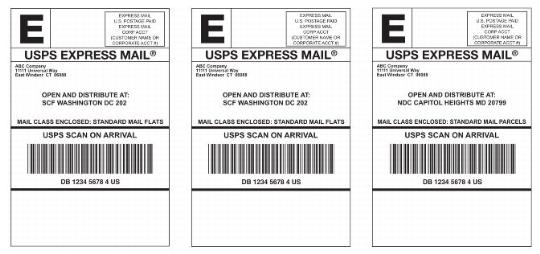
— Product Visibility Systems,
Product Visibility and Operational Performance, 9-9-10
