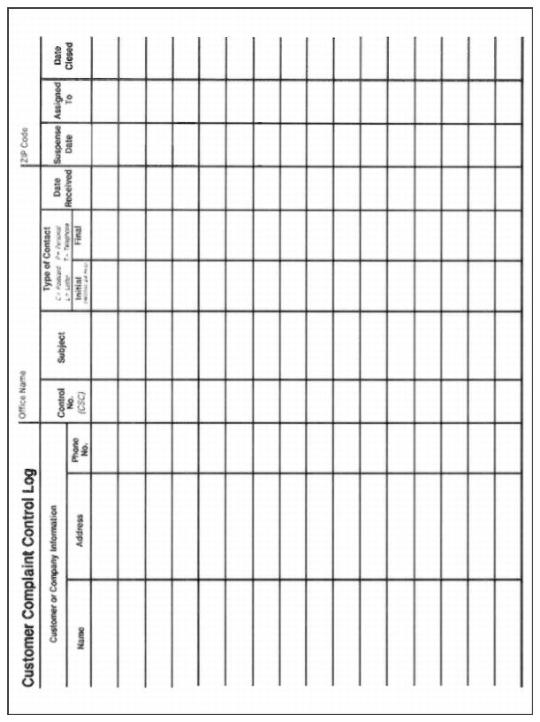A positive customer experience starts with four basic principles, which have been identified as “customer experience essentials.” They are:
n Telephone Courtesy.
n It Begins with a Smile.
n Delivery Done Right.
n We Value Your Business.
A new program encompassing these four principles, “Delivering a Positive Customer Experience,” is a collaborative effort between Operations, Consumer and Industry Affairs, Corporate Communications, and all postal management and labor organizations. The data contained in Customer Experience Measurement (CEM) identified these principles as the biggest impact on customers’ interaction with postal employees.
The first principle, Telephone Courtesy, is now under way, supported by this Field Information Kit. This kit includes Standard Operating Procedures, including a Customer Complaint Control Log; Essential Telephone Tips; and a Standup Talk.
Ongoing communications supporting the four “customer experience essentials” principles will be identified by the “Delivering a Positive Customer Experience” logo shown below.

The customer’s experience with you on the telephone matters. Make sure to do the following:
n Answer: Promptly, within three rings, and with courtesy.
n Greet: “Thank you for calling the United States Postal Service.”
n Identify: Your office name and your name.
n Offer Assistance: Get the customer’s number (in case the call is disconnected); identify the issue; answer the question if you know the answer; if not, document the inquiry on the Customer Complaint Control Log; establish a time you will contact the customer again and follow up with the accurate information. Assume ownership of your customer. Do not transfer calls if possible.
n Thank the Customer: “Thank you for using the United States Postal Service. We appreciate your business.”
Deliver a positive customer experience every time!
Standard Operating Procedures
When the Phone Rings
n Assign responsibility for answering the phone every day to at least two employees (clerk and/or supervisor).
n Ensure all calls are answered within three rings.
n Thank the customer for calling and greet with “good morning” or “good afternoon,” as appropriate.
n Identify your office and department, and provide your name.
n Offer assistance. “How may I help you?” Identify the issue and answer the question if you know the answer. If not, document the inquiry on the Customer Complaint Control Log (POM Exhibit 165.3), establish a time you will contact the customer again, and follow up with the accurate information.
n Before closing, thank the customer for calling and offer to be of assistance in the future.
Tips
Avoid putting a caller on hold, especially for more than 30 seconds. If you need to transfer a call, stay on the line to make sure the call is connected and introduce your caller and his/her question or problem.
If you need to take a message, make it complete, and follow through on forwarding it to the person who will respond to the customer.
Management Responsibilities
n Ensure job aid is posted or placed near all phones.
n Oversee implementation of standard operating procedures (SOP).
n Verify completion of Complaint Control Log as per Postal Operations Manual.
n Ensure customers are called back.
n Ensure followup and resolution.
Postal Operations Manual — Section 165.3
Maintaining Customer Complaint Control Log
Maintain one or more Customer Complaint Control Logs (see Exhibit A, page 8) at every office to ensure timely response to customer complaints and to facilitate routine analysis of complaint activity. Include the following information in the Customer Complaint Control Log:
n Office name and ZIP Code.
n Customer name.
n Company name, if applicable.
n Customer address.
n Customer telephone number.
n Subject of complaint or comment.
1. Type of 24-hour acknowledgement (e.g., telephone, letter, postcard, personal).
2. Type of final response (e.g., telephone, letter, personal).
n Date received.
n Suspense date.
n Assignment of responsibility for suspense and resolution of the complaint.
n Date closed.
Essential Telephone Tips
Documenting the Customer Service Issue
Ensure you use the Customer Complaint Control Log referenced in USPS® Customer Contact Telephone Courtesy Standard Operating Procedure as Exhibit 165.3 from the Postal Operations Manual. This will assist you to collect, document, and report the pertinent information needed to handle the customer service issue and identify improvement opportunities.
Information to Obtain From the Customer
n Name and address.
n Phone number and e-mail address.
n Preferred contact method (phone/e-mail).
n Best time to contact.
n Explanation of problem.
n Date/time of problem.
n Recurring problem?
Rude Employee Behavior
First, apologize to the customer on behalf of USPS, then tell the customer the incident will be addressed.
Questions to Ask
n Who was rude to them?
n What specifically occurred?
n When did the incident occur?
n Where did the incident occur?
Strategies to Resolve
n Inform the customer that you regret this experience occurred, as it is the Postal Service’s mission to ensure a positive customer experience every time.
n Inform the customer you will notify the appropriate supervisor or manager and his or her concern will receive prompt attention.
n If the customer wants to speak to a supervisor or manager — get them.
n Again, apologize to the customer and let them know their business is important to us.
Change of Address
Questions to Ask
n Did you receive a confirmation letter?
n Have you filed any other change of address (COA) in the past 18 months?
n Have you received any mail with yellow forwarding stickers?
n Have you received any mail at your new address?
n Do you know if mail is being delivered to your former address? If so, how many times?
n Did all individuals with the same last name move from the former address?
n Whose mail are you receiving? (It may be same extract code.)
n Did you receive your mail at a private mailbox, a business, or other institution (i.e., college)?
n How did you notify USPS of COA? (Internet, COA Form at local Post Office, mailed COA Form to local Post Office, or by telephone.)
Strategies to Resolve
n Check carrier case for PS Form 3982, Change of Address.
n Discuss change with letter carrier(s) responsible for serving the route.
n Verify that the 3982 label has been received/noted on 3982 pink card.
n Check Change of Address Reporting System (COARS) to ensure addresses and dates are correct.
n If the problem is a recurrence of mail forwarding or mail being left at old address, place a reminder card at the carrier case to ask for 100 percent verification of mail at delivery point for a 2-week period.
n If correction is needed, process it on PS Form 3546, Official Change/Correction to Mail Forwarding Change of Address Order, and forward to Computerized Forwarding System (CFS).
n If the wrong mail is being forwarded, and COARS is correct, request a temporary exclusion.
n Refer to a COARS coordinator for permanent exclusion.
Misdelivery
Questions to Ask
n Do you have a copy of the mailpiece?
n If yes, how was the mail addressed — did it include apt./suite?
n Was there an endorsement stamped on the envelope?
n What does the endorsement indicate?
n Is this an isolated incident, or have you been notified by more than one mailer that items sent to you have been returned?
n Have you been away recently?
n Was the mail picked up regularly?
Strategies to Resolve
n Discuss with the letter carrier(s) servicing the route at the date/time of the problem.
n Discuss possible causes and resolutions with letter carriers. Reinforce that all mail is checked and fingered before delivery.
n Place a misdelivery watch card at the carrier’s case.
n Review mail after the carrier cases the mail.
n Ask the customer to let us know as soon as misdelivery occurs, so that we can retrieve the misdelivered mail and deliver it correctly. This is the best way to determine what may have occurred.
n Use accuracy of delivery tools: misdelivery log, carrier alert card, new resident card.
Delayed Delivery
Questions to Ask if Speaking With the Sender
n What type of mail was delayed?
n If sent special service, ask for the number.
n When/where was the article mailed?
n Is the original mailing envelope available? Can you provide it?
n Is the address accurate and complete (suite/apt. #)?
n Have you experienced previous delays?
n Was the mail addressed to business?
The purpose is to try to explain based on info or mailing envelope provided.
Strategies to Resolve
n If this is the first time or unrelated individual delays: Offer apology on behalf of USPS.
n You can send the customer a postage-paid envelope to send the mailpiece to you to determine a possible cause.
n If it is a periodical, suggest the publisher initiate an ePub Watch to track pattern of delivery.
Nonreceipt
Questions to Ask if Speaking With the Sender
n When was the article mailed?
n What type of mail was not received (Priority Mail, First-Class Mail)?
n Were any Extra Services purchased at the time of mailing?
n If so, may I have the article number?
n Where was the article mailed?
n Was a return address on the mailpiece?
n Do you know if the item is being held for pickup?
n May I have information about its contents?
n What is the value of its contents?
Additional Question to Ask if Speaking With the Addressee
n Have you notified the sender that the mailpiece has not arrived?
Strategies to Resolve
n If the customer states he/she did not receive the item, but the tracking system indicates that delivery was made, ask if the preference is to leave notices in the future, rather than leaving the article unattended.
n Submit “Mail Recovery Center (MRC) Search” request on customer’s behalf: Complete the MRC Search form in its entirety. Send an e-mail and the MRC Search form to “MRC Search”.
n If unable to deliver to a secure location, ask the customer for written notification to remain on file as to where to leave a package. (Form 1564B Special Instructions). Note this in the carrier route book.
n This may be an isolated incident. In this case, offer a sincere apology on behalf of USPS for the difficulty the customer experienced.
n If unable to locate the item, suggest the customer notify the sender and ask the customer to resend the item.
n Advise the customer that the Inspection Service is in receipt of the case and will only contact the customer if more information is needed.
n If mail theft is suspected, put the customer in touch with the local USPIS.
n Nonreceipt may be caused by misdelivery; stress the accuracy of delivery to prevent future instances.
Local Contact Numbers
n BMEU/Mailing Requirements: XXX-XXX-XXXX
n CFS: XXX-XXX-XXXX
n District Consumer and Industry Contact Office: XXX-XXX-XXXX
n Local Human Resources: XXX-XXX-XXXX
n Technical support for Click-N-Ship: Call 800-344-7779
Add other contact numbers as you feel necessary:
Useful Links
n Telephone Courtesy video:
n http://ipchecker/USPSTV/TelephoneCourtesyOC.wmv
(view online)
n http://eagnmnsg55a/USPSTV_2/DVD/telephoneCourtesy.zip
(download and burn to a DVD)
n Claims — Domestic and International Claims Resources: http://blue.usps.gov/caweb/privacy/consumer/welcome.htm
n For online claims, see January 2008 Quick Reference Card
n For international claims assistance, contact the International Inquiry Center: 800-222-1811
n Consumer Affairs Managers listing with addresses/phone numbers: http://blue.usps.gov/caweb/cam/area.htm
n Contacting postal personnel/Post Offices:
1. USPS Online Directory: https://phone.usps.gov/pls/teldirnp/td_global_pkg.main.
2. Contact a Post Office via e-mail: Go into Outlook, click New Messages then To, then type in a ZIP Code with a preface of ~, example: ~30306. Then you can send a message to the Post Office involved if you do not have the name of a specific postmaster or manager.
3. To locate a phone number of a postal employee via Outlook, click New Messages; then click the Address Book icon and locate the employee’s name. After locating the employee’s name, right click it, and select “Outlook Properties.”
n Customer Inquiry and Claims Response System (CICRS): https://cicrs.usps.gov/CLAIMS/challenge.jsp
n Customs: www.cbp.gov
n Mail Recovery Search Criteria: http://blue.usps.gov/caweb/ccc/mrcs/welcome.htm
n Postal Inspection Service:
http://postalinspectors.uspis.gov
Standup Talk
For any business, keeping customers satisfied in every experience they have with you is common sense. It’s a back-to-basics way to keep customers coming back and to build future business.
That’s why improving our customers’ experiences with the Postal Service is one of our key business strategies. Our ongoing Customer Experience Measurement system tells us how we’re doing, and quite honestly, we have room for improvement.
The good news is that there are some easy ways to make a customer’s experience more positive. This is particularly true where direct customer contact is involved, for example, when a person telephones our office for help.
Think about how you would like to be treated as a customer, and give that same courtesy to our customers. Answer the phone promptly and courteously. Thank the customer for calling and give our office name and your name. Try not to transfer calls or leave a person on hold. After the issue or question is resolved, thank the customer for using the Postal Service and tell them we appreciate their business. Follow up with the customer, if necessary.
Each one of us is responsible for providing excellent service, to keep our customers coming back. Our customers are our business — let’s deliver them a positive experience with the Postal Service every day. Thank you.
— Consumer Advocate & Customer Relations,
Consumer & Industry Affairs, 1-12-12
Exhibit A, Customer Complaint Control Log