Click-N-Ship: So Good, They Named a Week After It! That's Click-N-Ship Week,
March 22 - 26, 2004
Every minute, every day, thousands of consumers and
businesses do the smart thing by taking advantage of
Click-N-Ship®, the Postal Service's™ popular, online shipping solution.
And - hard to believe - not everyone's gotten the
word. That's what Click-N-Ship week is all about -
spreading the word by inviting customers to experience a
service that's so good, they named a whole week after it.
We've got a great story to tell. This online service is
quick, easy, and convenient. Customers can create shipping labels - and pay for postage - right from their own
computers. We're going to use Click-N-Ship week to tell
that story. Through a nationally sponsored, locally coordinated series of activities, you'll have the opportunity to increase awareness of our online shipping service among
employees and customers. Through that awareness, we
can increase use and grow revenue.
For Carrier Pickup offices, the two services are complementary elements of the best package service offered
by any shipper in the business. That's a best seller!
How you shape Click-N-Ship Week to get the most out
of it for your office is up to you. You can use it as an anchor or to organize customer meetings that include presentations on package services and demonstrations of
online shipping. You can also use it as a platform for demonstrations and themed events at retail. Your options are
as wide as your imagination.
This kit includes a stand-up talk, local newsbreak, a
Frequently Asked Questions section, publicity ideas, and
more. You can also use advertising materials that are
available through Message Maker to support your local
events. Message Maker materials include direct mail,
radio and print ads, a poster, event invitations, and
"take-ones."
Message Maker is an online system that allows users
to create customized signage that complements the design of approved U.S. Postal Service® advertising materials. With Message Maker, Post Offices™ can customize
materials that support local promotions, communicate extended hours, announce grand openings, and more. One
benefit of creating materials specifically for your office on
Message Maker is that your materials will have synergy
with national advertisements and communications. All
Message Maker materials are also highly professional
and use the most current logos and branding. However,
not everyone has access to this Message Maker. Please
check with your area advertising coordinator for additional
information.
Click-N-Ship Week puts you in a great position to deliver one of the best shipping solutions for your customers
just in time for tax day, and busy spring shipping season,
which includes Mother's Day, Graduation Day, and
Father's Day.
We encourage you to start planning your Click-N-Ship
Week activities now. After all, your office could be the
winner in our exciting Click-N-Ship contest. The award
categories are Highest Click-N-Ship Revenue April
1-June 30 and Highest Dollar Increase in Revenue Over
Baseline. So, you won't want to waste a minute to get
Clicking-N-Shipping!
PUBLICITY KIT
Click-N-Ship - A Quick, Easy, Convenient Service
Click-N-Ship® Week Is March 22-26, 2004.
On March 22, 2004, the Postal Service™ will be kicking off Click-N-Ship Week. Click-N-Ship is the Postal Service's quick, easy, convenient online shipping service
available on www.usps.com to allow users to create and
pay for shipping labels for Express Mail®, Priority Mail®,
Global Express Mail™ and Global Express Guaranteed®
with postage using their credit card, personal computer,
and printer - or without postage for no fee. Click-N-Ship
Week is a nationally sponsored program consisting of locally coordinated activities designed to increase overall
awareness and use of Click-N-Ship among employees
and customers. Promoting and encouraging the use of
Click-N-Ship can increase volume and revenue.
Each day of Click-N-Ship Week will have a special
customer focus.
|
Monday
|
March 22
|
Employee Communication and
Media Launch Day
|
|
Tuesday
|
March 23
|
Small Business Day
|
|
Wednesday
|
March 24
|
University Day
|
|
Thursday
|
March 25
|
Shipper's Day
|
|
Friday
|
March 26
|
Household Day
|
The following five markets will be targeted with print
and radio advertisements:
• Los Angeles, California
• Louisville, Kentucky
• Miami, Florida
• Providence, Rhode Island
• Washington, DC
Other areas are encouraged to publicize Click-N-Ship.
Items in this kit that will help you do that include:
• Messaging Points
• Publicity Ideas
• Frequently Asked Questions
• Click-N-Ship Contest Information
• Events Guide
• Stand-Up Talk
• Newsbreak
• Newspaper Ad
• Sample Direct Mail Piece
• "Take-One" via Message Maker
• Poster
To access the information located on Message Maker,
please contact your area advertising coordinator listed
below:
|
Area
|
Name
|
Telephone Number
|
|
Capital Metro
|
Cathy Samples
|
301-548-1454
|
|
Eastern
|
Joann Wilson
|
814-533-6124
|
|
Great Lakes
|
Suzanne Slivka
|
630-539-4725
|
|
New York Metro
|
Frank Mayer
Marie Donahue
|
718-321-5709
718-321-5724
|
|
Northeast
|
Mark Kielbasa
|
860-285-7104
|
|
Pacific
|
Vincent Morales
|
415-536-6505
|
|
Southeast
|
Mary Reed
Dinah Casalette
|
901-747-7618
901-747-7257
|
|
Southwest
|
Michael O'Hara
|
214-819-8768
|
|
Western
|
Jim McDowel
|
303-313-5116
|
We have created 50,000 Click-N-Ship Online Shipping
tutorial mini CDs, which we will disseminate to the area
advertising coordinators, who will distribute them locally.
We have included a Drop Off Your Prepaid
Packages Here poster on page 11 of this kit. On March 8, we will send buttons
to offices that are slated to receive Cat in the Hat countercards.
It is entirely up to you to decide how your district supports Click-N-Ship Week to increase volume and revenue. The Field Public Affairs and Communications Managers listed below can assist in maximizing existing
opportunities.
|
Area
|
Name
|
Telephone Number
|
|
Capital Metro
|
Deborah Yackley
|
301-548-1465
|
|
Eastern
|
Paul Smith
|
215-931-5054
|
|
Great Lakes
|
Jim Mruk
|
630-539-6565
|
|
New York Metro
|
Diane Todd
|
212-330-3167
|
|
Northeast
|
Debra Hawkins
|
860-285-7265
|
|
Pacific
|
Don Smeraldi
|
323-586-1210
|
|
Southeast
|
Earl Artis
|
678-442-6018
|
|
Southwest
|
Cesta Ayers
|
214-819-8717
|
|
Western
|
Scott Budny
|
303-313-5130
|
Messaging Points
• Click-N-Ship is quick, easy, and convenient.
• Click-N-Ship is made to order for consumers and
small businesses.
• The newest version of Click-N-Ship, coming later
this month, features small business upgrades such
as shipping history, which automatically stores all
your postage paid label information for easy online
reference.
• We know our customers are busy, and we want
them to make the best use of their time. Click-N-
Ship and our other online services offer great time-
saving solutions.
Publicity Ideas
• Contact consumer and small business reporters in
your local area and offer to demonstrate how quick,
easy, and convenient Click-N-Ship is for both consumers and small business owners.
• Contact the technology reporters from your local
newspapers and television stations to see if they
would be interested in seeing the technology involved in Click-N-Ship.
• Contact the Small Business Administration office in
your respective area and offer to provide a demonstration of Click-N-Ship.
• Throw a Click-N-Ship Week party in your lobby.
Provide refreshments and have someone demonstrate how easy it is to use Click-N-Ship to the customers carrying in packages. Explain how using
Click-N-Ship could allow them to save time the next
time they need to mail a package. Invitations to
planned events are available on Message Maker.
• If your office participates in Carrier Pickup, publicize
this in conjunction with Click-N-Ship as another way
we're making it even easier to send packages with
the Postal Service.
• Contact local colleges and universities to see if
they'd be interested in seeing this technology for
their administration, small business center, as well
as for their students.
• Invite regular customers to a special presentation of
Click-N-Ship. Postmasters or retail supervisors
generally know the customers who ship packages
on a regular basis.
• Take advantage of the advertising materials available through Message Maker to support local
events. You can access them in coordination with
the area field advertising coordinators. The materials available in Message Maker include direct mail,
radio and print ads, a poster, event invitations, and
"take-ones."
Frequently Asked Questions
Q. What Is Click-N-Ship Service?
A. Click-N-Ship™ is the Postal Service's quick, easy,
convenient online shipping service available on
www.usps.com. Using Click-N-Ship, you can create
and pay for shipping labels for Express Mail®, Priority Mail®, Global Express Mail™ and Global Express
Guaranteed® service with postage using your credit
card. And you can do it all from your personal computer and printer. Click-N-Ship will calculate postage rates, find ZIP Codes™, and standardize and
save addresses as well as all shipping history
information.
Q. How Do I Know the Weight of What's in My Click-N-
Ship Package?
A. We recommend that you use a scale. Five and ten
pound scales can now be purchased online at
www.usps.com/shop. Or, you can use your bathroom scale - weigh yourself first and then get on
the scale with your package and figure out the difference. Our convenient alternative to a scale is our
flat-rate Priority Mail or Express Mail envelopes
make it even easier; for one low price, you can mail
any amount of material (regardless of weight) that
fits inside the flat-rate envelope.
Q. Can I Print the Shipping Labels on Regular Printer
Paper?
A. Yes - it's that easy.
Q. How Should I Attach the Labels to the Package?
A. Labels need to be placed flat on the address side of
the package and not folded over any edges. Use
clear tape to securely affix labels on all four sides
and to cover address areas. Do not tape over the
"Postal Use" area on the Express Mail label, over
the barcode, or over the postage.
Q. Can I Purchase Insurance Online?
A. Not at this time. If you require Insurance for your
item, you can purchase it separately at the retail
counter. (Express Mail service is automatically insured up to $100 against loss or damage.)
Q. Can I Hand Packages That Contain Online Labels
and Postage to My Letter Carrier When He/She
Delivers My Mail?
A. Yes, in most cases. In fact, you can use the link on
Click-N-Ship to request free carrier pickup. The
Web site will let you know if the service is currently
available in your area.
Q. Can I Place Packages With Online Labels and
Postage in the Blue Postal Service Collection
Boxes?
A. Yes, but only if the following apply: the package has
a domestic Express Mail or Priority Mail label complete with postage that you paid for online with your
credit card, the package has a return address, and
the package fits in the collection box opening. You
can drop larger packages at your local Post Office
or hand them to your letter carrier, or you can
schedule a pickup online.
Q. Do I Need to Use Postal Service Boxes and Packaging to Mail My Item?
A. No. However, using Postal Service boxes and other
packaging and stickers when using Click-N-Ship
labels means that your package is clearly marked
regarding the type of service purchased. You can
order free Express Mail, Priority Mail, Global
Express Guaranteed, and Global Express Mail
shipping supplies on www.usps.com.
Q. If I'm Mailing Several Items to the Same Person,
Why Can't I Make Photocopies of the Same Label?
A. Each label has a unique barcode and number assigned to it. If you use photocopied labels with identical numbers, you will not get valid delivery information. Labels are monitored for possible
duplication to make sure postage is paid for each
item.
Click-N-Ship Contest
Contest Dates
April 1, 2004-June 30, 2004
Description
The Click-N-Ship® contest will start shortly after the
conclusion of Click-N-Ship Week (March 22-26) and will
run for a total of three months. The contest goal is to increase Click-N-Ship awareness and usage nationwide.
Areas, districts, and Post Offices™ will compete nationally
for awards using two measurement criteria:
• Highest Click-N-Ship Revenue April 1-June 30.
• Highest Dollar Increase in Revenue Over Baseline
(the baseline is equivalent to each office's combined total Click-N-Ship revenue for the months of
January, February, and March 2004, as reported in
Web EIS).
Award Structure
The Click-N-Ship contest will provide awards based on
six levels of competition. The two winners at each level
will receive a plaque and public recognition through such
sources as NewsLink, Direct Line, the USPS® blue page,
executive conferences, and so forth. In addition, winning
districts and Post Offices will receive the following dollar
awards.
|
Level
|
Eligibility
|
Awards
|
|
1
|
Area Offices
|
-
|
|
2
|
District Offices
|
$5,000
|
|
3
|
PCES - 26 Post Offices
|
$2,000
|
|
4
|
24-22 level offices
|
$1,000
|
|
5
|
21-18 level offices
|
$500
|
|
6
|
15 and below offices
|
$200
|
Use dollar awards to recognize employees for their
efforts during the Click-N-Ship contest period. Winning offices have the discretion of determining how to spend the
money and will be encouraged to supplement the awards
as needed (or as their budgets permit). Suggested activities include:
• Employee Appreciation Day.
• Employee breakfast/luncheon.
• Tickets to sporting event.
• Gift cards (i.e., books, restaurants, etc.).
• Postal Service™ apparel.
Award Rules
• Activities will be funded by a Headquarters-
approved PS Form 7381 and all awards must be
used by the end of fiscal year 2004.
• If an office qualifies for both award categories, we
will give one award to the office with the second
highest revenue within the same contest level.
• In the case of a tie, Headquarters will conduct a
drawing to determine the winner.
EVENTS GUIDE
The following information (pages 43-90)
contains a step-by-step guide to plan an event, sample letters, and feedback
and check list forms.
Step 1 - Plan the Meeting Logistics
Where and When to Have the Event
What is the best time for your customers to attend an
event? Most of them are very busy and would likely attend
an event in the morning before work or in the evening after
work. If your event is at your Post Office™ think about
logistical issues: When is your busiest time? Is there adequate parking at your office? You should start planning
your event and getting invitations to your customers no
later than two weeks before the event date.
There are different locations to host an event. If you
are on a budget, you can have an event right in your Post
Office, or you can work with the local library, college,
Chamber of Commerce, or Small Business Administration
for free classrooms. You also have the option of renting a
conference room at a hotel.
Step 2 - Invite Customers to Your Event
Send Customer Invitations
Once you have decided on the date and
time of your event, it is time to get your Direct Mail piece printed. You can
get a fully designed mailpiece from Message Maker. Please speak with your area
advertising coordinator for help in getting Message Maker access (the contact
list is on page 18). Then you need to decide how you are going to distribute
the mailpiece. You may use a compiled list of customers in your current database
or the purchase list option, which can be obtained from the advertising department.
Again, please see your area advertising coordinator for details. You may send
out saturation mailpieces with carriers in your target area or you may provide
"take- ones" in Postal Service™ lobbies. There are many ways you
can get lists, including through your local Chamber of Commerce or Small Business
Administration.
Step 3 - Prepare for Meeting
Do a Head Count
Determine how many customers will be coming to your
event and use this information to plan the room set-up and
order appropriate materials and refreshments. (There is
generally a 1% to 2% response rate to Direct Mail pieces.)
Order Enough Materials for Session
Depending on the number of participants, you will need
to order an appropriate amount of literature for handout
materials, giveaways (if applicable), and so forth. If you
are printing the material from Message Maker, please give
yourself enough time to contact your area advertising
coordinator and print the material.
Set Up Computers for Demonstrations
Be sure you arrange for computers well in advance of
your event and that you have the appropriate hook-ups.
Also be sure you have trained employees who are helping
you execute the demonstrations.
Arrange for Local Personnel to Attend
Arrange for appropriate personnel to attend your
event. It's important to have local presence whenever
possible in order to engage as many customers as possible. By leveraging your local resources, the event becomes a team effort. Some possible representatives
include:
• District manager, district marketing manager/local
postmasters.
• Sales specialists to capitalize on sales opportunities.
• Customer relations coordinator to assist with presentation and customer relationship building.
Step 4 - Conduct the Meeting
Set Up the Meeting Room
A Meeting Room Prep Checklist is included
on page 51 to help keep you organized. You can also display the literature/materials
and set up the refreshments in advance. It will take some time to make sure
things are properly set up. People will start to arrive up to 15 minutes early
and you want to make sure you are prepared to greet them.
Greet Participants As They Arrive
Welcome participants as they arrive. This will create a
more relaxed atmosphere and give you the opportunity to
learn about individual business challenges so you can
better address real customer objectives during the
meeting.
Use a Sign-In Sheet
Right before you kick off the session,
pass along the registered Sign-In Sheet on page 72 to verify attendance. This
sheet also has a blank column to record any action items a customer may have.
Collect Feedback Surveys With Action Items
After each session, distribute the Feedback
Form on page 73. This feedback will help determine overall satisfaction and
identify additional topics the participants would like to cover in future events.
Network
After you collect the Feedback Form, allow time for
customers to network with each other and ask you
questions.
Step 5 - Conduct Meeting Follow-Up
Manage Follow-Up Requests and Items
Make sure you follow up. By developing strong relationships with other internal Postal Service resources, you
can confidently refer to them for selling opportunities, support issues, and assistance in streamlining customer activities at Retail and in the BMEU.
Send Thank You Letters
Send out thank you letters promptly after the session.
In building relationships, the thank you letter closes the
loop and invites the customer to do more business with
us.
Forward Appropriate Contact Information
If a customer has a follow-up request or item that requires additional information, forward that customer's
contact information (name, telephone number, and address) to the appropriate area. Follow up with the appropriate internal contact to confirm that this customer
has been contacted. In addition, you may want to follow
up with the customer to ensure that he or she received the
information needed.
Meeting Room Prep Checklist
|
Topic
|
blank |
|
Meeting Date and Time
|
blank |
|
Location
|
blank |
|
Contact Information
|
blank |
Seating
Round tables
Square U
Classroom style
Other: ________________________________
Computer/laptop setup
Audio/Video setup
Projector
Sound/speakers (if needed)
VCR and monitor (if needed)
Supplies:
Paper copies of presentation
Pens/paper
Name tags
Registration form
RSVP list
Display table set up
Location:_______________________________
Amount of space needed:__________________
Food/refreshments
Restroom facilities location: __________________
U.S. Postal Service Preferred Outreach Program
Sign-In Sheet
Session Date:
Time:
Location:
| Name
|
Title
|
Organization
|
Phone
|
E-mail
|
blank |
| blank |
blank |
blank |
blank |
blank |
blank |
| blank |
blank |
blank |
blank |
blank |
blank |
| blank |
blank |
blank |
blank |
blank |
blank |
| blank |
blank |
blank |
blank |
blank |
blank |
| blank |
blank |
blank |
blank |
blank |
blank |
| blank |
blank |
blank |
blank |
blank |
blank |
| blank |
blank |
blank |
blank |
blank |
blank |
| blank |
blank |
blank |
blank |
blank |
blank |
| blank |
blank |
blank |
blank |
blank |
blank |
| blank |
blank |
blank |
blank |
blank |
blank |
| blank |
blank |
blank |
blank |
blank |
blank |
| blank |
blank |
blank |
blank |
blank |
blank |
| blank |
blank |
blank |
blank |
blank |
blank |
| blank |
blank |
blank |
blank |
blank |
blank |
| blank |
blank |
blank |
blank |
blank |
blank |
| blank |
blank |
blank |
blank |
blank |
blank |
| blank |
blank |
blank |
blank |
blank |
blank |
| blank |
blank |
blank |
blank |
blank |
blank |
| blank |
blank |
blank |
blank |
blank |
blank |
| blank |
blank |
blank |
blank |
blank |
blank |
| blank |
blank |
blank |
blank |
blank |
blank |
| blank |
blank |
blank |
blank |
blank |
blank |
| blank |
blank |
blank |
blank |
blank |
blank |
| blank |
blank |
blank |
blank |
blank |
blank |
| blank |
blank |
blank |
blank |
blank |
blank |
| blank |
blank |
blank |
blank |
blank |
blank |
U.S. Postal Service Preferred Outreach Program
Feedback Form
Session Date:
Date:
Location:
1. Please rate the following aspects of the program and feel free to provide comments (circle one):
| aspects of program |
Poor
|
blank |
Average
|
blank |
Excellent
|
|
Depth of topic suited my
needs
|
1
|
2
|
3
|
4
|
5
|
|
Instructor's presentation
of subject
|
1
|
2
|
3
|
4
|
5
|
|
Handouts/materials
|
1
|
2
|
3
|
4
|
5
|
|
Meeting facility
|
1
|
2
|
3
|
4
|
5
|
2. What part of the program did you find most beneficial?
3. What part of the program did you find least beneficial?
4. How could we improve the program?
5. What are one or more things you will do differently in your business based on what you have heard here today?
6. Would you recommend this program to other potential participants? (If so, please provide their contact information.)
7. Please indicate which of the following future seminars you would be interested in learning more about (check all that
apply).
How Meters and Permits Can Save You Time and Money
Creative Use of the Mail to Generate Your Customer's Attention and Loyalty
Using the Internet to Your Benefit - Strategic Planning using USPS.com
Unleashing the Power of Integrated Marketing
Growing Your Business Beyond Your Boundaries - International Mail and Shipping
8. What additional topics might you be interested in us addressing?
Your name (optional)
THANK-YOU LETTER
[DATE]
[CUSTOMER NAME]
[CUSTOMER TITLE]
[CUSTOMER COMPANY]
[MAILING ADDRES]
[CITY, STATE, ZIP+4]
Dear [PREFIX] [CUSTOMER LAST NAME]:
Thank you very much for attending the recent seminar [SESSION NAME] on [DATE AND TIME] at
[LOCATION]. I hope you found the session not only informative, but also beneficial to the way that you
think about how to use USPS® to meet some of your business challenges.
[IF THERE IS SOMETHING PARTICULAR YOU REFERRED TO WITH THE CUSTOMER YOU MAY
WANT TO INSERT HERE]
As I mentioned at the session, the U.S. Postal Service™ will continue to educate the important customers through additional sessions like this (with different topics). Stay tuned for further sessions in your
area. In the meantime, please feel free to contact me or visit www.usps.com for additional information.
Sincerely,
[SIGN]
[INSERT POSTMASTER'S NAME]
Postmaster
U.S. Postal Service
[INSERT CITY, STATE, ZIP+4]
MANDATORY STAND-UP TALK
It's Click-N-Ship Week, March 22-26
Remember Click-N-Ship®, the service that allows customers to print labels with or without postage from
their computer? The Postal Service™ will kick off Click-N-Ship Week, March 22-26. Each day of
the week will have a special focus.
|
Monday
|
March 22
|
Employee Communication and Media Launch Day
|
|
Tuesday
|
March 23
|
Small Business Day
|
|
Wednesday
|
March 24
|
University Day
|
|
Thursday
|
March 25
|
Shipper's Day
|
|
Friday
|
March 26
|
Household Day
|
While district and area retail coordinators are organizing events around Click-N-Ship Week, our goal will
be to help increase volume and revenue in our district.
[FOR OFFICES DISTRIBUTING PINS AND TAKE-ONES]
During this time, we will wear pins that encourage customers to ask us about Click-N-Ship. When they
do, we'll give them this take-one [HOLD UP THE SAMPLE TAKE-ONE].
[FOR OFFICES DISTRIBUTING ONLY PINS]
During this time, we will wear pins that encourage customers to ask us about Click-N-Ship.
[FOR OFFICES DISTRIBUTING ONLY TAKE-ONES]
During this time, we will remind customers about Click-N-Ship. When they ask about the service, we'll
give them this take-one [HOLD UP THE SAMPLE TAKE-ONE].
[FOR OFFICES NOT DISTRIBUTING PINS OR TAKE-ONES]
During this time, we will remind customers about Click-N-Ship.
[FOR ALL OFFICES]
We will also share these important facts about Click-N-Ship service with them:
• Available from usps.com, Click-N-Ship is quick, easy, and convenient. You can use it to buy
postage for a single package or more - and you don't need a corporate account to do it.
• Click-N-Ship saves you money by offering free Delivery Confirmation™ and Signature Confirmation™ service for just $1.30. Use Priority Mail® service and your shipping supplies are
free, too.
• You get all that plus 24-hour support. For scheduled pickups, to order free supplies or for
more information, visit usps.com or call 800-222-1811.
• And, now Click-N-Ship offers added advantages to small businesses - shipping history
and batch processing.
[FOR OFFICES OFFERING CARRIER PICKUP]
Click-N-Ship let's you do everything from . Combined with Carrier Pickup, also on usps.com, your
Priority Mail, Express Mail®, Global Express Mail™ and Global Express Guaranteed® packages are
picked up by your letter carrier and delivered to the Post Office™ for you, saving you the trip.
[FOR OFFICES OFFERING CARRIER PICKUP]
Carrier Pickup is available to customers on 100,000 city routes - maybe yours, too. To find out, go to
Carrier Pickup on usps.com and plug in your ZIP Code™. Best of all, Carrier Pickup is free.
It's our job to make sure our customers know how Click-N-Ship can make shipping quicker, easier, and
more convenient. That will keep them coming back.
LOCAL NEWSBREAK
Click-N-Ship. So Quick, So Easy, So Convenient, We Named a Week After It!
Put on your party hat! The Postal Service™ will celebrate Click-N-Ship® Week March 22-26. That's
when Post Offices™ nationwide will host events to increase awareness and use of the service that allows
customers to print labels with or without postage from their computer. Click-N-Ship is so quick,
so easy, so convenient, we named a week after it!
Each day of Click-N-Ship Week will have a special focus.
|
Monday
|
March 22
|
Employee Communication and Media Launch Day
|
|
Tuesday
|
March 23
|
Small Business Day
|
|
Wednesday
|
March 24
|
University Day
|
|
Thursday
|
March 25
|
Shipper's Day
|
|
Friday
|
March 26
|
Household Day
|
Tell your customers, neighbors, family, and friends that Click-N-Ship isn't just for e-labels anymore. It's
a complete online shipping solution for consumers and small businesses. Now the service offers so
much more, and Click-N-Ship customers get to do it all from their personal computer at or in their
office.
Customers can combine Click-N-Ship service with Carrier Pickup, also available on usps.com, and their
Priority Mail®, Express Mail®, Global Express Mail™ and Global Express Guaranteed® packages are
picked up by their letter carrier - saving customers a trip to the Post Office. Carrier Pickup is available
to customers on an amazing 100,000 city routes and it's free!
Click-N-Ship saves customers even more money by offering free Delivery Confirmation™ and Signature
Confirmation™ service for just $1.30. When customers use Priority Mail®, the packaging is free, too!
All that plus customers get 24-hour support. To schedule pickups, order free supplies, or just for
information, customers can visit usps.com or call 800-222-1811.
With all that convenience, it's no wonder customers have used Click-N-Ship more than 8 million times.
It's our job to make sure every customer knows how Click-N-Ship can make shipping quicker, easier,
and more convenient - and that will keep them coming back.
- Advertising and Promotion,
Marketing, 3-4-04
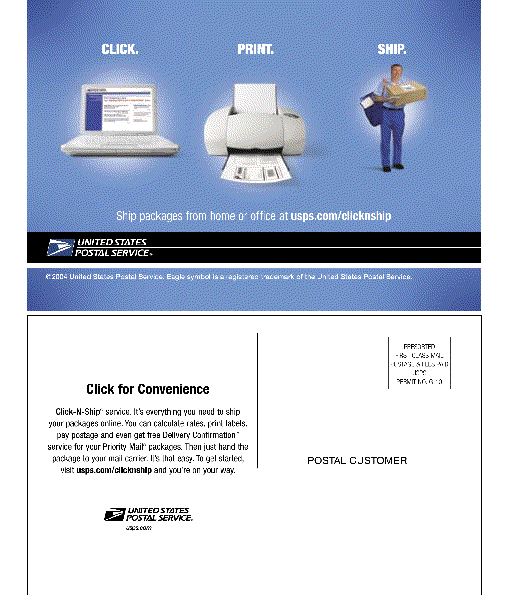
(Sample Direct Mail piece)
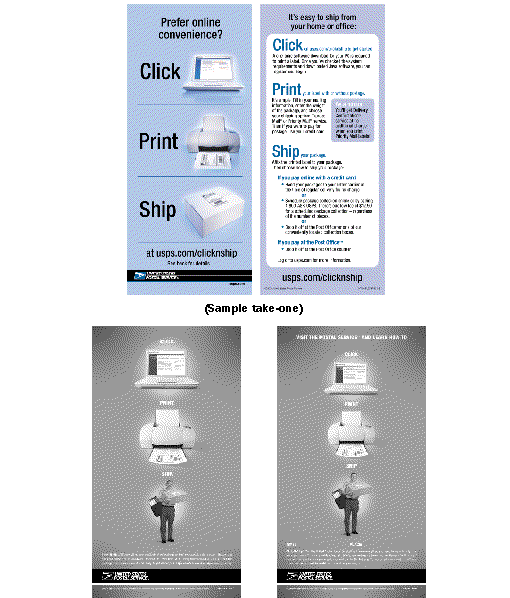
(Sample newspaper ad)
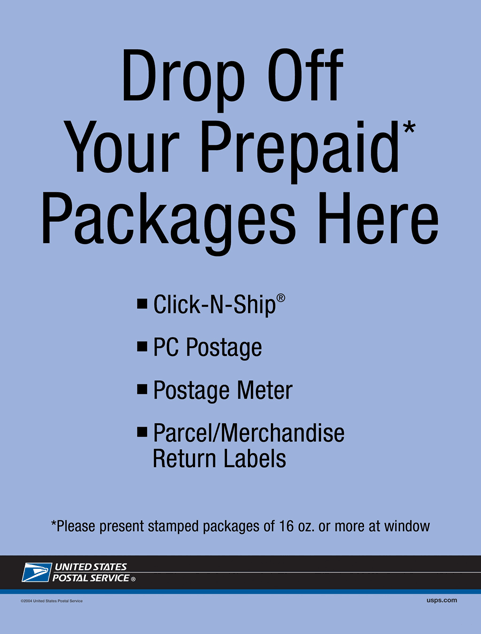
Sample Poster
| 