|
NOTICE
Fiscal Year Closing Guidance
Message From the Controller
I ask that each of you continue your efforts to
control expenses. It is important that we carry this effort through to
the end of the fiscal year, September 30. We must also control discretionary
activity. This does not mean curtailing business, but it does mean making
prudent choices by deferring or eliminating noncritical activity, and
purchasing goods or services throughout the year rather than at the end
of the fiscal year simply because there are available budget funds. I
ask that you encourage your contractors to bill us in a timely manner
for goods received and services rendered so we can recognize the expense
prior to the close of the fiscal year. Additionally, I ask that you process
accruals for goods received and services rendered but not invoiced. Please
note the minimum expense accrual is $20,000.
The following instructions will assist you, when
appropriate, in helping the Postal ServiceTM close its financial books
in a timely and efficient manner.
Lynn Malcolm
Vice President, Controller
I. Instructions for Fiscal Year Closing
All organizations are requested to limit their expenditures
to essential spending. Accordingly, all vice presidents should review
discretionary spending to ensure the Postal Service attains its financial
target for this fiscal year (FY).
The instructions and reporting dates in this Postal
Bulletin supplement procedures followed during the normal monthly
or quarterly reporting schedule.
II. Fiscal Year
The Postal Service prepares its annual reports on
a government FY basis which comprises 365 days (366 in leap years), always
ending on September 30.
III. Capital and Expense Commitment or Accrual
Activities
A. Capital/Expense
Supply Management will not accept capital and expense
requisitions and requests for contract modifications after September 9,
unless work is currently under way on advance requirements or the buying
manager grants an exception. Supply Management will accept capital purchase
card transactions through September 16. Also, organizations should limit
capital commitments, particularly Postal Service support equipment, to
essential needs. The schedule for Supply Management processing is as follows:
• For requisitions received on or before September
9, Supply Management will attempt to issue the required contract/modification
in time for the San Mateo Accounting Service Center (ASC) to process against
FY2005 funds.
• Requisitions received after September 9 and
before September 30 that require issuance of a solicitation or negotiation
with vendors and/or modification may not be issued in time for processing
against FY2005 funds depending on workload, etc.
• Requisitions received on or after October
1 will be processed against FY2006 funds.
Organizations must forward commitment documents
with award dates on or before September 30 to reach the San Mateo ASC
no later than October 3. Appropriate receiving reports or certified invoices
for goods and services received by September 30 must be forwarded to the
San Mateo ASC for receipt no later than October 3. Please expedite processing
of receiving reports and certified invoices as these documents are used
to charge costs to the proper FY. Additionally, review contracts to ensure
sufficient funds are available to process invoices and PS Form 8163, Request
for Fiscal Year Expense Accrual.
Supply Management will process all requisitions
for the issuance of contracts against FY2005 funds according to the following
priorities:
Priority 1 - Capital commitment requisitions
Priority 2 - Expense commitment requisitions
B. Unpaid Expenses or Accruals for Goods
and Services Received on or Before September 30 (expense accrual minimum
for FY2005 is $20,000)
If it is impossible to furnish a receiving report
or certified invoice in time to reach the San Mateo ASC by September 30,
and the expense per contract sequence number or miscellaneous (noncommitment)
purchase or service is $20,000 or more, accrue the expense.
Complete PS Form 8163, a copy of which is found
on page 10 of this Postal Bulletin. Attach supporting documentation
to the form (see PS Form 8163 for examples of proper vendor documentation).
Documents received at the San Mateo ASC pertaining to activities occurring
October 1 and later will be recorded in FY2006.
IV. Liquidation of Accruals
When submitting an actual certified invoice to liquidate
an accrual, include the statement "Accrued to FY2005" on the
face of the document. Do not mail to the Scanning and Imaging Center,
mail these invoices directly to:
MANAGER
ACCOUNTING SERVICE CENTER
2700 CAMPUS DR
SAN MATEO CA 94497-9401
Liquidate accruals as soon as possible. Offices
must monitor their accruals and payments to ensure that the accruals are
properly liquidated. All FY2005 accruals processed by the San Mateo ASC
that are not liquidated by the close of November 2005 (FY2006) will be
reversed to a service-wide finance number as a prior-year credit. Subsequent
payments will be charged to the appropriate budget finance number as a
FY2006 expense.
V. Submission Schedules
Please use the following schedules relating to FY2005
closing:
• Schedule I - Accrual Processing Information
(see item A below).
• Schedule II - Submission Processing (see
item B on page 11).
A. Schedule I - Accrual Processing Information
The following are examples of items that may be
accrued using PS Form 8163 if goods or services have been received on
or before September 30:
• You have not received a receiving report.
• The dollar amount of service rendered is
$20,000 or more.
• You will not get an invoice to certify for
payment by September 30.
Document calculation of accrual on PS Form 8163
or on a copy of a previous month's invoice. You may also use an adding
machine tape as proof of the accrual calculation.
Service Maintenance Contract - Copier
Review the last invoice processed to determine the
amount to accrue from the service ending date through September 30.
To estimate the accrual amount, perform the following
calculation:
• Calculate number of days to accrue (count
from the first day of the next billing cycle through September 30).
Example:
Billing period last invoice = 8/19-9/17
Number of days to accrue = 13 (9/18-9/30)
• Calculate the daily rate.
Divide the last invoice amount by the number of days in the billing period
to determine a daily rate.
Example:
Invoice amount = $60,000
Billing period = 30 days (8/19-9/17)
Daily rate = $2,000 ($60,000 / 30 days)
• Calculate the accrual amount.
Multiply the daily rate calculated by the number of days that will be
accrued.
Example:
Accrual amount = $2,000 x 13 = $26,000
Utility Billing Accrual - Natural Gas/Electricity
• Use the accrual amount calculation for service
maintenance as shown above.
Note: No utility accruals should be made
unless there are less than 12 monthly payments. If there are less than
12 payments, you should accrue for the missing invoices.
Other Goods or Services Accrual - Consultant
Contract
• Calculate the accrual amount.
Check with the vendor to validate the cost of goods
or services received during the unbilled period ending September 30 and
obtain the necessary supporting documentation.
Note: Do not accrue if the amount is less
than $20,000.
The following items may not be accrued on PS Form
8163:
Basic Pricing Agreements (BPAs)
Bulk fuel deliveries, oil purchases, and vehicle
parts
Capital
Carrier drive-outs
Credit card purchases*
Direct Vendor Delivery (DVD) and eBuy purchases
FEDSTRIPs*
Gasoline credit card (fleet card) purchases
Government Printing Office (GPO) printings
Government Travel Accounts (GTAs)
Imprest funds
Incentive awards
Inventory
Nonpostal training
Nonmetered fuel
Telecommunications (Raleigh)*
Relocation Management Firm (RMF) services*
Tort claims
Travel
Uniform allowances
Vehicle repairs on PS Form 4541, Order-Invoice
for Vehicle Repair (Commercial Work Order)
*Items that will be accrued by Corporate Financial
Reporting or the San Mateo ASC
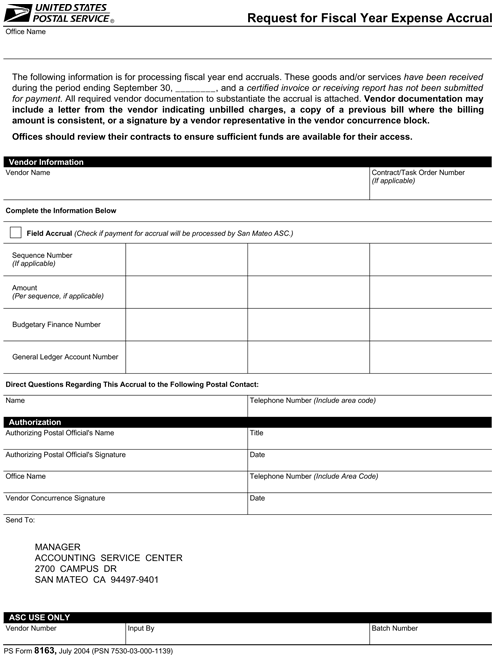
B. Schedule II - Submission Processing
| Form
# |
Item
|
Submit
by |
Submit
to |
Rec'd
by Date |
| blank |
Back pay awards
|
All offices
|
Eagan ASC
|
Aug 1 |
| PS 7381 |
Requisition for
Supplies, Services, or Equipment |
All offices
|
Supply Management
Headquarters |
Sept 12 |
| PS 17 |
Stamp Requisition/Stamp
Return |
Field offices
|
SSC/SDO |
Sept 12 |
| PS 1727 |
Award Recommendation/Authorization
(Quality Step Increase) |
All offices
|
eAwards |
Sept 28 |
| PS 1727 |
Contract Occupational
Health Nurse (COHN) Award |
All offices
|
eAwards |
Sept 28 |
| PS 1270 |
Idea Proposal
|
All offices
|
eAwards |
Sept 28 |
| blank |
Award Report
|
All offices
|
eAwards |
Sept 28 |
| blank |
PCES Recognition
Authorization or Vice President Award Authorization for PCES in EAS
Positions |
All offices
|
eAwards |
Sept 28 |
| blank |
Individual EAS Recognition/Awards
Program Authorization |
All offices
|
eAwards |
Sept 28 |
| blank |
EAS Team Recognition
Authorization |
All offices
|
eAwards |
Sept 28 |
| RHD |
Right-Hand Drive
Vehicle Incentive Award |
All offices
|
Eagan ASC
|
Sept 23 |
| PS 1839 |
Payment Record for
Carrier Drive-Out Agreements |
Field offices
|
Scanning and Imaging
Center |
Sept 12 |
| PS 1164-A
|
Claim for Reimbursement
for Postal Supervisors |
Field offices
|
Scanning and Imaging
Center |
Sept 12 |
| blank |
Inspection Service/Office
of Inspector General Award Forms |
Field offices
|
Eagan ASC
|
Sept 23 |
| blank |
Commercial Bank
Reconciliations |
US Bank, JP Morgan
Chase, and Citibank |
Eagan ASC
|
Oct 14 |
| blank |
BPA cover sheets
|
All offices
|
San Mateo ASC
|
Oct 3 |
| blank |
Capital and expense
receiving report |
All offices
|
San Mateo ASC
|
Oct 3 |
| blank |
Certified invoices
- supplies and services, bulk fuel and oil purchases, motor vehicle
parts, nonmetered heating fuel |
All offices
|
San Mateo ASC
|
Oct 3 |
| PS 1782 |
Training Request
and Authorization |
All offices
|
San Mateo ASC
|
Oct 3 |
| PS 8163 |
Request for Fiscal
Year Expense Accrual |
All offices
|
San Mateo ASC
|
Oct 3 |
| PS 8230 |
Authorization for
Payment |
All offices
|
Scanning and Imaging
Center |
Oct 3 |
| blank |
Tort claims
|
All offices
|
Scanning and Imaging
Center |
Oct 3 |
| blank |
eTravel (Approving
Official) |
All offices
|
St. Louis ASC
|
Oct 3 |
| blank |
eTravel (Receipts)
|
All offices
|
Back Office
|
Oct 3 |
| PS 1129 |
Cashier Reimbursement
Voucher and/or Accountability Report (imprest fund) |
All offices (imprest)
|
San Mateo ASC
|
Oct 3 |
| blank |
Project facility
system |
Facilities
|
St. Louis ASC
|
Oct 3 |
| blank |
Money order vouchers
|
Field offices
|
St. Louis ASC
|
Oct 3 |
| PS 3637-G
|
Batch Header for
Official Mail |
Field offices
|
Scanning and Imaging
Center |
Oct 3 |
| PS 4541 |
Order-Invoice for
Vehicle Repair (commercial work order) |
Field offices
|
Support VMF
|
Oct 3 |
| PS 835 |
Quarterly Report
of Originating Registered and C.O.D. Transactions |
Field offices
|
District Statistical
Programs |
Oct 3 |
| PS 7370 |
Request for Funds
Transfer |
Field offices
|
District Budget
Office |
Oct 3 |
| PS 8049 |
Vehicle Hire Pay
Adjustment |
Field offices
|
St. Louis ASC
|
Oct 3 |
| blank |
Vehicle hire payment
certification reports |
Field offices
|
Support VMF
|
Oct 3 |
| SF 97 |
The U.S. Government
Certificate of Release of a Motor Vehicle |
Field offices
|
San Mateo ASC
|
Sept 30 |
| blank |
Government bills
of lading |
National Traffic
Service |
San Mateo ASC
|
Oct 3 |
| blank |
Capital contracts
(CAMS) |
Supply Management
Headquarters |
San Mateo ASC
|
Sept 28 |
| blank |
Government Printing
Office |
Supply Management
Headquarters |
San Mateo ASC
|
Sept 26 |
| blank |
Telecommunications
|
Raleigh Network
Operations |
San Mateo ASC
|
Oct 3 |
| blank |
Government Travel
Account (GTA) |
St. Louis ASC
|
San Mateo ASC
|
Oct 3 |
| blank |
Gasoline Credit
Card (fleet card) payment and accrual |
U.S. Bank
|
San Mateo ASC
|
Oct 3 |
| blank |
Direct Vendor Delivery
(DVD) and eBuy** |
Topeka MDC
|
San Mateo ASC
|
Oct 3 |
| blank |
U.S. Bank VISA accrual
tape |
U.S. Bank
|
San Mateo ASC
|
Oct 3 |
| blank |
Relocation Management
Firm (RMF) accruals |
Accounting, Headquarters
|
San Mateo ASC
|
Oct 3 |
| blank |
eBuy utilities
|
All Offices
|
eBuy Post/Certify
Module |
Oct 3 |
**Do not place orders for DVD or eBuy purchases
from October 1 through October 5, 2005, except for critical needs.
Address questions concerning these instructions
to the appropriate servicing Finance office.
— National Accounting, Finance,
8-4-05
NOTICE
Disbursement of Injury Compensation Settlement
Funds Involving Third-Party Liability
Effective August 4, 2005, each district Injury Compensation
office must follow the new procedures on the disbursement of injury compensation
settlements from third-party payments.
We will incorporate these revisions into the next
online update of the Postmaster/Field Guide available on Finance's
Web site on the Postal ServiceTM Intranet:
• Go to http://blue.usps.gov.
• Click on the Inside USPS tab.
• Under "Finance" in the center column,
click on Accounting Center Support.
• Under "What's New with Accounting Services"
in the center column, click on Postmaster/Field Guide.
(The direct URL for the Postmaster/Field Guide
is http://acs.usps.gov/pubs/currentPMGuide.pdf.)
Postmaster/Field Guide
* * * * *
Policies and Procedures
* * * * *
Disbursement of Injury Compensation
Settlement Funds Involving Third-Party Liability (P&P 46)
* * * * *
Procedure
[Revise the procedure to read as follows:]
Disbursement of injury compensation settlements
from third-party payments are processed as follows:
1. If the third-party check is made
payable to the Office of Workers' Compensation Programs (OWCP) and includes
only the OWCP payment:
• Injury Compensation sends the check and OWCP
Form EN-1108, Long Form Statement of Recovery, or Form EN-1122,
Short Form Statement of Recovery, as applicable, directly to
the appropriate OWCP lockbox address.
2. If the check is made payable to the
Postal Service disbursement is as follows:
• Injury Compensation sends the third-party
check to the Disbursing Branch in Eagan, MN, with a cover letter indicating
the office Finance number. Annotate general ledger account (GLA) 51208
on the check and mail it to the following address:
DISBURSING OFFICER
UNITED STATES POSTAL SERVICE
2825 LONE OAK PKWY
EAGAN MN 55121-9640
• The Disbursing Branch in Eagan, MN, deposits
the third-party check and credits GLA 51208, Workers Compensation.
• Injury Compensation mails the original Form
EN-1108, Long Form Statement of Recovery, or Form EN-1122, Short
Form Statement of Recovery, directly to the OWCP central mailroom.
• Injury Compensation completes a separate
PS Form 8230, Authorization for Payment, for each disbursement
(OWCP, employee, and attorney) and attaches a copy of the Form EN-1108
and EN-1122 to each PS Form 8230 as the invoice. Injury Compensation does
the following to prepare the PS Form 8230:
a. Identifies the address of each payee
on separate PS Forms 8230 (OWCP payment to OWCP lockbox address).
b. Annotates the third party, the claim
number, and check recipient (OWCP, Emp, or Atty) in Item 6, Vendor Invoice,
of the PS Form 8230. This information appears on the remittance advice.
c. Sends PS Forms 8230 to the Scanning
and Imaging Center at the following address:
USPS SCANNING AND IMAGING CENTER
PO BOX 9000
SIOUX FALLS SD 57117-9000
d. If the third party is paying by installment,
forwards checks as received to the Disbursing Branch in Eagan, MN, with
a cover letter identifying the finance number to credit and GLA 51208.
Once the recovery is final, complete the appropriate PS Forms 8230 for
disbursement, as indicated above, and forward to the Scanning and Imaging
Center.
3. The San Mateo Accounting Service
Center (ASC) processes the payment to OWCP and other payees, as identified,
on PS Forms 8230. The information in Item 6, Vendor Invoice, of the PS
Form 8230 must appear on the remittance advice. The ASC debits GLA 51208
for this transaction.
* * * * *
— Revenue and Field Accounting,
Finance, 8-4-05
|
