 |
Administrative Services
|
|
REMINDER
Current Use of Automated Forms
Due to fluctuations with various companies and their
form products, not all Postal Service™ PCs are configured
with the correct forms software and templates. Information
Policies and Procedures has made provisions for the most
up-to-date forms to be easily accessible on the Postal
Service Web site. The current Postal Service standard for
fillable forms is Adobe Form Client Filler version 5.0. If you
do not have access to this application, call your IT
department.
To access forms, go to http://blue.usps.gov; under
"Essential Links" click on Forms and select the form number by range. To access the fillable forms, click on the
green icon in the FC column for the specific form.
Make sure to access the Web every time to use the most
current automated form template when filling out your
forms. Once inside the form template, to access previously
saved data, select File/Open or Form/Open Data.
In the future, we will have a single format for accessing
automated and static forms using Adobe Reader to create
fillable PDF files.
— Information Policies and Procedures,
Public Affairs and Communications, 8-17-06
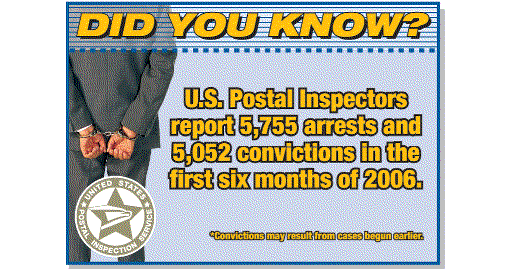 |
|
|
