Finance
REVISED FORM
Revised PS Form 1608, Emergency Salary Authorization
Effective October 1, 2006, Post OfficesTM and postal
retail units must begin using the August 2006 edition of
PS Form 1608, Emergency Salary Authorization (see
page 17 of this Postal Bulletin). Previous editions are
obsolete and must be disposed of properly.
When to Use PS Form 1608
Use the revised PS Form 1608 only for issuing emergency salary to an employee that did not receive a scheduled payroll check. Make sure that an emergency salary is
not issued before the date of the scheduled date of the payroll check.
Note: Do not use the revised PS Form 1608 for employee
payroll adjustments. If an employee receives a payroll
check that is less than amount due, use the appropriate
form: PS Form 2240, Pay, Leave, or Other Hours Pay
Adjustment Report; PS Form 2240-R, Rural Pay or Leave
Adjustment Request for PS Form 1314; or PS Form
2240-RA, Rural Pay or Leave Adjustment Request for
PS Form 1314-A.
How to Issue Emergency Salary
Supervisor
The supervisor follows these steps:
1. Refers to the payroll register for the amount to be
issued. Do not issue emergency salary if a net-to-
bank is validated in the payroll register.
2. Completes PS Form 1608 (August 2006 version).
3. Issues the authorized PS Form 1608 to the employee.
Employee
The employee signs and submits the completed and
authorized PS Form 1608 to a Post Office or postal retail
unit.
Postal Retail Unit
The retail associate at the postal retail unit follows these
steps:
1. Issues a no-fee postal money order (AIC 100 and
AIC 101 with offset to AIC 586) for the authorized
amount to the employee.
2. Annotates the money order serial number on
PS Form 1608.
3. Records the amount issued into AIC 754, Authorized
Emergency Salary Issued, in his/her PS Form 1412,
Daily Financial Report.
4. Provides system-generated or PS Form 3544, USPS
Receipt for Money or Services, to the employee
together with the no-fee money order.
5. Attaches the money order receipt and a copy of
system-generated or PS Form 3544 to the PS Form
1608 and files locally.
6. Does not send PS Form 1608 to the Scanning and
Imaging Center (SIC).
Viewing PS Form 1608 Online
PS Form 1608 is available on the Postal ServiceTM
Intranet:
• Go to http://blue.usps.gov.
• Under "Essential Links" in the left-hand column, click
on Forms.
(The direct URL for the Forms Web site is http://blue.usps.gov/formmgmt/forms.htm.)
Ordering PS Form 1608
Offices may order PS Form 1608 from the Material Distribution Center using touch tone order entry (TTOE): Call
800-273-1509.
Note: You must be registered to use TTOE. To register, call
800-332-0317, option 1, extension 2925, and follow the
prompts to leave a message. (Wait 48 hours after registering before placing your first order.)
Use the following ordering information to order the
August 2006 edition of PS Form 1608:
PSIN: PS1608
PSN: 7530-01-000-9371
Unit of Measure: SH
Minimum Order Quantity: 2
Quick Pick Number: 134
Price: $0.0100
Edition: 08/06
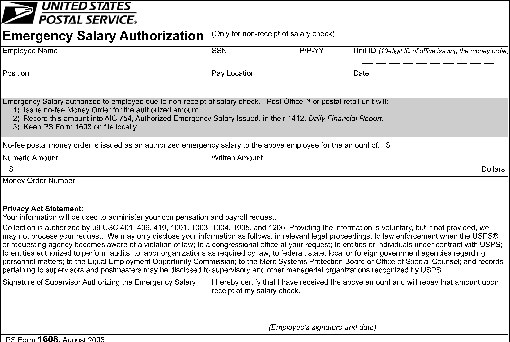
— Revenue and Field Accounting,
Finance, 10-12-06
| 