The Occupational Safety and Health Administration (OSHA) requires all Postal Service™ installation and establishment heads to prepare and post the OSHA Form 300A, Summary of Work-Related Injuries and Illnesses, summary for calendar year (CY) 2010. This requirement complies with 29 CFR 1904 and the Employee and Labor Relations Manual (ELM) 821, Actions in the Event of Accident, Injury, or Illness.
Therefore, from February 1 through April 30, 2011, facility heads must post a completed and signed copy of the OSHA Form 300A for CY 2010 in a conspicuous place at every establishment where employees work or report to work. You must post an OSHA Form 300A even if you did not experience any OSHA injuries or illnesses in the calendar year.
Installation heads can get a blank copy of OSHA Form 300A at www.osha.gov/recordkeeping/RKforms.html. For assistance in completing this form, contact your servicing district safety office or see www.osha.gov/recordkeeping/index.html for detailed instructions.
OSHA Form 300A is a summary of data derived from the OSHA Form 300 Log. Before you complete and sign OSHA Form 300A, you must ensure that all entries on OSHA Form 300 Log are accurate and complete. To verify the completeness and accuracy of OSHA Form 300 Log, you must do the following:
1. Make sure there are no entries in Columns A through F that have the word “other”. Entries must be more specific to be considered correct by OSHA.
2. Check column F carefully. To ensure accuracy, note the parts of the body affected (including which side of the body) and the object or substance that directly injured or made the person ill.
Two Examples: Sprained right ankle from falling on dock steps, second-degree burns on right forearm from acetylene torch.
3. Check columns K and L carefully. If an injury is identified as “days away from work” on column K or “on-the-job transfer or restriction” on column L, you must ensure that the number of days entered is current and accurate.
4. Check columns G through M(6), which correspond to entries in OSHA Form 300A. Make sure that these columns are added correctly on OSHA Form 300 Log and match the totals on OSHA Form 300A.
5. Fill out the form completely and correctly including the Completed By, Title, Phone, and Date boxes at the bottom left side. Also, use “N/A” on number 18, Employee Death, if applicable.
OSHA-recordable injuries or illnesses sustained by contractor employees who are directly supervised by Postal Service personnel must be entered on OSHA Form 300 and included in the calculations on OSHA Form 300A. Contact your servicing safety office if you have questions or need guidance for including a contractor-supervised nonemployee to your OSHA Form 300 Log.
Make sure that an OSHA Form 301, Injury and Illness Incident Report, or the EHS PS Form 1769/301 equivalent is on file for each entry on OSHA Form 300. Postal Service installations must retain OSHA Forms 300, 300A, and 301 for 5 calendar years. PS Form 1769, U.S. Postal Service Accident Report, often used prior to EHS, in conjunction with the OSHA forms, also must be retained for 5 years.
As an installation or establishment head, you are required to complete, review, sign, and post OSHA Form 300A. When you sign on the Company Executive line, you are certifying that you have verified that the entries on OSHA Form 300A — and its supporting documents — are true, accurate, and complete.
The following steps are required for completing and posting OSHA Form 300A:
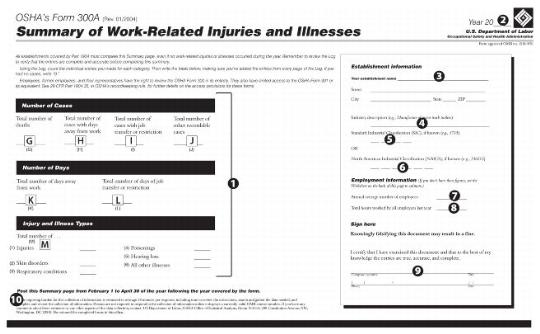
1. Total out columns G through M on your OSHA Form 300 Log. Place these totals in the corresponding location on the OSHA Form 300A.
2. Add “10” in the blanks to make it read 2010.
3. Enter your establishment name (e.g., Anytown Post Office). Complete Street, City, State, and ZIP Code™ for your establishment.
4. Place the following as an industry description: “Processing and delivery of U.S. Mail.”
5. If the installation or establishment is a VMF, enter “8113”. If not a Vehicle Maintenance Facility (VMF), leave blank and go to #6.
6. Enter the following: “491110.”
7. Estimate average number of all employees at your establishment or installation for the calendar year.
8. The installation’s CY 2010 total hours worked (exposure hours) will be available in Enterprise Data Warehouse (EDW) and sent from the District Safety Office prior to the February 1, 2011, posting deadline. Place these hours in the location designated as #8.
9. As installation or establishment head, sign your name, and provide your job title, office phone number, and date.
10. Make two copies of the completed and signed document. File one copy in local files, send the second copy to servicing safety, and post the original document where it can be viewed by all employees. Post on employee bulletin boards from February 1, 2011, through April 30, 2011.
Note: You do not need to post the OSHA Form 300 Log with the OSHA Form 300A. Pull down the original after April 30, 2011, and maintain it in your file system for 5 calendar years.
— Safety and Environmental Performance Management, Employee Resource Management, 1-13-11
