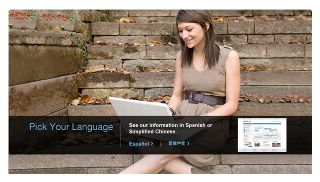
Did you know that Spanish and Chinese are the two most popular languages spoken in the U.S. after English? To reach this growing audience, USPS.com® launched its multilingual option this Fall. Now our Spanish- and Chinese-speaking USPS.com customers are able to use our Track & Confirm tool, look up ZIP Codes™, view Frequently Asked Questions (FAQs), and get information on USPS® products and services in their native language.
Providing a multilingual option is one of the first steps in improving the customer experience and driving traffic to the website. There are plans to offer more translated content and applications, as well as adding additional language options in the future.
To learn more, see the FAQs below.
Also, go to www.usps.com/newwebsite.htm to see what else is new on USPS.com!
Q. What language options are offered on USPS.com?
A. USPS.com is available in Spanish and Simplified Chinese. More languages will be offered in the future.
Q. How do I select a language?
A. To select a language, hover over the drop-down language selection in the grey header in the top far left of the page. Each time you visit USPS.com, the drop-down selection in the header will default to “English”. Select your preferred language to see the page displayed in that language. You can change your language for that page and USPS browsing session by performing the same action.

Q. What pages of the USPS.com website are available to be viewed in Spanish and Simplified Chinese?
A. All product/service description pages as well as all FAQs, many advertisements, and applications like Look Up a ZIP Code™ and Track & Confirm are available in Spanish and Simplified Chinese. Other applications and content will be translated in future releases.
— Digital Access,
Channel Access, 12-15-11
