Effective November 5, 2012, the Postal Service™ will revise Mailing Standards of the United States Postal Service, International Mail Manual (IMM®) part 123 to reflect revisions to PS Form 2976-A, Customs Declaration and Dispatch Note — CP 72. The revised PS Form 2976-A has an edition date of September 2012 and includes several enhancements to the May 2009 edition. Images of various pages of the revised form appear on pages 14–18 in this issue of the Postal Bulletin.
The revisions to the September 2012 edition of PS Form 2976-A include the following:
n The Instructions page contains textual changes that account for revised governmental regulations regarding exportation.
n The Manifesting/Scan copy was eliminated, which reduces the number of copies in the form set to five copies.
n On each copy, the requested information for the sender is revised to include a new field for the sender’s telephone/fax or email address to facilitate export compliance.
n Block 5 is revised to include two new checkboxes, one for “Dangerous Goods” and one for “Humanitarian Donation.”
n The reverse of the Sender’s Copy provides additional guidance on parcel indemnity coverage, and it includes the current Privacy Act Statement.
We will publish a separate article in a later issue of the Postal Bulletin to announce when the revised PS Form 2976-A is available for ordering from the Material Distribution Center (MDC) and when it is available online.
Based on the availability announcement to be published in an upcoming Postal Bulletin article, postmasters must order the revised PS Form 2976-A from the MDC.
Upon receiving stock from the MDC, postmasters must immediately replace previous editions of PS Form 2976-A with the September 2012 edition, and must recycle or discard the previous editions.
For ease of use, mailers also have the option of completing and printing customs declarations electronically at www.usps.com/ship/customs-forms.htm.
Mailing Standards of the United States Postal Service, International Mail Manual (IMM)
1 International Mail Services
* * * * *
120 Preparation for Mailing
* * * * *
123 Customs Forms and Online Shipping Labels
123.1 General
* * * * *
[Revise the Note to read as follows (changing the edition date for PS Form 2976-A):
Note: ***the current edition of PS Form 2976-A is September 2012;***
* * * * *
123.7 Completing Customs Forms
* * * * *
123.72 PS Form 2976-A, Customs Declaration and Dispatch Note — CP 72
123.721 Sender’s Preparation of PS Form 2976-A
[Revise the introductory paragraph to read as follows (referring to multiple exhibits):]
See Exhibits 123.721a, b, and c for images of PS Form 2976-A.
[Revise the list in 123.721 to read as follows in its entirety:]
a. Enter both the sender’s and addressee’s full name and full address in the blocks provided. Provide the sender’s telephone/fax number or email address.
b. In block (1), provide a detailed description, in English, of each article. General descriptions such as “food,” “medicine,” “gifts,” or “clothing” are not acceptable. In addition to the English text, a translation in another language is permitted. If there is insufficient space on the form to list all contents, use a second form (and subsequent forms, if necessary) to continue listing the contents, and indicate on the first form that the contents are continued on a subsequent form(s). When using this option, customers must ensure that the barcodes on the subsequent forms are totally obliterated to avoid multiple barcodes being assigned to the package. Place the form(s) into PS Form 2976-E (plastic envelope).
c. In blocks (2), (3), and (4), enter the quantity, net weight (in pounds and ounces), and value (in U.S. dollars) of each article.
d. In block (5), check all applicable boxes to indicate whether the package contains a gift, documents, commercial samples, or other items. Check the box for “Dangerous Goods” if the shipment contains dangerous goods that are approved for mailing.
e. In block (6), note any restrictions that pertain to block 11.
f. In block (7), enter the total gross weight in pounds and ounces.
g. In block (8), enter the total value of all items in U.S. dollars.
h. In block (9), provide disposal instructions in the event that the package cannot be delivered. Check the appropriate box to indicate whether the package is to be returned, treated as abandoned, or forwarded to an alternate address. Undeliverable packages returned to the sender are, upon delivery, subject to collection of return postage and any other charges assessed by the foreign postal authorities. If you are unwilling to pay return postage, check the box “Treat as Abandoned.”
i. In block (10), enter the applicable Automated Export System (AES) Internal Transaction Number (ITN) or AES Exemption.
j. In block (11), provide details if the contents are subject to quarantine (plant, food products, etc.).
k. In block (12), sign and date the form. The sender’s signature certifies that all entries are correct and that the item contains no undeclared dangerous, prohibited, or restricted contents per postal, customs, or destination country regulations.
l. In blocks (13) and (14), enter the applicable number if the item requires a sender’s customs reference or importer’s reference.
m. In block (15), enter, if known, the importer’s telephone number, fax number, or email address.
n. In blocks (16), (17), and (18), enter license, certificate, and/or invoice number, if applicable.
o. In blocks (19), enter, if known, the 6-digit Harmonized Tariff Schedule number, which is based on the Harmonized Commodity Description and Coding System developed by the World Customs Organization.
p. In block (20), enter the “Country of Origin,” which is the country where the goods originated — i.e., where they were produced/manufactured or assembled.
q. Insert the completed form(s) into PS Form 2976-E (plastic envelope) and affix PS Form 2976-E to the address side of the package. Allow the Postal Service employee to complete PS Form 2976-A as described in 123.722.
r. Present the item for mailing.
[Revise Exhibit 123.721a to appear as follows (showing both pages of Instructions:]
Exhibit 123.721a PS Form 2976-A, Customs Declaration and Dispatch Note — CP 72 (Instructions)
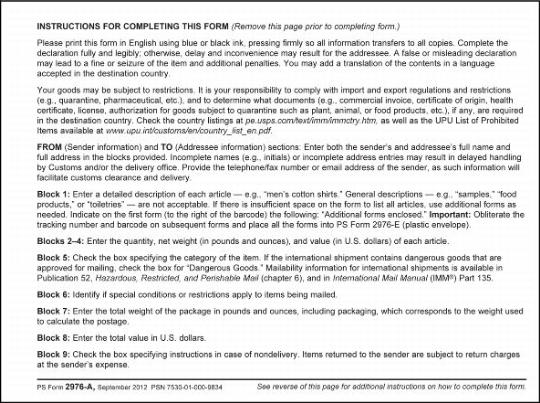
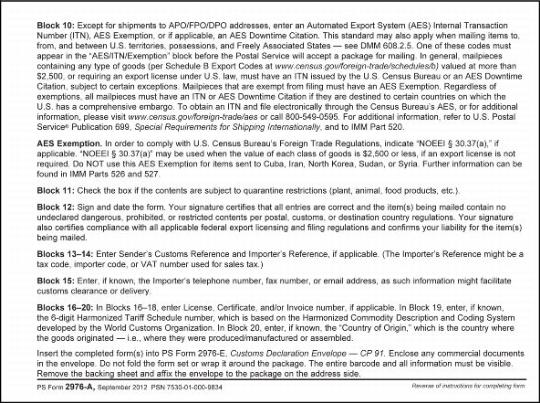
[Revise the title and images of Exhibit 123.721b to read and appear as follows:]
Exhibit 123.721b PS Form 2976-A, Customs Declaration and Dispatch Note — CP 72 (Copies 1 and 3)
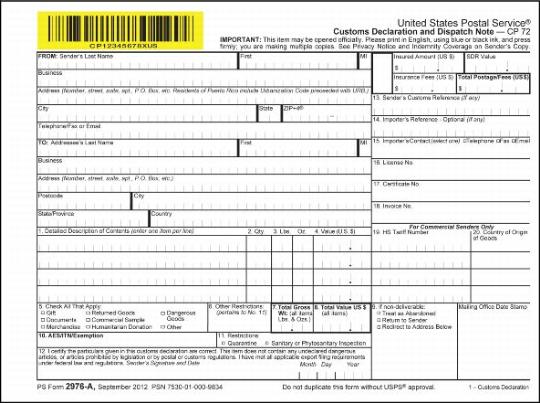
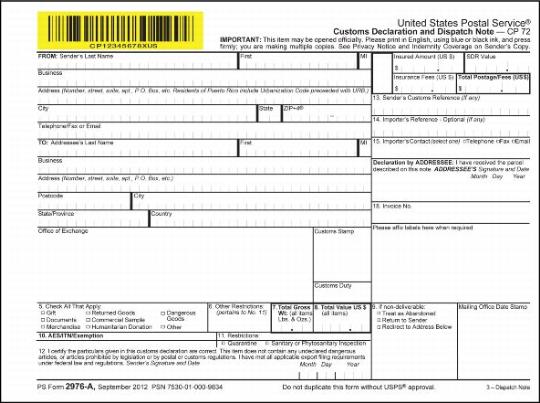
[Revise the image of Exhibit 123.721c to appear as follows:]
Exhibit 123.721c PS Form 2976-A, Customs Declaration and Dispatch Note — CP 72 (Indemnity Statement)
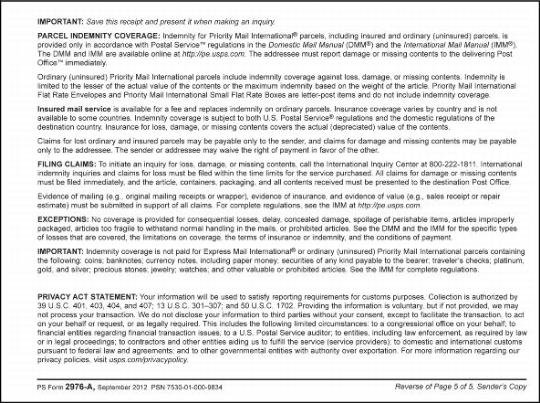
123.722 Postal Service Employee’s Acceptance of PS Form 2976-A
The Postal Service acceptance employee must do the following when accepting PS Form 2976-A from the sender:
* * * * *
[Revise item c and item g to read as follows:]
c. To comply with U.S. Census Bureau requirements, it is the customer’s responsibility to ensure that an appropriate AES ITN, AES Exemption, or AES Downtime Citation is displayed on PS Form 2976-A. If this information is not entered, remind the customer that he or she may be subject to civil and criminal penalties for noncompliance.
* * * * *
g. Remove the Post Office copy (Copy 4) and tell the mailer that the Postal Service will retain this document for 30 days as a record of mailing. Remove the Sender copy (Copy 5) and give it to the mailer.
* * * * *
We will incorporate these revisions into the next update of the online IMM, which is available via Postal Explorer® at http://pe.usps.com.
— International Strategy & Business Development Support, Global Business, 10-18-12
