Effective April 28, 2014, employees must use new, more secure passwords to access the USPS® LiteBlue website and online Human Resources (HR) self-service applications including PostalEASE, eReassign, eIDEAS, and eOPF.
A letter with a temporary password and instructions on how to create new passwords was mailed to each employee at their address of record. Any employees who did not receive this letter can go to http://ssp.usps.gov and click on “Forgot Password,” then follow the prompts to create a new password. Employees who provide an email address will receive a verification link — you must click on the verification link within 72 hours to complete setup of your new password.
Employees conducting telephone self-service transactions will continue using their current 4-digit USPS Personal Identification Numbers (PINs) and Employee Identification Numbers (EINs).
If you have questions or need assistance, contact the HR Shared Service Center at 877-477-3273, option 5.
— Strategic Workforce Planning and HR Analytics,
Employee Resource Management, 5-15-14
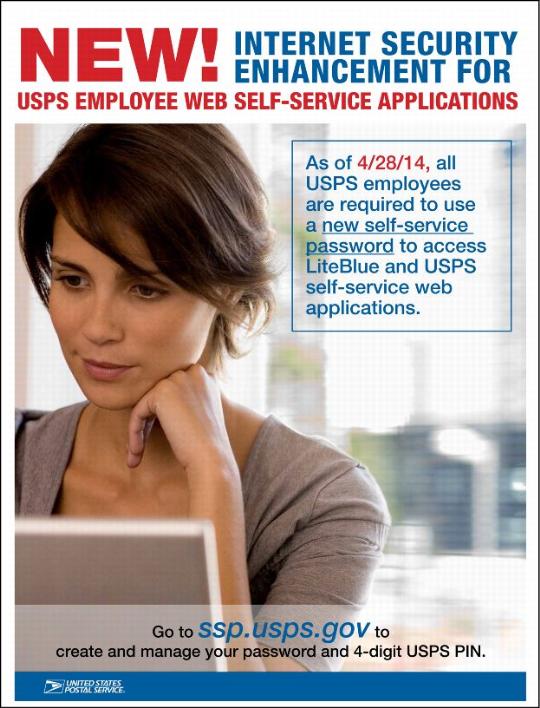 [D]
[D]
