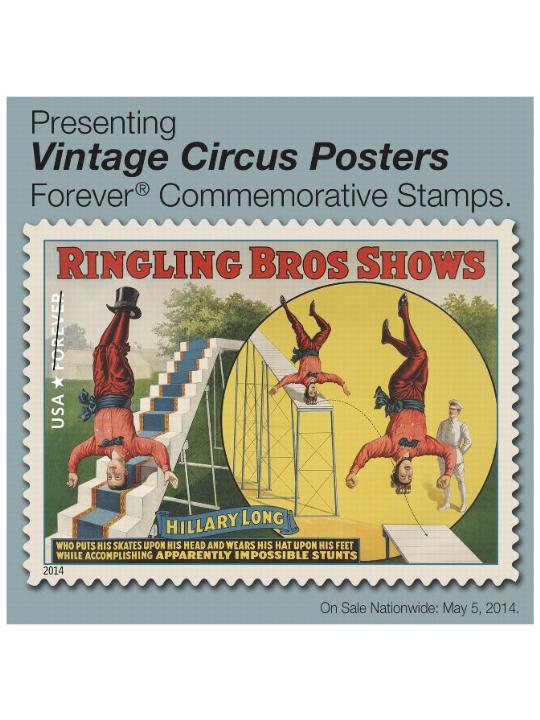All Retail Associates and other Postal Service™ personnel who sell money orders should allow all the money orders in a transaction to finish printing, once that process has started, even if some of the money orders are incorrect. This means that if you are printing a series of money orders and you discover there is an error, do not stop the printing process and try to correct the problem. Instead, void the printed money orders that need to be corrected following standard procedures and then replace them in a new transaction.
For example, if you are printing out a series of international money orders and the system prompts you to load a domestic money order, you would then know it is likely that there was a keying error in the initial transaction. In that case, insert a domestic money order and let it print. Stopping that process in the middle can lead to erroneous or confusing transaction reports that require more work to resolve and adversely affect our BSA compliance efforts.
Note: If you discover an error and have already started to print, let all the money orders finish printing, then void out the errors and create the correct money orders in a new transaction.
The Occupation field is mandatory on PS Form 8105-A, Funds Transaction Report, and must be filled out whenever an 8105-A is required.
When an agent of a federal law enforcement agency or other Government Agency, such as the Postal Inspection Service, the Internal Revenue Service, or the U.S. National Park Service, purchases Postal Service money orders in an amount of $3,000 or greater for official business, the following procedures must be followed on the 8105-A form:
n Put the Agency Name in the “LAST NAME” field and put the Agent/Government Employee Name in the “FIRST NAME” field (specifically, last name (space) first name). This is required — see example:
n Put the agency’s Tax Identification Number (TIN) or Employer Identification Number (EIN) in the Social Security Number field on the form instead of the agent’s Social Security Number. If the agency’s TIN/EIN is not available, use the Postal Service’s TIN.
n Put the agent’s official ID number (from his/her government ID) in the “Other ID No.” field on the form.
n Put the agency name in the “Type of Other ID” field on the form.
n Put the agent’s Date of Birth in the Date of Birth Field. This is required.
— BSA Program Office,
Corporate Treasury, 7-10-14