On July 11, 2022, the Postal Service™ activated the electronic lead card function on Mobile Delivery Devices (MDD). Carriers may now enter lead card information directly into their MDD, instead of writing the information on a paper lead card and submitting it to management for input.
Once they log in, carriers may see a notification displaying any status changes to already submitted leads. This notification is displayed only once a day, at first login.
If no notification appears, then once carriers log into the “On the Street” menu, the MDD screen allows them to select option “U,” which gives carriers the ability to submit a lead or view their existing lead’s status (see guide). Showing lead status ensures employees understand that their leads are important and that the USPS® Sales team is diligently following up on their submissions.
Here are some important guidelines for the new lead card function:
n The most recent leads will be displayed at the top of the list.
n Once a lead status has been viewed, it will be removed from the device after 7 days.
n Any lead status that has not been viewed at all will be removed after 60 days.
n If the status of a lead removed is updated, the clock resets (and the 7-day and 60-day removal window begins again).
n All leads submitted on the MDD are linked to the Employee ID.
n Carriers can only view the status of the leads associated with their own Employee ID.
Note: Make sure your device displays the “Communication Successful” screen after cradling in-office to receive morning updates.
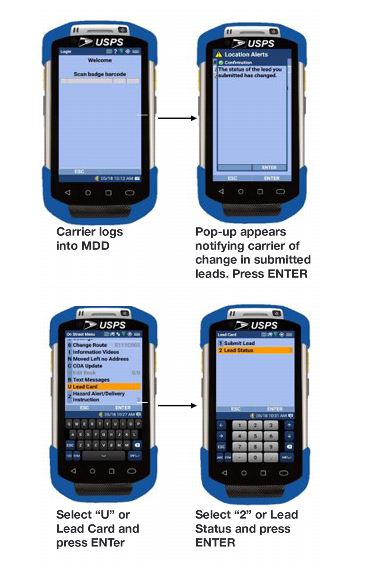
— Small Business Market Strategy,
Small Business Sales, 7-14-22
