Error thresholds are a method to measure mailer quality across all pieces mailed in a calendar month. For Seamless Acceptance mailings, the Postal Service uses error thresholds for all census verifications plus undocumented pieces identified during sampling. All pieces with errors in excess of an error threshold may be subject to postage assessment. Error thresholds are explained further in Appendix A.
It is a requirement for Seamless Acceptance for all pieces with an IMb to be linked to any eDoc submitted within the previous 45 days. An Undocumented Error is logged when a barcode gathered during sampling (with FS-IMD scanners) or MPE scan could not be linked to any eDoc submitted within the last 45 days. The MID, STID, and Serial Number contained in the IMb are compared to the eDoc to determine if a piece is undocumented. If no match is found, the system continues to attempt to re-associate both sampling scans and MPE scans for 3 days after the scan was received. Undocumented pieces are reported on the Mailer Scorecard after this 3-day re-association has expired. This period avoids undocumented pieces being reported on the Scorecard if there is a temporary issue with eDoc upload, or for continuous mailers who submit eDoc the following day. For sampling scans, the system attempts to re-associate the FS-IMD to an eDoc every day for the full 45-day barcode uniqueness period after the scan was initially received. For MPE scans, the system attempts to re-associate undocumented scans to eDoc on both the seventh and tenth day after the scan was first received. As a result, some undocumented mail can be reported and later be removed from the report when a matching IMb scan is found in eDoc.
As the mail is scanned on MPE the “bookending” process is used to identify and reassign undocumented pieces to the responsible CRID using the undocumented categorization. This process utilizes scan data to create reconstructed trays or bundle grouping used to verify data provided in eDoc and scanned on MPE: MPE piece scans are grouped by processing facility, machine, and Operation Code to generate an assumed representation of the physical handling unit or bundle. The undocumented categories are displayed in the Undocumented Summary Report in MicroStrategy and the bookended pieces are viewable from the Undocumented Detail Report. An example of the undocumented bookending process is given in the figure below:
Exhibit 5-2.8.1.1
Undocumented Bookending Example
Example Thresholds:
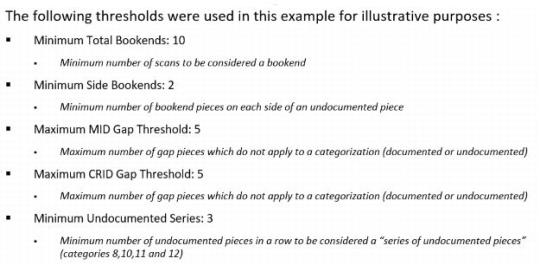
Bookend Example:
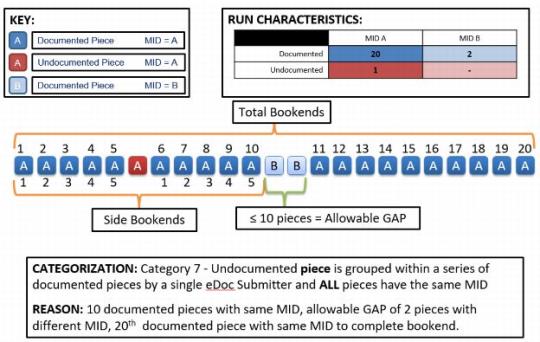
In this bookend example, a run of documented bookend pieces with the same MID contains one undocumented piece with the same MID, and two documented pieces with a different MID. Since the two pieces with a different MID fall under the allowable GAP threshold in a run, the undocumented piece is assigned Category 7.
If the undocumented bookending process does not assign the undocumented piece to a responsible CRID, then the undocumented mail is assigned to the CRID that is associated to the MID Owner included in the IMb, unless there is an undocumented override for the MID. If a specific MID for a Mail Owner is always used by a specific MSP, they can request that the undocumented mail for that MID be reassigned to a specific CRID. This function and others can be performed in the Seamless Admin Page, available through the Business Customer Gateway. More information on the Seamless Admin Page is available in the Guide to Streamlined Mail Acceptance for Letters and Flats Reporting, found here: https://postalpro.usps.gov/MailAcceptanceReportingGuide.
A benefit of Seamless Acceptance is greater flexibility in postage statement generation and no minimum piece requirements. As a result, single piece mail is required to be documented in eDoc and is not excluded from undocumented verification.
The description of Undocumented Error is given in Table 5-2.8.1.1.
Table 5-2.8.1.1
Undocumented Error Description
The undocumented piece percentage for each CRID assigned undocumented pieces by calendar month is calculated as follows:
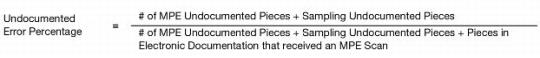
System functionally assigns undocumented pieces from both MPE and sampling to a specific CRID. If the same piece is determined to be undocumented through both MPE and sampling, the piece is only counted as a single undocumented piece.
The error thresholds for Undocumented Errors are included in Table 5-2.8.1.3.
Table 5-2.8.1.3
Undocumented Error Thresholds
An explanation of error thresholds and the error threshold determination process is located in Appendix A of this document.
Note: Errors above 0.1% but below.3% will not be included in the automated assessment process, however, they must be documented through the “Known Undocumented” process or may be subject to an additional assessment. The “Known Undocumented” process is covered in depth in 5-2.8.1.6.
The exceptions to the Undocumented piece requirement are as follows:
- Piece scans of IMbs that are not 20, 25, 29, or 31 digits long.
- Piece scans that did not associate due to the eDoc piece being non-unique.
- Pieces that were scanned during a PARS operation:
- 058-059.
- 086.
- 090-099.
- 801 (FPARS).
- 803 (FPARS).
- 805-806 (FPARS).
- 808-809 (FPARS).
- Piece scans following a PARS operation that meet the following criteria:
- Piece scans share the same ID tag as the PARS operation (for 30 days).
- Piece scans follow a PARS operation with a Barcode ID of 93 where the MID/STID/Serial match a piece in eDoc in the previous 45 days.
- Pieces with a Business Reply Mail or Courtesy Reply Mail STIF (050, 051, 052, 700, 703, 708).
Any pieces eligible for assessment may be subject to an assessment charge equal to the average piece rate by mail class (determined by STID of IMb) and CRID for the assessment month. Seamless Acceptance Undocumented assessments are charged against the CRID assigned to the MID owner or a reassigned party.
If the current month average postage cannot be determined for the mail class and CRID, then the previous month average postage should be used. If an average postage paid cannot be determined for either the current or previous month for a mail class for the CRID, then the average postage by mail class for all eDoc submitters for the current month is used. The system also has the ability to override the average postage for a mail class.
See 5-4 for additional guidance.
For assessment calculation examples of Undocumented Errors, see Appendix C.
The Postal Service has established a shared “operational variability” ceiling of 0.1 percent based on the behavior of mailers submitting 100 percent of their mail via eDoc. This ceiling represents the proportion of mail volume that is expected to log an undocumented error due to anomalies occurring in both The Postal Service and mailer operations. The Postal Service operational anomalies may include cancellations after delivery and redirections after delivery. Mailer operational anomalies include double feeds, misprints, bad printing, Print/eDoc mismatches, etc.
Errors above 0.1% but below.3% will not be included in the automated assessment process, however, they must be documented through the “Known Undocumented” process or may be subject to an additional assessment.
Note: MID Owners or the reassigned party (i.e., MSP) are responsible for ensuring proper postage is paid for all known undocumented pieces regardless of error threshold. For example, if an eDoc file is not uploaded or a postage statement is not finalized, postage has not been collected in PostalOne! for those pieces. If a MID Owner or reassigned party becomes aware of such a situation, or any other which caused pieces to be accepted and processed by the Postal Service without payment, they are responsible for correcting the error and paying the appropriate postage.
At the end of the month, mailers with error percentages that exceed the 0.1 percent operational variability ceiling go through the following process:
- Mailer must categorize their “Known Undocumented” pieces using one of the following reasons:
- Single-piece not in eDoc (rejected from auto mailing or planned).
- Metered pieces in presort mailing without eDoc (hard copy).
- Pre-cancelled stamps in presort mailing without eDoc (hard copy).
- Permit Imprint pieces in presort mailing without eDoc (hard copy).
- Spoiled/shorted pieces are re-created and not re-submitted in eDoc.
- PS Form 3606, Certification of Bulk Mailing.
- eDoc upload failure to PostalOne!.
- Identified pieces from mailing in previous month – scan had a 93 barcode.
- Mailing is not finalized.
- Priority Mail Open and Distribute (PMOD) without eDoc.
- Pieces on Full-Service Postal Wizard.
- Pieces on non-Full-Service Postal Wizard.
- Prepared pieces and handed to third party.
- Mailer-reported “Known Undocumented” pieces are approved by BMS/MMS.
- For Seamless Acceptance mailers exceeding the Undocumented error threshold of 0.3 percent, the Postal Service continues to support Undocumented resolution.
- The Known undocumented process only continues until known undocumented volume becomes consistent.
It is a requirement of Seamless Acceptance for the delivery point provided in the piece IMb to be valid. Delivery Point Errors are displayed on the Seamless tab of the Mailer Scorecard. Pieces that do not have a valid 5-digit, 9-digit, or 11-digit delivery point have errors logged against them.
To determine if the delivery point information is correct, the routing code information for the IMbs included in finalized electronic documentation is compared to a list of valid and active delivery points. A Delivery Point Error may also be logged if the IMb has a value of “0000” in positions six through nine of the routing code or “9999” in positions six through nine of the routing code and the address record type is not General Delivery.
The description of Delivery Point Error is given in Table 5-2.8.2.1.
Table 5-2.8.2.1
Delivery Point Error Description
The error percentage for Delivery Point Error is calculated by dividing the number of Seamless Acceptance pieces with Delivery Point Errors by the number of total Seamless Acceptance pieces submitted in eDoc.
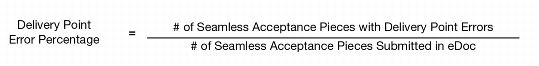
The thresholds for Delivery Point Error are included in Table 5-2.8.2.3.
Table 5-2.8.2.3
Delivery Point Error Thresholds
An explanation of error thresholds and the error threshold determination process is located in Appendix A of this document.
There are no exceptions to the delivery point identification requirement.
If the delivery point error percentage exceeds the configurable error threshold for this error, the mailer is assessed postage for the pieces in error above the error threshold. Additional postage for each piece above error threshold will be determined by calculating the difference between the eDoc piece postage and the correct postage amount. The correct postage for delivery point errors is the single piece rate or highest rate for the mail class, processing category, and weight as identified in eDoc, per Notice 123.
See 5-4 for additional guidance.
Notice 123 is found here: http://pe.usps.com/cpim/ftp/manuals/dmm300/Notice123.pdf.
For assessment calculation examples for Delivery Point Errors, see Appendix C.
It is a requirement for Seamless Acceptance for the piece IMb identified in eDoc to correctly identify nesting information. More specifically, the Handling Unit the piece is nested in, otherwise known as the piece’s “parent” handling unit, must be the same as the parent handling unit detailed in the eDoc. To verify this, information in the eDoc is compared to a reconstructed Handling Unit, which is logical representation of a tray based on patterns derived from MPE piece scans. A Nesting/Sortation Error is logged if the MPE piece scan is nested in a different parent handling unit than what was identified in the eDoc and the presort level of the MPE piece scan’s reconstructed parent Handling Unit does not match the Presort Level of the associated eDoc piece’s Handling Unit. An error is also logged if the Destination ZIP code of the MPE piece scan’s Reconstructed Handling Unit does not match the Destination ZIP code of the associated eDoc piece’s parent Handling Unit.
Nesting/Sortation Errors are determined using scan data from the MPE, including Facility, MPE Machine ID, and Wide Field of View (WFOV) Sequence Number. Each piece scan receives a unique WFOV Sequence Number which is a counter that represents the order in which the pieces are processed on the MPE. A system representation of every tray is created using data from these scans. Nesting/Sortation (MPE) errors are displayed on the Seamless tab of the Mailer Scorecard (please note that warnings are not included in the Mailer Scorecard metrics unless the metric name specifically calls out warnings).
The description for Nesting/Sortation (MPE) error is included in
Table 5-2.8.3.1.
Table 5-2.8.3.1
Nesting/Sortation (MPE) Error Description
The error percentage for Nesting/Sortation Error is calculated by dividing the number of Seamless Acceptance pieces with Nesting/Sortation Errors by the number of total Full-Service elements submitted in eDoc.
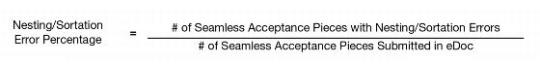
The error thresholds for Nesting/Sortation (MPE) errors are included in
Table 5-2.8.3.3.
Table 5-2.8.3.3
Nesting/Sortation (MPE) Error Thresholds
An explanation of error thresholds and the error threshold determination process is located in Appendix A of this document.
There are no exceptions to the nesting/sortation requirement.
If the nesting/sortation error percentage from MPE exceeds the configurable error threshold for this error, the mailer is assessed postage for the pieces in error above the error threshold. Additional postage for each piece above error threshold is determined by calculating the difference between the eDoc piece postage and the correct postage amount. The correct postage for nesting/sortation errors is the appropriate mixed rate by mail class, processing category and weight as identified in eDoc, per Notice 123.
See 5-4 for additional guidance.
Notice 123 is found here: http://pe.usps.com/cpim/ftp/manuals/dmm300/Notice123.pdf.
For assessment calculation examples for Nesting/Sortation Errors, see Appendix C.
