|
|
If you have reviewed“Do the Special Requirements Apply to Me?” on page 2 “Do the Special Requirements Apply to Me?” and have identified a need to file your electronic export information with the Census Bureau before shipping your package, use the following steps to file your information.
- First time only: In order to register with the Census Bureau’s website, you will first need an Employer Identification Number (EIN) from the Internal Revenue Service (IRS). If you do not already have one, you can apply for an EIN at https://sa2.www4.irs.gov/modiein/individual or by using the IRS’s Form SS-4 (available at www.irs.gov/pub/irs-pdf/fss4.pdf).
Note: You do not have to be an employer to apply for an EIN.
- First time only: Set up an AES filer account with the Census Bureau’s AES Direct website at http://aesdirect.census.gov and complete the AES Certification Quiz.
- Every applicable shipment: Submit all required information about your shipment via the Census Bureau’s AES Direct website.
- For the “Port of Export” code for shipping through the Postal Service, enter “8000.”
- For the “Mode of Transport,” enter “Mail.”
- Leave the carrier as “SCAC/IATA,” and leave the conveyance name fields blank.
After you have successfully filed your electronic export information, you will receive an Internal Transaction Number (ITN) as confirmation of your filing. The ITN starts with an “X” and has 14 digits.
Note: In rare cases, the Census Bureau’s AES Direct filing system may be out of service. In such case, mailers are required to file an appropriate AES Downtime Citation on the customs declaration’s AES/ITN/Exemption block. For additional information, see IMM 525.
Clearly enter this ITN or AES Downtime Citation in block 10 of PS Form 2976–A or in block 3 of PS From 2976-B. Please see the following page for images of those forms and the applicable blocks.
PS Form 2976-A, Block 10
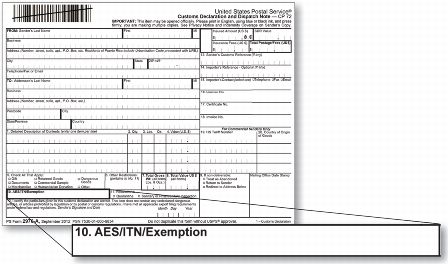
PS Form 2976-B, Block 3
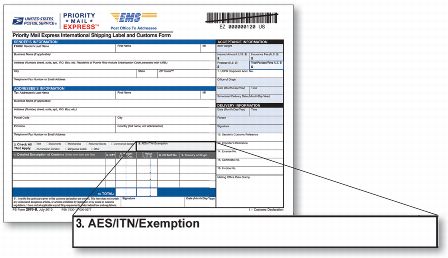
If you have to file electronic export information, you must use services and forms as follows:
- Priority Mail Express International™ service: Use PS Form 2976–B, Priority Mail Express International Shipping Label and Customs Form.
- Priority Mail International® service. Use PS Form 2976-A, Customs Declaration and Dispatch Note — CP 72. Note: With Priority Mail International service, PS Form 2976-A is applicable only with Medium or Large Flat Rate Boxes or other parcels, so you cannot send an international shipment requiring an export license with a Priority Mail International Flat Rate Envelope or Small Flat Rate Priced Box.
|
|
