Retail
BUSINESS CONNECT NOTICE
New System Requires Postmasters and Station and Branch Managers to Save
Current Business Connect Information

On October 1, 2006, we will implement a new system for
the Business Connect™ Data Center.
How will this impact you?
The new system will not include existing customer
information and Business Connect activities. After
September 29, 2006, information not retained as described
below will no longer be available.
What should you do?
By 11:59 P.M. CDT September 29, 2006, postmasters
and station and branch managers must print and retain
customer information and the list of past Business
Connect activities for their records. Directions on printing this information from the Business Connect Data Center
are noted in this article.
Remember, after September 29, 2006, all current customer data and Business Connect activities will no longer
be available, so now is the time to retain this information for
your records. If you have any questions, please e-mail
BusinessConnect@usps.gov.
To print customer information:
1. Log into the Business Connect Data Center; under
"Activities" (on the left side of the page), click on
View/Edit My Activities.
2. Click on the magnifying glass next to an activity you
wish to view - this will take you to the "Update Customer Information or Enter Revenue" screen.
3. Click on the magnifying glass in the middle of the
screen to bring up the "Company Information" page.
4. Right-click the mouse, and then click on Print.
5. Go back to the "Update Customer Information or
Enter Revenue" screen; click on the blue circle in the
middle of the screen to go to the "Add/Edit/View
Revenue" page.
6. Right-click the mouse, and then click on Print.
7. Keep these printouts for your records.
To print a list of your Business Connect activities:
1. After printing the customer information as described
above, stay in the Business Connect Data Center;
under "Activities" (on the left side of the page), click
on View/Edit My Activities.
2. Click on the Print Activities button below the list of
activities; scroll down to the bottom of the screen and
click on Print.
3. Keep this printout for your records.
— Customer Development,
Product Development, 9-14-06
REMINDER
Stamps by Mail — Brochure Ordering Information
The next deadline date for ordering Stamps at Your
Door™ (Stamps by Mail, Stamps Delivered to Your Door)
brochures is October 2, 2006. This print run will be for the
holiday brochure design.
To order brochures, submit PS Form 3227-O, Stamps At
Your Door Supply Order (August 2005), to Cyril-Scott
Company:
CYRIL SCOTT COMPANY
PO BOX 627
LANCASTER OH 43130-0627
Telephone: 800-466-0455
Fax: 740-689-0210
You can find this form at http://blue.usps.gov; click on
Forms, then select the form by number. A copy of this form
appears on page 18 in this Postal Bulletin.
The cost per unit of 500 is $11.00. This cost includes
overprinting the address of the fulfillment office placing the
order. You may pay for orders with local IMPAC credit
cards, checks, or money orders. However, Cyril-Scott
Company cannot process the order until it receives
payment. Local eBuy procedures may also apply (refer to
local procurement procedures).
Postal Service™ Headquarters has funded a national
procurement for this print run for 4 million brochures for the
Stamps By Mail centralized computer processing sites. The
distribution amount for each site is available by referencing
column J (4MM) of the centralized site address spreadsheet. These quantities are based on revenue generated
by site. No local order placement is required to receive brochures from this distribution. However, centralized sites
may order additional quantities from the Cyril-Scott Company from local funds by following the ordering instructions
contained within this article. If you order additional quantities from local funds, please inform Cyril Scott when ordering that the order is a centralized site supplemental order.
All other local Post Offices™ should follow the ordering
instructions contained within this article and utilize local
funds.
Cyril-Scott Company will deliver orders within 35 calendar days after printing. Printing begins 1 week after the
deadline date, and actual receipt of the order will depend on
the ultimate destination and the corresponding delivery service standard. You should save copies of all orders placed
at your local Post Office until the order has been received.
Please ensure procedures are in effect locally for proper
verification of receipt.
We will publish the print run schedule for Fiscal Year
2007 in a subsequent Postal Bulletin.
— Retail Marketing,
Customer Service, 9-14-06
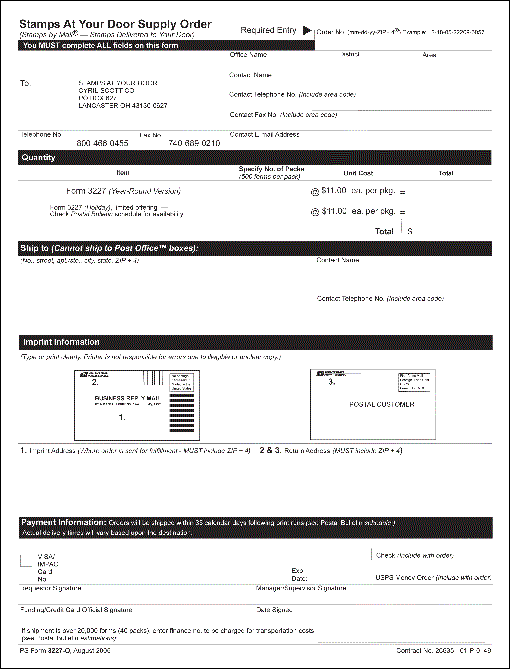
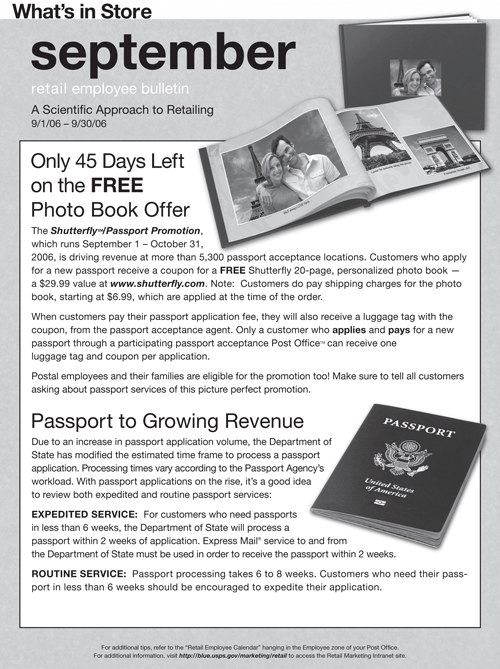
| 