Finance
REVISED FORM
PS Form 17, Stamp Requisition/Stamp Return
Effective October 1, 2006, postal retail units must use
revised PS Form 17, Stamp Requisition/Stamp Return,
dated September 2006. The September 2006 edition of this
form replaces the June 2002 edition. All previous editions
of PS Form 17 are obsolete and must be discarded/recycled.
The form was revised to add the following blocks:
• Location ID (10-digit Unit Finance #) of Shipping Unit.
• Shipment # (10-digit).
• Location ID (10-digit Unit Finance #) of Receiving
Unit.
• Ship to Other Location.
Upon the arrival of the new version PS Form 17, the
Material Distribution Center (MDC) will discard/recycle the
previous editions of PS Form 17 and use the September
2006 edition. A copy of PS Form 17 appears on page 4 of
this Postal Bulletin. Offices may reproduce this copy locally
until they order and receive the form from the MDC.
Offices may order PS Form 17 from the MDC by using
touch tone order entry (TTOE): Call 800-332-0317,
option 2.
Note: You must be registered to use TTOE. To register, call
800-332-0317, option 1, extension 2925, and follow the
prompts to leave a message. (Wait 48 hours after registering before placing your first order.)
Use the following information to order PS Form 17:
PSIN: PS17
PSN: 7530-03-000-9112
Quick Pick Number: 138
Unit of Issue: PD
Issue Increment: 1
Bulk Pack Quantity: 40
Price: $1.7681
Edition Date: 09/06
PS Form 17 also is available on the Postal Service™
PolicyNet Web site:
• Go to http://blue.usps.gov.
• Under "Essential Links" in the left-hand column, click
on References.
• Under "References" in the right-hand column, under
"Policies," click on PolicyNet.
• Then click on Forms.
(The direct URL for the Postal Service™ PolicyNet Web
site is http://blue.usps.gov/cpim.)
— Revenue and Field Accounting,
Finance, 9-14-06
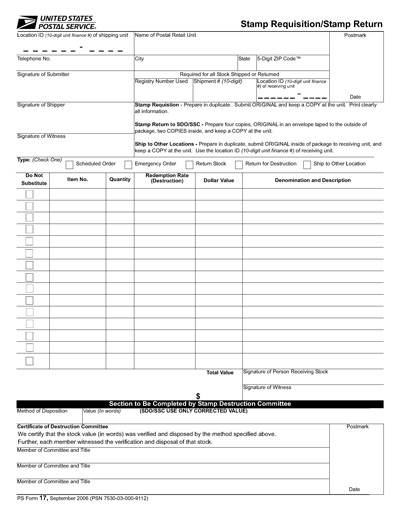
NOTICE
Procedures for Receiving and Returning Stamp Stock
Effective October 1, 2006, Automated Postal Center
(APC), Electronic Money Order Voucher Entry System
(eMOVES), integrated retail terminal (IRT), POS ONE, and
Small Post Office Reporting Tool (SPORT) offices will be
required to record a shipment number and location ID
when receiving or returning stamp stock at the unit
level.
Manual PS Form 17, Stamp Requisition/Stamp
Return
PS Form 17, Stamp Requisition/Stamp Return, was revised to include the following blocks:
|
Use this block...
|
To record...
|
|
Location ID (10-digit Unit
Finance #) of Shipping Unit
|
The unit's finance number.
|
|
Shipment # (10-digit)
|
The shipment number on the
system-generated PS Form
17, which is created when
stock is shipped from an
APC, eMOVES, IRT, POS
ONE, stamp distribution
office (SDO), or stamp
services center (SSC).
|
|
Location ID (10-digit Unit
Finance #) of Receiving Unit
|
• SDO or SSC unit finance
number, if stock is
received from SDO or
SSC.
• Location's unit finance
number, if stock is
received from another
location.
|
|
Ship to Other Location
|
Shipment to another location.
Note: Use this checkbox only
for an emergency. The district
Finance manager must
approve the shipment before
the transfer.
|
Postal Retail Unit Receives Stamp Stock From
the SDO, SSC, or Another Location
If the APC, eMOVES, IRT, POS ONE, or SPORT office
receives stamp stock from the SDO, SSC, or another location, then the office must pick up the stock and ensure the
amount is reflected into AIC 841, Stamp Stock Received,
on the unit PS Form 1412, Daily Financial Report.
APC, eMOVES, IRT, or POS ONE offices must also:
1. Enter the 10-digit numeric shipment number that is
shown on the system-generated PS Form 17
received from the SDO or SSC or the manual
PS Form 17 received from another location.
2. When stock is received from the SDO or SSC, enter
the 10-digit unit finance number of the SDO or SSC.
• APC, eMOVES, and POS ONE offices must select "Receive from SDO/SSC." The system will
display the unit's primary SDO/SSC unit finance
number.
• IRT offices must select "Receive from SDO/SSC,"
then enter their primary SDO/SSC unit finance
number. Thereafter, the system will display the
unit's primary SDO/SSC unit finance number.
3. When stock is received from another location, enter
the 10-digit unit finance number of the other location.
• APC, eMOVES, IRT, and POS ONE offices must
select "Receive from Post Office," and enter the
10-digit unit finance number of the other location.
Note: To verify your primary SDO or SSC unit finance number, look at the PS Form 17 you received from your SDO or
SSC. You will find their 6-digit unit finance number on the
form. Add "0000" to this number.
Postal Retail Unit Overstates Stamp Stock
Received Shipment in AIC 841
eMOVES or IRT office must:
1. Select "Ship to Own Unit."
2. Enter the overstated amount into AIC 848.
3. Enter the original 10-digit numeric shipment number
that was used with overstated AIC 841.
The system will display the unit's own 10-digit unit
finance number.
Note: Currently this option is not available for APC, POS,
or SPORT offices.
Postal Retail Unit Ships Stamp Stock to the SDO,
SSC, or Another Location
APC, eMOVES, or IRT offices must:
1. Enter the displayed system-generated 10-digit
numeric shipment number on the manual PS Form 17.
2. Attach the system-generated shipment number receipt to the manual PS Form 17.
POS ONE offices must:
1. Enter the system-generated shipment number on the
manual PS Form 17.
2. Attach the system-generated shipment number receipt to the manual PS Form 17.
SPORT offices must:
1. Enter the word "SPORT" in the shipment number on
the manual PS Form 17.
2. When stock is returned to the SDO or SSC, enter the
10-digit unit finance number of the SDO or SSC on
the manual PS Form 17.
• APC, eMOVES, and POS ONE offices must select "Ship to SDO/SSC." The system will display
the unit's primary SDO/SSC unit finance number.
• IRT offices must select "Ship to SDO/SSC." If
already set up, the system will display the unit's
primary SDO/SSC unit finance number.
• SPORT offices must enter the 10-digit unit finance
number of the SDO or SSC on the manual
PS Form 17.
3. When the office ships stock to another location, enter
the 10-digit unit finance number of the other location
on the manual PS Form 17.
• APC, eMOVES, IRT, and POS ONE offices must:
• Select "Ship to Post Office."
• Enter the 10-digit unit finance number of the
other location.
• SPORT offices must enter the 10-digit unit finance
number of the other location on the manual
PS Form 17.
4. Ensure amount shipped is reflected in AIC 848,
Stamp Stock Returned, on the unit's PS Form 1412.
5. Ship the carton to the SDO/SSC or other location.
SDO/SSC Receives Stamp Stock From APC,
eMOVES, IRT, POS ONE, or SPORT Office
The SDO or SSC must report the amount in the Stamps
Services System (SSS) using inventory modification
(IMOD) 02 (Stock Received From Other USPS Sites).
1. Enter the 10-digit unit finance # of the shipping office.
2. Enter the 10-digit numeric shipment number that was
generated from the APC, eMOVES, IRT, or POS
ONE and is reported on manual PS Form 17.
Note: SPORT sites will not have a 10-digit numeric shipment number on manual PS Form 17.
Postal Retail Unit Manual PS Form 17 is Missing
the Shipment Number
Shipment is considered not properly prepared, and will
be returned to the originating unit (except for SPORT
offices).
SDO and SSC offices must:
1. Report the returned stamp stock in the SSS:
• Enter total amount on manual PS Form 17 in
IMOD 02 (Stock Received From Other USPS
Sites).
• Check the "No Shipment Number" box.
• Use item number 109100 ($1.00 stock) and/or
item number 106100 ($.01 stock).
2. Indicate on manual PS Form 17 "No Shipment Number" that has to be corrected.
3. Without opening the carton, prepare the carton to be
returned back to the unit with a new registered
number.
4. Enter the returned amount in IMOD 07 (Stock
Shipped) using item number 109100 ($1.00 stock)
and/or item number 106100 ($.01 stock).
5. Attach a new system-generated PS Form 17 with a
new 10-digit numeric shipment number to the carton
and ship it back to the originating office.
Postal Retail Unit Receipt of Returned Stamp
Stock Shipment From SDO or SSC
APC, eMOVES, IRT, or POS ONE offices must:
1. Pick up the returned stock and ensure that the amount
is reported in AIC 841 on the unit's PS Form 1412.
2. Enter the new 10-digit numeric shipment number that
is shown on the system-generated PS Form 17 from
the SDO or SSC. Do not use the original 10-digit
numeric shipment number that was generated when
the stock was originally shipped using AIC 848.
3. After a correction is made, apply a new registered
number and a new 10-digit numeric shipment number
and reship the stamp stock to the SDO/SSC.
SDO and SSC Receiving Stamp Stock From
Suppliers or Other Sources (Warehouses)
SDO and SSC offices must:
1. Report the amount received from suppliers in the
SSS using IMOD 01 (Stock Received From
Suppliers).
• Select the Vendor.
• Enter the numeric shipment number.
2. Report the amount received from another SDO or
SSC using IMOD 03 (Stock Received From Other
Warehouses).
• Enter the 10-digit unit finance number.
• Enter the 10-digit numeric shipment number.
SDO or SSC Overstates Stamp Stock Received
Shipment in IMOD Codes 1, 2, or 3
SDO and SSC offices must enter the overstated amount
in the SSS using IMOD 60 (Stock Overage Correction).
Additional Resources
For additional step by step procedures refer to the
following sources:
|
Resources for...
|
Are available at...
|
|
APC
|
http://eagnmnsg10d/apc/index.asp
Under "Operational
Procedures," click Machine
Service Manual.
|
|
eMOVES
|
https://emoves/eMOVES/
After splash page, click
Training & User Guides.
|
|
IRT
|
Updated summary report,
Phase 3 software release
63.0.
|
|
POS
|
http://eagnmnsg10d/posone/index.asp
Under "About POS ONE,"
click Training.
|
|
SSS
|
http://sss.usps.gov/SSS/
After splash page, click User
Guides.
|
— Revenue and Field Accounting,
Finance, 9-14-06

| 