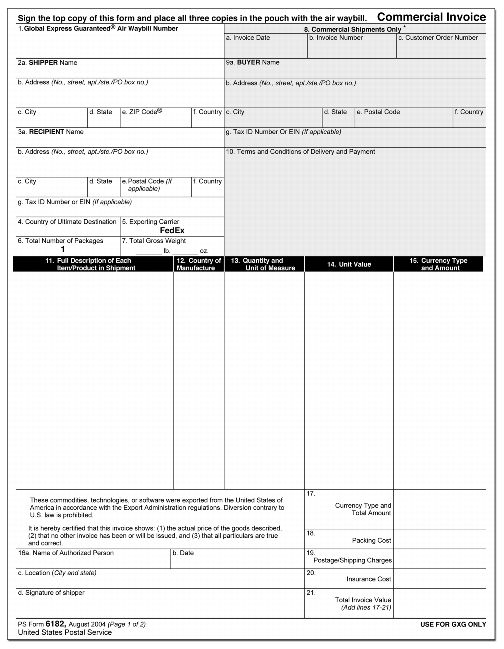
Note: Refer to the Documentation Requirement section of Alphabetical Listing of Countries and Cities Served in Publication 141, Global Express Guaranteed Service Guide, or in POS ONE to determine if a commercial invoice is required for a shipment. A commercial invoice may be required for personal shipments as well as for commercial shipments. If a commodity is not listed or if there is any doubt, complete a commercial invoice for the shipment.
The Commercial Invoice must be completed in English. Three copies must accompany the shipment. Make sure all of the following information is filled out completely and accurately.
1. Enter the mailing label (GXG International Air Waybill, Form 11FGG1) number. It is the 10-digit USPS tracking number located on the bottom right corner of the mailing label.
2. [a–f] Enter the shipper’s full name, complete address, and country.
3. [a–g] Enter the recipient’s full name, complete address, and country. This information must be provided. Provide the tax ID number (that is, GST, VAT, RFC) or EIN (if applicable or known by the shipper).
4. Enter country of ultimate destination. Enter the name of the country even if the goods are destined to the same country as the recipient or to a country other than the country of the recipient.
5. Exporting carrier is pre-filled — FedEx.
6. Total number of packages is pre-filled — 1. (GXG shipments are limited to one package per shipment.)
7. Enter the total gross shipment weight in pounds and ounces.
The Commercial Shipments Only section, which includes numbers 8, 9, and 10, is completed by business customers.
8. [a–c] For commercial shipments, enter invoice date, invoice number, and customer order number (if applicable).
9. [a–g] Enter the buyer’s full name, complete address, country, and tax ID number (that is, GST, VAT, RFC) or EIN, if applicable.
10. For commercial shipments, enter the terms and conditions of delivery and payment.
11. Enter a FULL description of EACH item in the shipment (for example, 100% wool sweater).
12. Enter the country of manufacture of EACH item in the shipment (for example, Ireland).
13. Enter the quantity and unit of measurement for EACH item in the shipment (for example, 2 dozen).
14. Enter EACH item’s unit per piece value (for example, $336/dozen).
15. Enter the currency type and amount (for example, US $672). This should equal the number of units indicated in the unit of measure field, multiplied by the unit value amount (that is, field 13 x field 14).
16. [a-d] Name, date, location, and written signature of the person completing this commercial invoice.
17. Enter the currency type and total amount from column 15.
18. Enter any packing costs, including packaging.
19. Enter the GXG postage/shipping charges.
20. Enter any insurance premium paid to insure the shipment.
21. Enter the sum of the total amount, packing cost, and insurance cost. This should be the same as the declared value for Customs in section 3 of the mailing label (GXG International Air Waybill).
Note: PS Form 6182, Commercial Invoice, is currently being updated to include a privacy statement. Post Offices are encouraged to use up their existing stock before reordering.
