Effective November 2, 2009, the Postal Service™ is revising Mailing Standards of the United States Postal Service, International Mail Manual (IMM®) part 123 to reflect revisions to PS Form 2976, Customs Declaration CN 22 — Sender’s Declaration (green label). The newly revised PS Form 2976 has an edition date of September 2009. This is the first revision of PS Form 2976 since January 2004. Images of the Sender’s Instructions and Copy 3 of the revised form appear with the revision text in this article.
Summary of Changes
The following is a summary of the changes to PS Form 2976:
n We added a customer “tear off” sheet to improve ease of use.
n We added a Privacy Act Statement.
n We added an Exemption/Exclusion Legend Block to comply with U.S. Census Bureau Foreign Trade Regulations (FTR).
n We added a “scan copy,” which will enable the Postal Service to meet future Customs regulations for electronic data capture.
n We provided a “customer copy” of mailing information.
Use of Old and Revised Customs Forms
The revised PS Form 2976 has an edition date of September 2009. We encourage mailers to begin using the revised form immediately upon receipt. We ask that postmasters tell customers about the revised form and encourage them to comply with these changes as soon as possible. For ease of use, mailers also have the option of completing and printing Customs declarations electronically at https://webapps.usps.com/customsforms.
Availability of Form
You can order PS Form 2976 from the Material Distribution Center (MDC) and use touch-tone order entry (TTOE): Call 800-273-1509.
Note: You must be registered to use TTOE. To register, call 800-332-0317, option 1, extension 2925, and follow the prompts to leave a message. (Wait 48 hours after registering before placing your first order.)
Use the following information to order PS Form 2976:
PSIN: PS 2976
PSN: 7530-01-000-9833
Unit of Measure: EA
Minimum Order Quantity: 250
Quick Pick Number: 157
Bulk Pack Quantity: 1,000
Price: $0.0488
You may also order free supplies of the revised PS Form 2976 as follows:
a. From The Postal Store® at http://shop.usps.com; in the search box, enter the words “customs forms” and click on the arrow.
b. Through an online customs form application at www.usps.com/webtools; on the left sidebar, select International Mail & Packages, and then Customs Requirements.
PS Form 2976 is available on the Postal Service PolicyNet website:
n Go to http://blue.usps.gov.
n Under “Essential Links” in the left-hand column, click PolicyNet.
n Click Forms.
(The direct URL for the Postal Service PolicyNet website is http://blue.usps.gov/cpim.)
PS Form 2976 is also available on the Postal Service Internet:
n Go to www.usps.com.
n Click on About USPS & News, then Forms & Publications, then Find a Form, then All Online PDF Forms in Numeric Order, and then on PS Form 2976.
Mailing Standards of the United States Postal Service, International Mail Manual (IMM)
1 International Mail Services
* * * * *
120 Preparation for Mailing
* * * * *
123 Customs Forms and Online Shipping Labels
123.1 General
* * * * *
[In the Note, revise the first sentence by changing the edition date of PS Form 2976 to read as follows:]
Note: The current edition of PS Form 2976 is September 2009;***
* * * * *
123.7 Completing Customs Forms
123.71 PS Form 2976, Customs Declaration CN 22 Sender’s Declaration (green label)
123.711 Sender’s Preparation of PS Form 2976
* * * * *
[In the list, replace current items c through k with new items c through l, to read as follows:]
c. In block (2), enter the quantity of each article.
d. In block (3), enter the weight of each article in pounds and ounces.
e. In block (4), declare the value of each article in U.S. dollars.
Note: The sender may declare that the contents have no value. However, declaring that the contents have no value does not exempt an item from customs examination or charges in the destination country.
f. The sender must enter the actual value of an item for registered items in a consistent manner on PS Forms 3806 and 2976 — i.e., the value entered must be identical. Items on which identical values are not declared will be refused. (See 334.12.)
g. In block (5) — which is only for commercial items (i.e., any goods exported/imported in the course of a business transaction whether or not they are sold for money or exchanged) — enter, if known, the HS tariff number (6 digits), which must be based on the Harmonized Commodity Description and Coding System developed by the World Customs organization and the country of origin, which is the country where the goods originated (i.e., where they were produced, manufactured, or assembled).
h. In block (6), enter the total weight and the total value of the items.
I. In block (7), check “NOEEI § 30.37(a)” or “NOEEI § 30.37(h),” depending on the applicable Exemption and Exclusion Legend.
j. In block (8), sign and date in the blocks indicated on the left side and the right side of the form. The sender’s signature certifies that all entries are correct and that the item contains no dangerous article prohibited by postal or customs regulations.
k. Enter the sender’s full name and address and the addressee’s full name and address in the blocks indicated.
l. Affix the form to the address side of the item and present the item for mailing.
Exhibit 123.711
[Revise the title of Exhibit 123.711 as follows:]
PS Form 2976, Customs Declaration CN 22 — Sender’s Declaration (green label) (Sender’s Instructions and Copy 3)
[Revise Exhibit 123.711 by including images of the Sender’s Instructions and Copy 3 of PS Form 2976:]
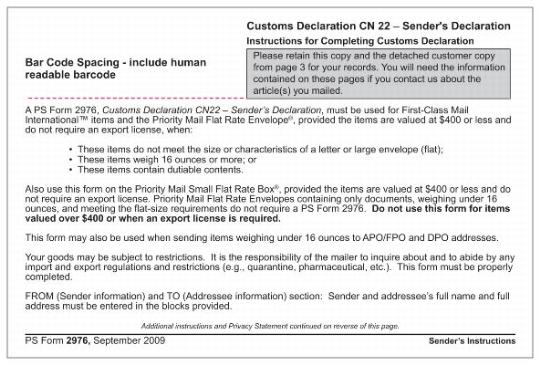
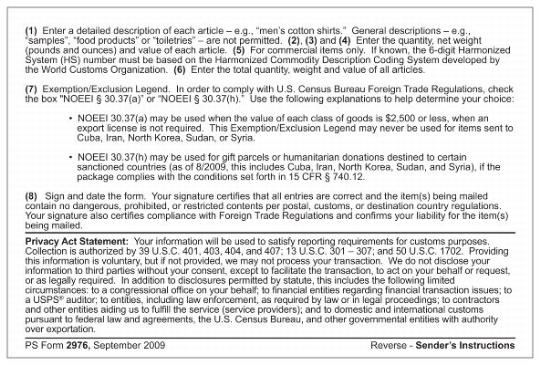
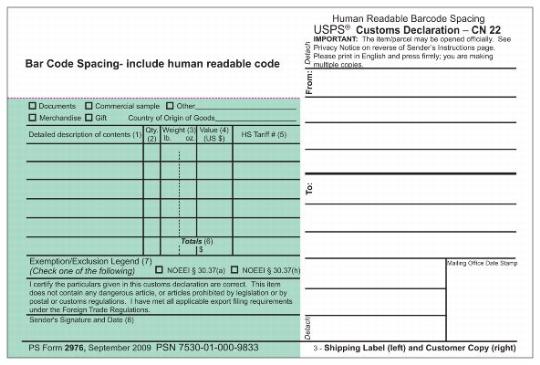
* * * * *
We will incorporate these revisions into the next printed version of the IMM and into the monthly update of the online IMM, which is available via Postal Explorer® at http://pe.usps.com.
— Global Business Development,
Global Business, 10-8-09
