
Contents
Welcome Letter
Family Member Verification Annual Notice
2024 Benefits Programs
How Your Benefits Fit Together
Understanding Healthcare Terms and Plans
Automatic Enrollment in Postal Service Health Benefits (PSHB)
Getting Started: Enrolling in Postal Service Health Benefits
Postal Service Health Benefits Plan
CHECKBOOK
Medicare Part B Learning Tool for USPS Employees and Annuitants
Flexible Spending Account Program
Federal Employees Dental and Vision Insurance Program
Virtual Benefits Fair
Let’s Stay Connected
Welcome Letter
Dear Employees,
Open Season is here! This is your once-a-year opportunity to make changes to your benefits. Open Season officially begins November 11, 2024, and ends December 9, 2024. This season is unique because the new Postal Service Health Benefits (PSHB) Program takes effect on January 1, 2025. In conjunction with the PSHB change, we are happy to announce that the Flexible Spending Account (FSA) Program will now be administered by Inspira Financial. With the FSA change, you will now have flexibility in how you pay for out-of-pocket healthcare expenses, including a new debit card option.
We understand that change can be challenging. Rest assured that we have taken steps to ensure that the transition to the new benefits program is an easy process for you. In this packet, you will find resources to help you navigate changes and educate you on all your options for the 2025 benefits year.
This includes:
n A guide that compares Federal Employees Health Benefits (FEHB) plans to comparable PSHB plans.
n A quick reference guide for accessing the new PSHB enrollment platform.
n Information on how to enroll in the new FSA Program.
n Resources for reviewing available dental and vision plan options.
n Access to tools, such as the CHECKBOOK’s Guide to Health Plans for Federal Employees and Retirees.
n Attend a live Benefits 101 presentation.
n Information on the Virtual Benefits Fair and how to participate.
You are encouraged to use CHECKBOOK, a free online tool that allows you to compare health, dental, and vision plans available in your area to determine the best option for you and your family.
To help you understand how your benefits work together, the Benefits and Wellness Team will host virtual educational presentations throughout Open Season.
You are encouraged to:
n Visit the Virtual Benefits Fair website to view the schedule of live events.
n Access plan provider booths, and listen to various on-demand webinars.
n Attend a live Benefits 101 presentation.
For webinar schedules, a link to CHECKBOOK’s Guide to Health Plans for Federal Employees, and a link to the new Postal Service Health Benefits System (PSHBS), go to myhr.usps.gov/pay_benefits/benefits/open_season_enrollment.
For important updates throughout Open Season and beyond, text “BENEFITS” to 39369. *SMS and data rates may apply.
Stay safe and healthy,
The USPS Benefits and Wellness Team
Family Member Verification Annual Notice
This annual notification from the U.S. Office of Personnel Management and the Postal Service™ requires you to review eligibility rules and verify that your family members are eligible to be covered under your Postal Service Health Benefits (PSHB) plan.
Please carefully review the following eligibility information (also available in the Family Members section of the FEHB Program Handbook at opm.gov) and ensure that all your family members are eligible to be covered.
The Postal Service may request documentation of eligibility at any time. Documentation is required if you make a change to your PSHB enrollment outside of Open Season. It is your responsibility to verify that covered family members are eligible. Be sure to work with the Human Resource Shared Services Center or your PSHB carrier to remove any family members who become ineligible. In most cases, ineligible family members will not be removed automatically.

n Your current spouse.
n Children under the age of 26 are eligible for PSHB coverage if they are your:
n Biological children.
n Legally adopted children.
n Stepchildren.
n Foster children for whom you are the primary source of financial support and with whom you have a parent-child relationship. (You can only add a foster child with approval from the HR Shared Services Center.)
n Your former spouse once your divorce is finalized.
n Your children upon turning age 26 unless they are determined to be incapable of self-support.
n Your parents.
n Grandchildren, unless they meet the requirements to be considered a foster child as determined by the HR Shared Services Center.
n Domestic partners.
You must notify the HR Shared Services Center at 1–877-477-3273, option 5, or TTY 1-800-877-8339, within 60 days of a family member becoming ineligible. The HR Shared Services Center will inform your family member of their option to enroll in PSHB for themselves under Temporary Continuation of Coverage (TCC) or as a former spouse. You may also change your plan or enrollment type. You can find more detail about how to verify your family member’s eligibility in the Family Members section of the FEHB Program Handbook at opm.gov.
2024 Benefits Programs
How Your Benefits Fit Together
Dental and vision benefits may be included.
You can set aside pretax dollars every year to pay for eligible health care services and items for you and your family that are not paid by your health, dental, or vision insurance.
Supplemental dental and vision insurance.
Save money on eligible out-of-pocket expenses. When you have PSHB and FSA, you can use money in your FSA to pay your eligible PSHB out-of-pocket expenses such as copayments and coinsurance, qualified medical costs, and healthcare costs that your PSHB plan may not cover.
Lower your out-of-pocket costs on dental and vision expenses with FEDVIP coverage in addition to PSHB coverage. Your PSHB plan will be the first payer for any dental and vision benefit payments.
When you have an FSA and FEDVIP, you can use money in your FSA to pay for your eligible FEDVIP out-of-pocket expenses such as copayments and coinsurance, and eligible expenses that your FEDVIP plan may not cover.
Save money on eligible out-out-pocket medical, dental and vision expenses. You can use your FSA to pay for any eligible out-of-pocket expenses not covered by your PSHB and FEDVIP plan.
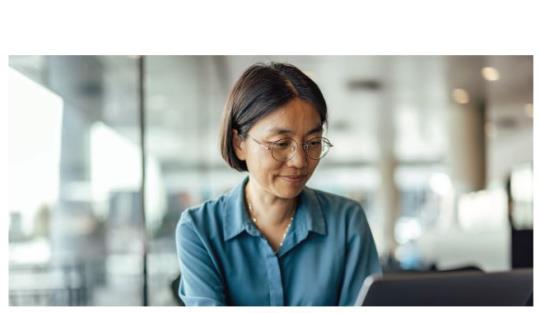
Understanding Healthcare Terms and Plans
Knowing common terminology can help you evaluate different types of health benefits plans.
n A provider is a physician, health care professional, or healthcare facility.
n A premium is the amount you pay for insurance.
n In-network treatment means receiving treatment from doctors, clinics, health centers, hospitals, medical practices, and other providers with whom your plan has an agreement.
n A deductible is the amount you pay before your plan begins to pay.
n Coinsurance is the percentage of the cost of services you pay once you’ve met your deductible.
n Copayment is the amount you pay up front for your visit.
n Allowed amount is the maximum amount on which payment is based for covered health care services.
n Out-of-pocket limit is the most you pay during a policy period before your health plan will pay 100 percent of allowed amount.
n Balance billing is when the provider bills you for the difference between the provider’s charge and the allowed amount.
Postal Service Health Benefits (PSHB) Program plans offer you a choice of coverage with three enrollment types. You can choose:
n Self Only coverage just for you,
n Self Plus One for you and one other eligible family member, or
n Self and Family coverage for you and two or more eligible dependents.
The PSHB Program also provides you with the option of choosing from various types of plans, which include:
Automatic Enrollment in Postal Service Health Benefits (PSHB)
The PSHB Program is a new, separate program within the Federal Employees Health Benefits (FEHB) Program, which will provide health insurance to eligible Postal Service employees, Postal Service annuitants, and their eligible family members starting Jan. 1, 2025.
OPM is working to make the transition to PSHB as simple as possible by automatically enrolling Postal Service members into a PSHB plan based on their current FEHB enrollment. The following table lists the plan options into which individuals will be automatically enrolled. Postal Service enrollees, annuitants, and their family members who are currently enrolled in any FEHB plan not listed below will be automatically enrolled in the PSHB nationwide plan option with the lowest self-only premium that is not a high deductible health plan and does not charge a membership fee.
For the 2025 plan year, the lowest cost nationwide plan is Blue Cross Blue Shield Service Benefit Plan — FEP Blue Focus (35A/35B/35C).
Postal Service enrollees always have the right to choose their PSHB plan during the Federal Benefits Open Season. This year, Open Season will run from Nov. 11, 2024, through Dec. 9, 2024.
The FEHB enrollment codes listed in this table may be found on a member’s insurance card and/or the cover page of the plan’s FEHB brochure. These codes correspond to the following enrollment types: Self-Only / Self and Family / Self Plus One.
* This PSHB auto-enrollment plan option is subject to change based on finalization of OPM’s Notice of Proposed Rulemaking, “Postal Service Health Benefits Program: Additional Requirements and Clarifications,” issued May 24, 2024.
Getting Started: Enrolling in Postal Service Health Benefits
Setting Up Your Account
Set up an account with login.gov to view plans, compare and enroll. For additional help or questions, please call (844) 451-1261.
Step 1: Navigating to Enrollment Site and login.gov
n To start, navigate to the Postal Service Health Benefits (PSHB) enrollment site by going to health-benefits.opm.gov/pshb.
n From the home page, select Sign In, which directs you to login.gov.

Step 2: Creating an Account
n Click Create an account.
n Enter your personal email address (one that you will always be able to access) and not your work email address.
n Select your preferred language.
n Read the “Rules of Use” and click the checkbox.
n Click Submit.
If you already have a login.gov account:
n Enter your credentials to “Sign In” and you will be taken to the authentication page. You will be prompted to upload identity documentation, as shown in steps 6-8
If you cannot remember the login information to your existing account:
n Follow the instructions to reset password or register with a different email address.
To change your login.gov email address
n Follow instructions at login.gov/help/manage-your-account/change-your-email-address.
Step 3: Confirming Your Email Address
n Check your email for a message from login.gov.
n Click Confirm email address.
Step 4: Creating a Password
n Create your login.gov password. Your password must have 12 or more characters and avoid combinations such as:
n Common phrases or repeated characters such as ABC or 111.
n Parts of your email address or personal dates such as your birthday.
n Click Continue.
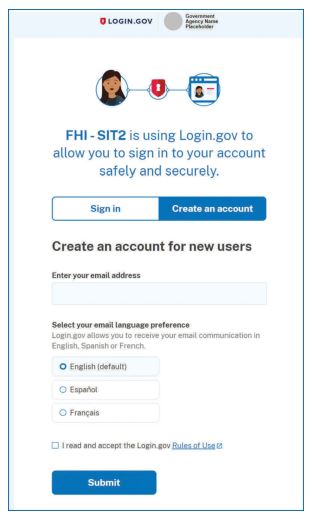
Step 5: Choosing an Authentication Option
n As an added layer of protection, login.gov requires you set up multifactor authentication through the options listed in the diagram at right.
n Learn more about each authentication option at login.gov/help/get-started/authentication-methods.
n Click Continue.
Step 6: Verifying Your ID
n Choose between the two methods to verify your identity by sharing your state-issued ID by taking photos with your phone or uploading files from your computer.
n Click Submit when complete.
Step 7: Verifying Your Information
n Enter your full Social Security number in the field.
n Click Continue.
n On the next screen, verify all information you have entered is correct and update any incorrect information.
n Click Submit.
Step 8: Verifying Phone Number and Re-entering Password
n Enter your phone number.
n Select to receive a code via text or phone call; click Send code.
n Enter the one-time code; click Submit.
n Re-enter your password; click Continue.
n Save the personal key; check “I have saved my personal key in a safe place” box; click Continue.
n Click Agree and Continue to finish and be sent back to your Health Benefits Enrollment dashboard.
n For any additional assistance needed, contact the PSHB Helpline at 844-451-1261.
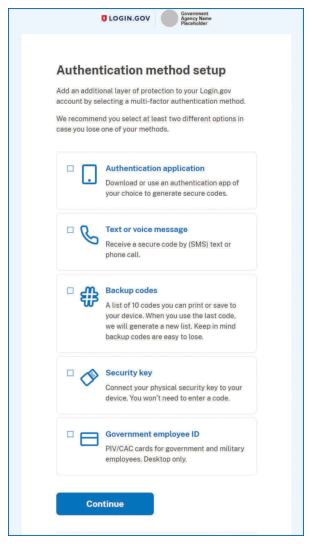
Postal Service Health Benefits Plan
The United States Postal Service® is committed to providing quality health care options for precareer employees. CareFirst Blue Cross Blue Shield is the administrator of the USPS Health Benefits Plan.
The USPS Health Benefits Plan is available to eligible precareer employees. If you are an assistant rural carrier or a holiday-term employee, you are not eligible for the plan.
Each pay period, employees receive a Postal Service™ contribution toward their premiums. This reduces the cost that employees pay for their health coverage. You are eligible for the plan if you are a precareer employee. For rate information go to myhr.usps.gov/pay_benefits/benefits/usps_health_benefits/eligibility.
n You can enroll:
n During Open Season, Nov. 11 – Dec. 9.
n Within 60 days of hire.
n When you have a qualifying life event such as a marriage, divorce, death of a spouse or dependent, birth, adoption, or foster a child.
To enroll in the USPS Health Benefits Plan:
n Use PostalEASE® (ewss.usps.gov); or
n Call the HR Shared Services Center (HRSSC) at 1–877-477-3273, option 1. You may also contact the HRSSC for other benefits questions.
You can explore other health insurance options as a precareer employee. Visit CHECKBOOK’s Guide to Health Plans for Federal Employees through MyHR. You can compare plans and costs side by side for a full view of your health insurance options.
For more information, go to myhr.usps.gov/pay_ benefits/benefits/usps_health_benefits.
For more information on USPS Health Benefits Plan benefits, participating providers and other resources, go to carefirst.com/usps.
Eligible precareer employees can enroll in FEDVIP, which includes supplemental dental and vision benefits for self, self plus one, and self and family coverage.
To learn more and enroll, go to benefeds.gov.

CHECKBOOK
CHECKBOOK’s online Guide to Health Plans for Federal Employees and Annuitants is available to all Postal Service employees and retirees at no cost.
CHECKBOOK will help you:
n See plans ranked by estimates of actual out-of- pocket costs.
n Compare basic levels of plans or get more detailed plan information.
n Evaluate FEDVIP plans available to you.
To find the right plan that meets your health care needs:
1. Go to myhr.usps.gov/pay_benefits/benefits/open_season_enrollment or scan the code below and click the link for Consumers’ CHECKBOOK: Guide to Health Plans for Federal Employees.

2. On the Open Season Enrollment page, scroll down to Checkbook Service link, then select:
n The ZIP Code™ where you will primarily be receiving health care services.
n Your enrollment category — bargaining, nonbargaining or precareer.
n The number of people in your family you want to cover with your health insurance for 2025.
n Your age as of Jan. 1, 2025.
n Whether you consider your health care costs to be low, average, or high. If you aren’t sure, select average.
3. Health care plans available to you are sorted:
n Automatically based on the Yearly Cost Estimate (for families like yours).
n By Most You Could Pay in a Year or the Annual Published Premium (the amount you pay out of your paycheck to be in the plan).
n Compare up to four plans by checking the box next to each plan and selecting “Compare.”
4. Identify the plan that’s best for you and your family. Write down the plan name and plan code. You will need this to make your Open Season election.
5. Career employees should enroll through the Postal Service Health Benefits System (PSHBS) for PSHB. Eligible precareer employees should enroll in the USPS Health Benefits Plan through PostalEASE.
Medicare Part B Learning Tool for USPS Employees and Annuitants
Active USPS employees below age 64 on January 1, 2025 are required to enroll in Medicare Part B to maintain PSHB coverage in retirement.
Want to learn more about Part B and how it works with PSHB coverage? The Medicare Part B learning tool provides important in formation about Part B.
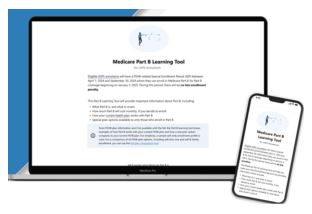
The tool covers:
n What Part B is and what it covers.
n How much Part B will cost monthly.
n If your PSHB plan eliminates out-of-pocket costs for Part B services.
n How Part B might provide you with access to more doctors.
n The potential cost savings of enrolling in a Medicare Advantage plan offered by PSHB plans compared to your current PSHB plan.
For more information about the Medicare Part B Learning Tool go to partb.guidetopshbplans.org/#/.
Flexible Spending Account Program
For the 2025 benefit year, Inspira Financial will replace FSAFEDS as the administrator of the Postal Service’s flexible spending account (FSA) program. You will have flexibility in how you pay for your out-of-pocket expenses including a new debit card option. You may:
n Pay yourself back with funds from your FSA when you use cash, a check, or your personal credit card.
n Pay your provider directly from your account.
n Use your Inspira Card™.
When you contribute to an FSA, the money is deducted from your pay on a pretax basis. This means your contribution comes out of your paycheck before federal, Social Security and, in some cases, state taxes are deducted from your pay. Generally, federal taxes range from 15 percent to 28 percent. Social Security tax is currently 7.65 percent of your pay. So, you could save about 30 cents on every dollar you spend on eligible expenses.
For example, if an employee has an annual salary of $60,000 and they decide to contribute $2,500 to a health care flexible spending account (HCFSA) and $2,000 to a dependent care flexible spending account (DCFSA), they could save about $1,350 on health care spending with their pretax FSA contributions.
Your Inspira HCFSA lets you put pretax money aside for eligible health care expenses such as contact lenses, allergy and pain relief medications, hearing aids, and prescription eyeglasses. Your Inspira DCFSA also lets you use pretax money for eligible expenses to care for your loved ones such as day care or in-home care.
INSPIRA HCFSA: Fund your Inspira HCFSA by simply setting your election amount each year during Open Season. The contribution amount you choose is deducted evenly out of each paycheck throughout the year. Your HCFSA isn’t just for the big medical expenses, it’s for the little things you might use every day. Eligible health care expenses include copays, coinsurance, deductibles, dental and vision expenses, prescriptions and over-the-counter health care supplies from select retailers. You may be surprised that things like sunscreen (SPF 30+), contact solution, and insulin are covered.
INSPIRA LPFSA: A limited-purpose flexible spending account (LPFSA) is like an HCFSA but is specifically for dental and vision expenses. Unlike the HCFSA, you can contribute to an LPFSA while being enrolled in a high deductible health plan and having an HSA at the same time. You can use the LPFSA for things like prescription eyeglasses, contacts, dental visits, and orthodontia.
INSPIRA DCFSA: When an eligible family member needs care, but you still must work, a dependent care account is a smart and convenient way to save, pay, and budget for dependent care-related expenses. Funds can be used for your dependent(s) age 12 or younger, a spouse, or adult dependent incapable of self-care.
Employees are encouraged to use all FSA Healthcare, Limited Expense Healthcare, and Dependent Care funds for the 2024 benefit year before Dec. 31, 2024.
n Go to liteblue.usps.gov, select “Sign In,” enter your employee ID and enter your password.
n Verify your identity with a security method. Enter your security code.
n Select the flexible spending account icon from the LiteBlue employee applications page.
n You will be redirected to the dedicated Inspira Financial page to complete your enrollment.
n The FSA enrollment application can also be accessed at myhr.usps.gov/pay_benefits/ benefits/flexible_spending_accounts/enrollment.
You will receive an Inspira debit card for the new plan year a few weeks after Open Season ends. When you use your Inspira debit card, your expenses are automatically paid from your reimbursement account. It is important that you save your receipts and Explanations of Benefits in case you need to validate a purchase.
An online account is a fast and easy way to check your balance, pay yourself back, manage your account, and sign up for alerts. Setting up and accessing your account is easy:
n Go to liteblue.usps.gov, select “Sign In,” enter your employee ID and enter your password.
n Verify your identity with a security method. Enter your security code.
n Select the flexible spending account icon from the LiteBlue employee applications page.
You can pay yourself back for eligible out-of-pocket health care expenses, or you can pay your health care provider directly from your online account. After logging in through liteblue.usps.gov, click “File a claim” on the homepage, under “Account Actions.” You’ll enter your claim details and choose how you want to send documents to Inspira.
To learn more about FSAs, go to myhr.usps.gov/pay_benefits/benefits/ flexible_ spending_accounts. If you have questions or need any help, contact Inspira Financial at 833-419-0305.
Customer service representatives are available Monday through Friday, 7 a.m. to 7 p.m. Central Time, and Saturday 9 a.m. to 2 p.m. Central Time.

If you have questions about your FSAFEDS account, go to fsafeds.gov or contact:
TOLL-FREE PHONE
877-FSAFEDS (372-3337)
TTY Line: 866-353-8058
FSAFEDS benefits counselors are available Monday through Friday from 9 a.m. until 9 p.m. Eastern time.
FAX
866-643-2245 (toll-free)
650-577-5340
MAIL
FSAFEDS Program - Claims
P.O. Box 14127
Lexington, KY 40512-4127
SECURE EMAIL
Log in to your online account and select “Contact Us,” then “Secure Message Center.”
INTERNATIONAL
+1 650-577-5294 (toll-free)
Federal Employees Dental and Vision Insurance Program
Federal Employees Dental and Vision Insurance Program (FEDVIP) is a supplemental dental and vision insurance program for eligible federal employees and annuitants. BENEFEDS administers the program, which includes enrollment, plan changes and premium payment processes. FEDVIP offers self only, self plus one, and self and family plan options. To compare plans, go to benefeds.gov.
You can enroll in FEDVIP every year during Open Season. This year Open Season begins Nov. 11 and ends Dec. 9. Outside of Open Season, if you experience a qualifying life event (QLE) such as a birth or adoption, marriage, divorce or death of a family member, you can enroll within 60 days of the QLE. To enroll:
n Go to benefeds.gov; or
n Call 1-877-888-3337, TTY: 1-877-889-5680
n Commuter benefits. The Commuter Program allows you to pay for eligible commuting costs using pretax money, deducted from your paycheck. There is no fee to join or cancel. There is no open enrollment period. You can enroll or make changes anytime throughout the year. For more information go to myhr.usps.gov/pay_benefits/benefits/commuter_program.
n University partnerships. The Postal Service has partnered with more than 50 universities. You can take advantage of deals that can help you grow personally and professionally. Some universities also extend a discount to employee family members. For more information go to myhr.usps.gov/pay_benefits/benefits/employee_deals/self_development_deals.
n USPS Employee Assistance Program (EAP). EAP offers you and your family free confidential support and services on a range of topics. Through EAP, you can get help with issues such as problem solving, work life balance and leadership development. Visit myhr.usps.gov/pay_benefits/wellness/employee_assistance_program.
n Employee deals. There are several deals offered to help employees enhance their lives while working at USPS. To take advantage of the great offers, visit myhr.usps.gov/pay_benefits/benefits/employee_deals.
TSP is a retirement savings and investment plan and is the third part of the Federal Employees Retirement System (FERS). Your TSP will determine your quality of life in retirement. The Postal Service will match your contributions up to 5 percent. You can enroll through PostalEASE®. After enrolling, make your fund allocation through TSP. There are several fund options to invest in. If you are not stock savvy, the TSP Lifecyle Fund may be right for you. If you are not investing at least 5 percent, you are leaving money on the table. For more information about TSP, go to myhr.usps.gov/retirement/thrift_savings_plan.
The ALE carryover limits for 2025 are:
n 640 hours for career nonbargaining employees
n 520 hours for career bargaining employees
The ALE program provides an option for eligible career employees to receive a lump sum payment in exchange for a portion of the annual leave that would otherwise be advanced at the beginning of the leave year.
n If you are eligible, you will receive an ALE eligibility notification letter in the mail. Please read your eligibility letter in its entirety. You may meet eligibility requirements when the letters are generated and lose eligibility if you do not continue to meet all requirements through the last day of the leave year.
n If you do not receive an eligibility letter and believe that you may be eligible, you can make an ALE request via PostalEASE®. Employees who make elections and do not meet ALE eligibility requirements as of the last day of the leave year will receive a notification that the payment will not be made.
n You will see your ALE payout in the first full pay period in 2025.
Note: ALE payments are considered as supplemental wages by the IRS, and taxes will be withheld at a 22 percent rate. To receive a lump sum payment for Leave Year 2025, you must go to PostalEASE® during Open Season 2024 and make a request.
For more information, go to: myhr.usps.gov/pay_benefits/leave/annual_leave/annual_leave_exchange_program.
Virtual Benefits Fair
The Benefits and Wellness team will offer several opportunities to help you navigate Open Season. Please mark your calendars for the Open Season virtual benefits fair and Open Season 101 webinars. The fair provides an opportunity to visit health care provider booths, attend webinars and download informational materials on your personal computer or mobile device. Open Season 101 webinars will include information on finding the best plan for your needs, using the new Postal Service Health Benefits System (PSHBS) and PostalEASE and informing you of benefit changes that will occur in 2025. The Open Season virtual benefits fair will address the following:
n PSHB Program carriers,
n USPS Health Benefit Plan for Precareer Employees,
n Retirement (Programs) planning,
n CHECKBOOK’s Guide to Health Plans for Federal Employees,
n Thrift Savings Plan (TSP),
n Flexible spending accounts,
n Federal Employees Dental and Vision Insurance Program,
n Medicare,
n Social Security,
n Employee Assistance Program (EAP),
n University school partnerships,
n Employee deals,
There will be live and on-demand presentations, live chats, and Q&A sessions with experts. Go to 2024uspsopenseasonbenefits.vfairs.com to register or scan the following code:

You can access the website 24/7. All live sessions will be recorded and will be available for playback 1 hour after the session has ended. The Virtual Benefits Fair schedule is as follows:
Note: Participation is voluntary. Nonexempt employees may only participate off the clock or during authorized breaks.
Let’s Stay Connected
Sign up for short message service (SMS) text messaging today.
Text messages will include important information that you need as an employee related to benefits, wellness, financial education and more.
Text 39369 for the updates you would like to receive:
n PSHBP — For updates on the PSHB Program.
n BENEFITS — For updates on benefits information.
n RETIREE — For annuitant-related information.
n PRECAREER — For updates on precareer benefits.
n SEMINAR — For retirement seminars.
If you opt in, you may incur the cost of using SMS text messaging (normal rates will apply).
— Benefits and Wellness,
Human Resources, 10-31-24