Postage Adjustment Factor (PAF) is a method to apply an error rate determined from handheld scanner samplings to the entire population of mailings within a calendar month. These samplings are performed to verify package attributes that are not captured on MPE. PAF is calculated monthly. More detail on the PAF calculation and assessment policy is covered in 6-2.8.1 and 6-2.8.2.
PAF relies on a thorough sampling process derived from generally accepted statistics principles, achieving statistical significance. The random sampling process with statistical controls confirms that the monthly samples are, indeed, representative of the overall mail population. Statistical significance ensures that the sample size is large enough to represent the population of mailings over the month and that the error rate from samples is large enough to distinguish itself from noise caused by the environment, differences in equipment, and differences in personnel. Statistical significance is applied to an entire verification. Example: the adjusted postage for weight errors is not used in the PAF calculation if samples for the CRID do not meet statistical significance requirements during the calendar month.
To be considered statistically significant, 601 or more samples must be taken each month. Additionally, those samples must be taken across a minimum of 6 days. An example of the Mail Characteristic PAF calculation when a sample is not statistically significant is shown in Appendix C.
There are two PAF types: General and Mail Characteristics. The General PAF is used for errors in Postage and Weight verifications. The Mail Characteristic PAF is used for errors in the processing category, mail class, nonprofit eligibility, and content.
General PAF is calculated and applied at the eDoc Submitter level. The Mail Characteristic PAF is calculated and applied to individual Mail Owner populations when possible, based on eDoc By/For data but the assessment amount is aggregated to the eDoc submitter.
PAF measures the difference between the correct postage and the postage paid, expressed as a ratio of the correct postage due to eDoc postage for the sampled pieces. The table below lists the formula used to determine the PAF percentage:
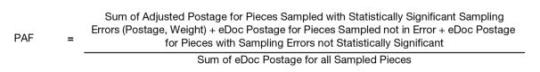
A mailer with a PAF of 1.00 paid exactly the correct amount of postage based on the sampling data. A mailer with a PAF of 1.06 underpaid by 6 percent. PAF is a way to take the quality measured during all samples and project that quality across the entire month’s mailings.
For PAF verifications, the Postal Service uses an error threshold based on the PAF rather than the error percentage of the underlying verifications. An assessment will only occur when the eDoc submitter has exceeded the PAF threshold in the current billing month and three or more times in the previous 11 billing months.
Each PAF, General or Mail Characteristic, will be separately evaluated for exceeding PAF threshold 3 or more times in the previous 11 billing months. Mail Characteristic PAF for any mail owner that exceeds PAF threshold will be included in the three-failure count for the eDoc submitter.
Below is a list of examples that further illustrate the PAF assessment policy:
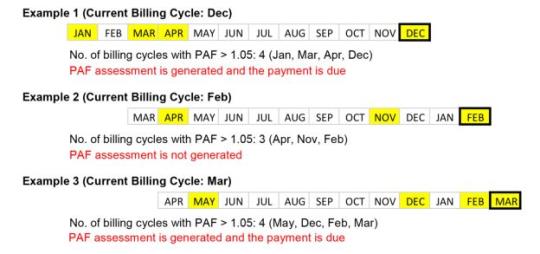
The equation below represents how the PAF formula is applied to determine additional postage due:
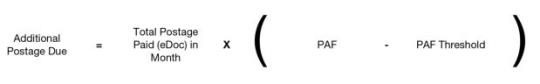
The Postal Service uses the General PAF for Postage and Weight verifications:
The Postal Service collects postage affixed and weight data (for relevant mailings) during manual sampling, identifies pieces with errors, and determines correct postage for each piece with an error. Adjusted postage for either the weight verification or the postage verification is not included in the PAF calculation if statistical significance is not met for the month. The table below represents the formula used to determine the General PAF percentage:
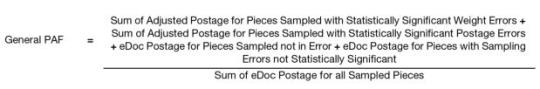
The threshold for General PAF is included in Table 5-2.9.2.2.
Table 5-2.9.2.2
General PAF Threshold
An explanation of error thresholds and the error threshold determination process is in Appendix A of this document.
It is a requirement of Seamless Acceptance for a mailpiece to display the correct postage amount and payment method. A Postage Error is logged if the sample postage affixed is less than the postage affixed provided in eDoc or the sample postage payment method does not match the postage payment method provided in eDoc.
Postage (Sampling) errors are displayed on the Seamless tab of the Mailer Scorecard.
The description of a Postage Error is included in Table 6-2.8.2.3.
Table 6-2.8.2.3
Postage Error Description
There are no exceptions to the requirement for all Seamless Acceptance pieces to have proper postage affixed. However, if a mailer can demonstrate that all samples in error are from one Mail Owner, the Postal Service will consider recalculating the General PAF as part of a review process.
The review process is as follows:
- The Mailer Scorecard will continue to display the originally calculated PAF assessment amount. Additionally, when a mailer receives the assessable PAF (Strike 4 and beyond) it will be issued at the assessment amount displayed on the Scorecard. This recalculation option can only be requested when an assessment is being levied on the fourth strike and beyond. It cannot be requested if the mailer is over threshold but is only Strike 1-3 in the 12-month rolling period.
- Mailers may opt to use the currently established assessment review process to request their General PAF assessment amount be reviewed for recalculation under the Version Recalculation Option.
- Version Recalculation is only to be used for an assessable PAF (Strike 4 and beyond).
- To be included as part of the recalculation, a version must meet the following requirements:
- At least 2 errors were logged against pieces on the version
- At least 10 samples were taken against pieces on the version
- At least 5% of the samples taken against the version are in error
- All versions which meet the requirements above will be recalculated until the mailer is under the PAF threshold, ordered by:
- Versions with the highest sample error %.
- Versions with the highest number of samples
- The new weight used in the postage calculation will be the average of the weights of all samples taken from a specific version.
- Once all versions that meet the sampling requirements (2 errors/10 samples/5% in version) have had the postage adjusted and the PAF is still not below threshold, the remaining errors will not be calculated in the assessment since they do not meet the statistical significance minimums.
It is a requirement of Seamless Acceptance that a piece weight reported in eDoc accurately reflects the actual weight of the physical piece.
A Weight Error is logged when the weight of the sampled piece is greater than the weight reported in eDoc (including a tolerance).
For pieces not paying pound postage in eDoc, errors are logged when the sampled piece weight (including a tolerance) is in a higher weight category than reported in eDoc.
For pieces paying pound postage in eDoc, the error is logged at any time the sampled piece weight is greater than the weight reported in eDoc (including a tolerance).
Weight (Sampling) errors are displayed on the Seamless tab of the Mailer Scorecard.
The description of a Weight Error is included in Table 6-2.8.2.4.
Table 6-2.8.2.4
Weight Error Description
There are no exceptions to the requirement that piece weights for Seamless Acceptance mailings match the eDoc piece weight, within an allowed tolerance. However, if the postage affixed on the piece is sufficient to cover the difference in postage caused by the greater scan weight the error will not log. Additionally, if a mailer can demonstrate that all samples in error are from one particular Mail Owner, the Postal Service will consider recalculating the General PAF as part of a review process.
Review Process
The review Process is as follows:
- The Mailer Scorecard will continue to display the originally calculated PAF assessment amount. Additionally, when a mailer receives the assessable PAF (Strike 4 and beyond) it will be issued at the assessment amount displayed on the Scorecard. This recalculation option can only be requested when an assessment is being levied on the fourth strike and beyond. It cannot be requested if the mailer is over threshold but is only Strike 1-3 in the 12-month rolling period.
- Mailers may opt to use the currently established assessment review process to request their General PAF assessment amount be reviewed for recalculation under the Version Recalculation Option.
- Version Recalculation is only to be used for an assessable PAF (Strike 4 and beyond).
- To be included as part of the recalculation, a version must meet the following requirements:
- At least 2 errors were logged against pieces on the version.
- At least 10 samples were taken against pieces on the version.
- At least 5% of the samples taken against the version are in error.
- All versions which meet the requirements above will be recalculated until the mailer is under the PAF threshold, ordered by the following:
- Versions with the highest sample error %.
- Versions with the highest number of samples.
- The new weight used in the postage calculation will be the average of the weights of all samples taken from a specific version.
- Once all versions that meet the sampling requirements (2 errors/10 samples/5% in version) have had the postage adjusted and the PAF is still not below threshold, the remaining errors will not be calculated in the assessment since they do not meet the statistical significance minimums.
The General PAF is applied to the total monthly eDoc postage for the eDoc submitter and assessments are issues to the eDoc Submitter.
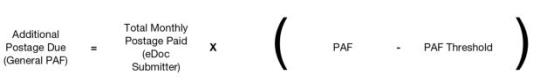
If a mailer can demonstrate that all samples in error are from one Mail Owner, the Postal Service will consider recalculating the General PAF and additional postage due at the Mail Owner level. This is still calculated as a General PAF but will be handled through the standard “Request Review” process.
For assessment calculation examples for General PAF, see Appendix C.
Mail Characteristic Errors are included in the Mail Characteristic PAF. The Postal Service collects mail characteristic data during manual sampling, identifies pieces with errors, and determines correct postage for each piece with an error. Adjusted postage for the mail characteristic verification is not included in the PAF calculation if statistical significance is not met for the month.
Mail characteristics PAF is evaluated at the mail owner level for pieces mailed in a calendar month. Statistical significance is determined using only the mail owner’s population of pieces. The PAF formula and additional postage formula use the adjusted and eDoc postage attributed to the mail owner. If a Mail Owner is not identified in eDoc, the eDoc submitter is considered the Mail Owner for purposes of calculating a PAF.
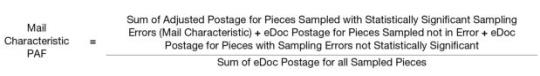
However, all additional postage due for specific Mail Owners is aggregated by eDoc submitter CRID and assessments are sent to the eDoc submitter. If a Jackpot MID is used, the Mail Service Provider is responsible for complying with the requirements of that program. All volume submitted under a Jackpot MID will be exempt from PAF. Mail Owners can see errors specific to their own volume, but Mail Characteristic PAFs are still calculated at the eDoc submitter level and not visible to Mail Owners.
It is a requirement of Seamless Acceptance for the processing category or mail class as scanned by a FS-IMD scanner to match what was submitted in the eDoc at the container, handling unit, and piece level. A Mail Characteristic Error is logged if the FS-IMD container, handling unit, or piece scan does not match information of the job associated to the matching eDoc container, handling unit, or piece barcode for Processing Category or Mail Class. An error is also logged when the mail was paid for at a nonprofit rate and is not eligible or the mail was not automation compatible. Nonprofit Qualifications can be found here: https://pe.usps.com/text/dmm300/703.htm.
Automation guidelines for letters and cards can be found here: http://pe.usps.com/text/dmm300/201.htm.
Automation guidelines for flats can be found here: http://pe.usps.com/text/dmm300/201.htm.
A Mail Characteristic warning is logged as a Handling Unit error if the sampled bundles were not prepared properly. These warnings do not cause any additional postage to be assessed. Bundle preparation guidelines in the DMM can be found here: http://pe.usps.com/text/dmm300/203.htm#1082719.
Mail Characteristic Errors are displayed on the Seamless tab of the Mailer Scorecard. The Mail Characteristic PAF displayed on the eDoc Submitter is the maximum PAF for all mail owners included under the eDoc submitter. The Mail Characteristic assessment calculation on the Mailer Scorecard and the Mail Entry Assessment reports shows the aggregation of assessments from each Mail Owner.
A description of Mail Characteristic Errors is included in the
Table 6-2.8.3.1.
Table 6-2.8.3.1
Mail Characteristic Error Description
There are no exceptions to the Mail Characteristic requirements for Seamless Acceptance mailings.
Additional postage for each piece is determined by calculating the difference between the original piece postage and the new postage amount. The new postage is calculated based on the mail characteristic error types as follows:
- Ineligible for Nonprofit rate: remove Nonprofit discount.
- Incorrect processing category: highest rate for new processing category for the eDoc mail class and weight. Example: a sampled flat is identified as a letter in an eDoc.
- Incorrect mail class: highest rate for new mail class for the eDoc processing category and weight.
The error threshold for Mail Characteristic Errors is included in
Table 5-2.9.3.3.
Table 5-2.9.3.3
Mail Characteristic Error Threshold
Note: Mail Characteristic PAF only includes mail characteristic errors logged at the piece level.
The Mail Characteristic PAF is applied to the total monthly eDoc postage for the mail owner. Assessments are aggregated and issued to the eDoc Submitter.
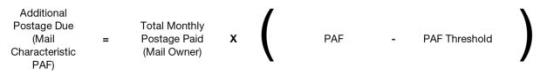
An explanation of error thresholds and the error threshold determination process is in Appendix A. For assessment calculation examples for Mail Characteristic PAF, see Appendix C.